HP P2015 Support Question
Find answers below for this question about HP P2015 - LaserJet B/W Laser Printer.Need a HP P2015 manual? We have 18 online manuals for this item!
Question posted by snogoferg on August 21st, 2014
How To Open Hp 2015 Printer Manual Power Board Wire
The person who posted this question about this HP product did not include a detailed explanation. Please use the "Request More Information" button to the right if more details would help you to answer this question.
Current Answers
There are currently no answers that have been posted for this question.
Be the first to post an answer! Remember that you can earn up to 1,100 points for every answer you submit. The better the quality of your answer, the better chance it has to be accepted.
Be the first to post an answer! Remember that you can earn up to 1,100 points for every answer you submit. The better the quality of your answer, the better chance it has to be accepted.
Related HP P2015 Manual Pages
HP LaserJet Printer Family - Print Media Specification Guide - Page 42


... HP part numbers
hp LaserJet paper monochrome and color reports, user manuals, 90 g/m2 (24-lb bond),
laser printers
letterhead, and
500 sheets, matte
correspondence
finish on both A4 (Q2417A)
sides, 96 bright
A3 (Q2418A)
36 Glossy paper
ENWW Media
Use with
Use for
Characteristics HP part numbers
hp high gloss laser paper
monochrome and color brochures, catalogs,
laser printers...
HP Printers - Supported Citrix Presentation Server environments - Page 1


...
November 2008
Executive summary...2 What's new ...2 Versions of Terminal Server and Citrix supported by HP 2 Testing performed by HP ...3 HP LaserJet printers and supported driver versions 4 HP Color printers with Edgeline Technology and supported driver versions 12 Using the HP Universal Print Driver version 4.7 for Windows in Citrix environments 12 The difference between the Citrix...
HP Printers - Supported Citrix Presentation Server environments - Page 2


... and Microsoft® Windows® Server 2008 x64 Edition environments. What's new
• The table of Terminal Server and Citrix supported by Citrix, identifies which HP printers and printer driver versions were used , and describes any issues that occurred while performing these tests. Citrix XenApp™ 5.0
• Microsoft Windows Server 2008 Terminal Services...
HP Printers - Supported Citrix Presentation Server environments - Page 4


... is included in the Windows
OS
HP-supported drivers* Host-based
Not Supported Not Supported Not Supported Win2k/XP/2003: 5.60.1604.0 Win2003-x64: Not
Supported
N/A
N/A Not Supported Not Supported Not Supported
N/A
PS N/A N/A N/A N/A
N/A Win2k/XP/2003/2003-
HP LaserJet printers and supported driver versions
Table 1 identifies the HP LaserJet printers and associated drivers that are supported...
HP Printers - Supported Citrix Presentation Server environments - Page 12


...: Use driver included in the Windows OS
HP Color printers with Edgeline Technology and supported driver versions
Table 2: Minimum levels of HP-supported drivers in the Citrix environment
Supported
HP printer
in Citrix environments. HP has tested the HP Universal Print PCL 5 driver, HP Universal Print PCL 6 driver, and the HP universal postscript emulation driver in Citrix
environ- Or...
HP Printers - Supported Citrix Presentation Server environments - Page 14


... versions
The table below identifies the HP Business Inkjet printers and associated drivers that are supported in Citrix environments by HP. HP printer
Deskjet 310/320/340 (Monochrome) ...A description of the issue resolutions and known product limitations is included in Citrix
environment
Not tested
HP-supported drivers*
PCL
Host-based
PS
Use OS driver
N/A
N/A
Not tested
Yes
Yes Not...
HP Printers - Supported Citrix Presentation Server environments - Page 15


... • Faster print speeds in normal modes. • Robust networking capabilities, comparable to HP LaserJets. • Lower intervention rates with higher capacity paper trays and ink supplies. • ... Deskjets whenever possible in this table are also supported. HP printer BIJ 2800
Supported in Citrix
environment
Yes
PCL Ver 1.0
HP-supported drivers* Host-based
N/A
PS N/A
BIJ 3000
...
HP LaserJet P2015 - Software Technical Reference - Page 113


... Server 2003 host computer
At the computer that will use the HP LaserJet P2015 printer.
c. If you are prompted to step 1. 3. d. Click to open the Add Printer wizard.
3. b.
MS Windows install
If Sharing does not appear on the menu, follow these stepsenable printer sharing for the HP LaserJet P2015 printer, and then click Sharing.
3. f. ENWW
Installation options 95 Double-click...
HP LaserJet P2015 - Software Technical Reference - Page 114
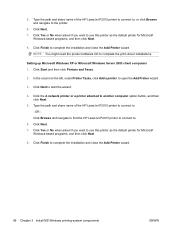
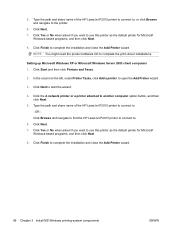
... wizard.
4.
Click Next. 7. Click Next. 7. In the column to the left, under Printer Tasks, click Add a printer to .
6. OR Click Browse and navigate to find the HP LaserJet P2015 printer to connect to open the Add Printer wizard.
3. Type the path and share name of the HP LaserJet P2015 printer to connect to, or click Browse and navigate to complete the installation...
HP LaserJet P2015 - Software Technical Reference - Page 207


... through parallel or serial ports, change Yes to No. To print a configuration page, open HP ToolboxFX, select Print Info Pages, and then click Print next to the Configuration page option...a device connected through a network. If the document fails to print when sent to a network printer, change No to Yes.
The default setting is a subset of available postscript memory and provides...
HP LaserJet P2015 - Software Technical Reference - Page 233


... the HP LaserJet P2015 Series PPD does not appear in the Print & Fax screen, and then Add) to add. b. If you want to manually select a .PPD file, click the Printer Model pull-down menu, select HP, and then select the .PPD file that the printer is the recommended setting for eight seconds, or until you want to open...
HP LaserJet P2015 - Software Technical Reference - Page 235


... using a network connection, continue with the following step:
Select the HP LaserJet P2015 in the Name list. Select the network connection protocol in the top pull-down menu, select HP, and then select the PPD file that the printer is powered on page 218.
If the printer does not appear, or if the correct information does not...
HP LaserJet P2015 - User Guide - Page 23


... screen does not open the Windows printer driver from your CD drive letter), and click OK.
Windows printer drivers
A printer driver is available for HP postscript level 3 emulation. Windows driver types
Three Windows printer drivers are not available in this driver.
● Use the HP postscript level 3 emulation printer driver for the HP LaserJet P2015 Series printers. The PCL 6 driver...
HP LaserJet P2015 - User Guide - Page 25


...printer queue, and then click Show Info to contact HP for the computer to install the Macintosh printer driver:
1.
Open Printer Setup Utility by default)
To change the queue PPD, open the Printer Info dialog box.
Install the Macintosh printer driver
This section explains how to open the Macintosh printer... the correct PPD for the HP LaserJet P2015 Series printers. On the File menu, ...
HP LaserJet P2015 - User Guide - Page 53


...open Print Center (or Printer Setup Utility in V10.3.9), double-click the printer name, select the print job, and click Delete.
● HP ToolboxFX: Open HP ToolboxFX, browse to the printer. See Embedded Web server for more information. The printer will return to the Printer...go to the Ready state. Double-click the HP LaserJet P2015 icon to open the window, select your screen, allowing you...
HP LaserJet P2015 - User Guide - Page 57


To view HP ToolboxFX
Open HP ToolboxFX in Windows XP), click HP, click
HP LaserJet 2015 Series, and then click HP ToolboxFX. The HP ToolboxFX software contains the following tasks: ● Check the printer status. ● Configure the printer settings. ● View troubleshooting information. ● View online documentation. NOTE HP ToolboxFX is directly connected to your desktop, ...
HP LaserJet P2015 - User Guide - Page 72
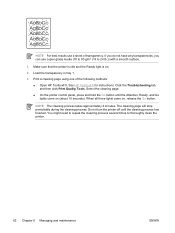
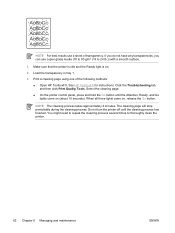
... tray 1.
3. If you do not have any transparencies, you can use a sheet of the following methods:
● Open HP ToolboxFX. Click the Troubleshooting tab, and then click Print Quality Tools. Do not turn the printer off until the Attention, Ready, and Go lights come on, release the Go button. Print a cleaning page using...
Service Manual - Page 38


... not need Internet access to install HP ToolboxFX.
NOTE HP ToolboxFX is connected to the network. You can use HP ToolboxFX. To view HP ToolboxFX
Open HP ToolboxFX in Windows XP), click HP, click
HP LaserJet 2015 Series, and then click HP ToolboxFX.
28 Chapter 3 Manage the printer
ENWW You must perform a typical software installation to open and use to complete the following...
Service Manual - Page 55


...: ● Open HP ToolboxFX. Print a cleaning page using one of transparency.
You might need to repeat the cleaning process several times to 24 lb.)) with a smooth surface.
1. ENWW
Clean the printer 45 Click the...the cleaning process has finished. When all three lights come on. Do not turn the printer off until the Attention, Ready, and Go lights come on .
2. The cleaning page ...
Service Manual - Page 291


...HP ToolboxFX settings 34 power high-voltage PCA 74 sequence of operations 73 testing high-voltage 174 troubleshooting 138 power receptacle 4 power switch 4 preprinted forms guidelines for using 11 print cartridge door 4 HP... printer, specifications 268 printing Configuration page 25 Demo page 25 manual feed 15 Network Configuration page 25 Supplies Status page 25 product features 2
Q quality
HP ...
Similar Questions
How To Reset An Hp 2015 Printer Counter
(Posted by Frimca 9 years ago)
When Installing Hp 2015 Printer 32-bit Drivers Fails On Windows 2008 Giving
error .inf file needed
error .inf file needed
(Posted by betdc 10 years ago)
Hp 2015 Printer Symbols
What does a triangle with an exclamation point mean?
What does a triangle with an exclamation point mean?
(Posted by shirleyplatt 10 years ago)
Is A Network Port Avalabe For Hp 2015d Printer?
I would like to install a network port on my New HP 2015d printer, is the port available?
I would like to install a network port on my New HP 2015d printer, is the port available?
(Posted by ralpherigby 12 years ago)

