HP P2015 Support Question
Find answers below for this question about HP P2015 - LaserJet B/W Laser Printer.Need a HP P2015 manual? We have 18 online manuals for this item!
Question posted by crthlp0 on April 24th, 2014
Will Hp Laserjet P2015dn Work With Os X 10.7.4
The person who posted this question about this HP product did not include a detailed explanation. Please use the "Request More Information" button to the right if more details would help you to answer this question.
Current Answers
There are currently no answers that have been posted for this question.
Be the first to post an answer! Remember that you can earn up to 1,100 points for every answer you submit. The better the quality of your answer, the better chance it has to be accepted.
Be the first to post an answer! Remember that you can earn up to 1,100 points for every answer you submit. The better the quality of your answer, the better chance it has to be accepted.
Related HP P2015 Manual Pages
HP LaserJet Printer Family - Print Media Specification Guide - Page 5


Contents
1 Overview
How HP LaserJet printers work 2 Alternative sources of information 2
2 Guidelines for using media
Using print media 4 Preparing ...paper grades 29 Common paper grades and basis weights 29 Weight equivalence table 30
Standard media sizes used in laser printers 31 Paper 31 Envelopes 32 Cardstock 32
Comparisons of print media to avoid 22 Paper problems 23
Frequent paper...
HP LaserJet P2015 - Software Technical Reference - Page 21


...10/100Base-T network Jetdirect port (HP LaserJet P2015n, HP LaserJet P2015dn. registered service mark of the United States Environmental Protection Agency. ENWW
Device features 3 As an ENERGY STAR® partner, Hewlett-Packard Company has determined that accepts 256 MB RAM (the printer... Features of the HP LaserJet P2015 printer
Feature
HP LaserJet P2015 printer
HP product number
Q7821A
...
HP LaserJet P2015 - Software Technical Reference - Page 101


... mix of the CD. The HP LaserJet P2015n, the HP LaserJet P2015dn, and the HP LaserJet P2015x printers have onboard networking that have Administrator privileges to share a local printer over the printer.
NOTE: Set up and turn on Microsoft Windows 2000 or Microsoft Windows XP.
1. The following elements are required for a networked HP LaserJet P2015 printer:
◦ An installed network...
HP LaserJet P2015 - Software Technical Reference - Page 193


...HP LaserJet P2015dn
● HP LaserJet P2015x
To achieve the best print quality when printing on the second side of the page, the printer needs to make adjustments to its print modes. The HP LaserJet P2015 printer...Envelope #10
◦ Envelope DL
◦ Envelope C5
◦ Envelope B5
◦ Envelope Monarch
NOTE: As a rule, extra memory need not be installed on the HP LaserJet P2015 printer in...
HP LaserJet P2015 - Software Technical Reference - Page 221


....
3. Double-click the HP LaserJet v6.1.0.213.app icon. Install the software on HP LaserJet P2015n, HP LaserJet P2015dn, or HP LaserJet P2015x printers only). Install the Macintosh printing system
On a Macintosh computer, the installation procedures are connecting the printer to a network, connect the network cable to open automatically, double-click the hp LaserJet P2015 CDROM icon on the...
HP LaserJet P2015 - Software Technical Reference - Page 231
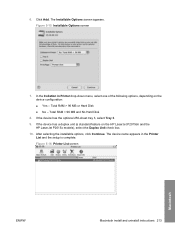
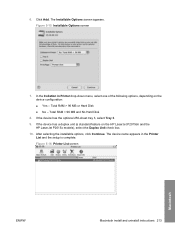
... unit (a standard feature on the device configuration: ● Yes - The device name appears in Printer drop-down menu, select one of the following options, depending on the HP LaserJet P2015dn and the
HP LaserJet P2015x models), select the Duplex Unit check box. 10. 6. After selecting the installable options, click Continue. Click Add. In the Collation in the...
HP LaserJet P2015 - Software Technical Reference - Page 234
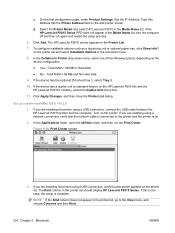
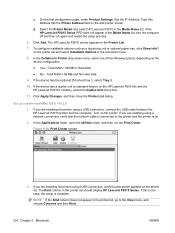
....
216 Chapter 5 Macintosh
ENWW
If the device has the optional 250-sheet tray 3, select Tray 3.
10. Set up a printer with Mac OS X V10.2.8
1. If you are installing using a network connection, verify that the printer appears on the printer. If you are installing the printer using a USB connection, connect the USB cable between the HP LaserJet P2015 printer and the computer.
HP LaserJet P2015 - Software Technical Reference - Page 236


... the HP LaserJet P2015dn and the HP LaserJet P2015x models), select the Duplex Unit check box.
12.
Click Add.
b. Select Installable Options from the top pull-down menu, select one of the following steps:
a. Type this address into the Printer's Address field. If the device has the optional 250-sheet tray 3, select Tray 3.
11.
Select the HP LaserJet P2015 printer...
HP LaserJet P2015 - Software Technical Reference - Page 267


The HP LaserJet P2015n, HP LaserJet P2015dn, and HP LaserJet P2015x models can also connect to access printer configuration features. Typically, you use.
Product Software
The HP LaserJet P2015 Series printer comes with an installation CD-ROM that you should install a printer driver for each printer that contains printer drivers for Windows and Macintosh, HP ToolboxFX software for Windows, ...
HP LaserJet P2015 - User Guide - Page 5


Table of contents
1 Product information Product features ...2 HP LaserJet P2015 printer 2 HP LaserJet P2015d printer 2 HP LaserJet P2015n printer 3 HP LaserJet P2015dn printer 3 HP LaserJet P2015x printer 3 Identify product parts ...4
2 Control panel
3 Product software Supported operating systems ...10 Printer connections ...11 USB connections ...11 Network connections ...11 Connect the ...
HP LaserJet P2015 - User Guide - Page 21


External network print servers are available for the HP LaserJet P2015 and HP LaserJet P2015d printers. Table 3-1 Networking options
HP LaserJet model P2015 and P2015d
P2015n, P2015dn, P2015x
10/100Base-TX HP Jetdirect 175x HP Jetdirect en3700 Included
To order the print server, see 10/100 networking print servers.
Follow the on the Ethernet hub or router.
The following table ...
HP LaserJet P2015 - User Guide - Page 48
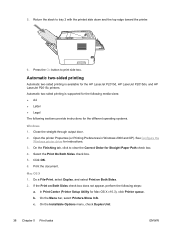
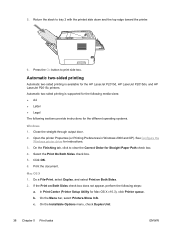
... P2015d, HP LaserJet P2015dn, and HP LaserJet P2015x printers. b. c. Open the printer Properties (or Printing Preferences in Windows 2000 and XP). Print the document. Automatic two-sided printing is available for the different operating systems.
Windows 1.
On the Finishing tab, click to clear the Correct Order for Mac OS X v10.3), click Printer queue. Select the Print On Both...
HP LaserJet P2015 - User Guide - Page 77


Open the automatic two-sided path door on the work surface with the front of the printer (HP LaserJet P2015d, HP LaserJet P2015dn, and HP LaserJet P2015x printers only).
5. 4. Place the printer on the front of the printer facing up . Pull the white tabs outward, and rotate the tabs up .
6.
ENWW
Clean the pickup roller (tray 2) 67
HP LaserJet P2015 - User Guide - Page 137


Power requirements are based on fuser technology ● Off: Table C-2 HP LaserJet P2015 printer
Power requirements (110) Power requirements (220) Power consumption
Rated current
110-127v (+/-10%), 50/60 Hz (+/-2) 220v-240v (+/-10%), 50/60 Hz (+/-2 Hz) ● During printing (27 ppm): 325 watts (average) ● During Ready (Standby) and Sleep*: 7 Watts
* Instant-on the country/region...
HP LaserJet P2015 - User Guide - Page 153


...
21 Help tab, HP ToolboxFX 49 HP internal network port 5 HP media 19 HP ToolboxFX
Device Settings tab 50
ENWW
Index 143 Index
Symbols/Numerics 10/100 networking and wireless... (tray 2) 66 printer 60 clearing jams 97 configuration HP LaserJet P2015 printer 2 HP LaserJet P2015d printer 2 HP LaserJet P2015dn printer
3 HP LaserJet P2015n printer 3 HP LaserJet P2015x printer 3 Configuration page 46...
Service Manual - Page 5


... contents
1 Product information Product features ...2 HP LaserJet P2015 printer 2 HP LaserJet P2015d printer 2 HP LaserJet P2015n printer 3 HP LaserJet P2015dn printer 3 HP LaserJet P2015x printer 3 Identify product parts ...4 Control panel ...6 Supported paper and other media ...7 Optimize print quality for media types 7 Guidelines for using media 8 HP media ...8 Media to avoid ...8 Media...
Service Manual - Page 66
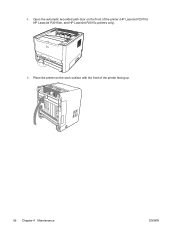
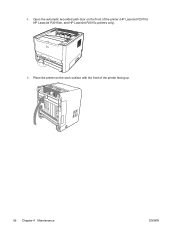
Open the automatic two-sided path door on the work surface with the front of the printer (HP LaserJet P2015d, HP LaserJet P2015dn, and HP LaserJet P2015x printers only).
5. 4. Place the printer on the front of the printer facing up.
56 Chapter 4 Maintenance
ENWW
Service Manual - Page 73


Open the automatic two-sided path door on the work surface with the front of the printer (HP LaserJet P2015d, HP LaserJet P2015dn, and HP LaserJet P2015x printers only).
5. ENWW
Replace the pickup roller (tray 2) 63 4. Place the printer on the front of the printer facing up.
Service Manual - Page 276
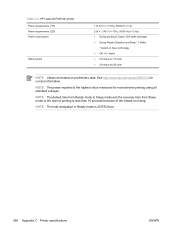
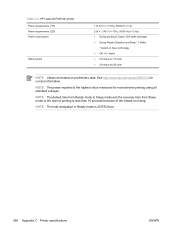
Table C-4 HP LaserJet P2015dn printer Power requirements (110) Power requirements (220) Power consumption
Rated current
110-127 V (+/-10%), 50/60 Hz (+/-2) 220 V - 240 V (+/-10%), 50/60 Hz (+/-2 Hz) ● During printing (27 ppm): 350 watts (average) ● During Ready (Standby) and Sleep*: 7 Watts
* Instant-on fuser technology ● Off:
Service Manual - Page 289


Index
Symbols/Numerics 10/100 networking and wireless
print servers 252
A accessories, part numbers ...tray 1) 46 pickup roller (tray 2) 55 printer 43
clearing jams 160 cold reset 178 configuration
HP LaserJet P2015 printer 2 HP LaserJet P2015d printer 2 HP LaserJet P2015dn printer 3 HP LaserJet P2015n printer 3 HP LaserJet P2015x printer 3 Configuration page 25 Connections Macintosh 23 Microsoft ...
Similar Questions
Hp Laserjet
I can't find the drivers of Hp LaserJet 1005 series for windows 10. If you have then send me link.
I can't find the drivers of Hp LaserJet 1005 series for windows 10. If you have then send me link.
(Posted by alimuavia6 2 years ago)
Hp Laserjet 6p Work With Windows 10?
Will my HP LaserJet 6P work with my computer if I upgrade from Windows 7 to Windows 10?
Will my HP LaserJet 6P work with my computer if I upgrade from Windows 7 to Windows 10?
(Posted by steve76981 8 years ago)
Hp Laserjet P2015dn Postscript Driver For Windows 7 Home Will Not Print
(Posted by KennDdougl 10 years ago)
How To Put A Hp Laserjet P2015dn Printer Back Online
(Posted by boch 10 years ago)
How To Factory Reset Hp Laserjet P2015dn
(Posted by sandecowgi 10 years ago)

