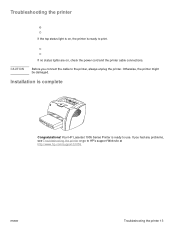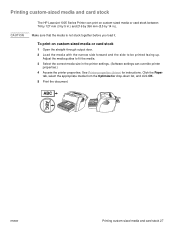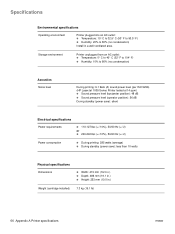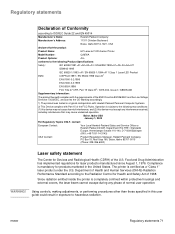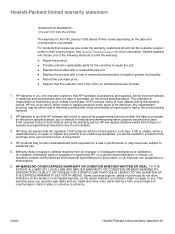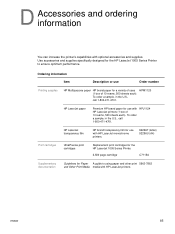HP LaserJet 1005 Support Question
Find answers below for this question about HP LaserJet 1005.Need a HP LaserJet 1005 manual? We have 12 online manuals for this item!
Question posted by alimuavia6 on July 29th, 2021
Hp Laserjet
Current Answers
Answer #1: Posted by SonuKumar on July 29th, 2021 9:06 AM
https://support.hp.com/in-en/drivers/selfservice/hp-laserjet-1005-printer/240170
https://support.hp.com/in-en/drivers/hp-laserjet-p1005-printer/3435674
https://hp-laserjet-1005-printer-drivers.en.softonic.com/?
https://printerdrivers.com/hp-laserjet-m1005-driver/
Thank you, Happy to serve!
"accept my work" --Sonu Kumar
=========================
Please respond to my effort to provide you with the best possible solution by using the "Acceptable Solution" and/or the "Helpful" buttons when the answer has proven to be helpful.
Regards,
Sonu
Your search handyman for all e-support needs!!
Related HP LaserJet 1005 Manual Pages
Similar Questions
How Do I Use Laserjet 1010 On Windows 10
Will my HP LaserJet 6P work with my computer if I upgrade from Windows 7 to Windows 10?
WHY NOT MY PRODUCT (HP LASERJET 1005) SUPPORT IN IMY COMPUTER.