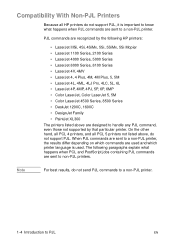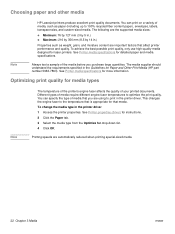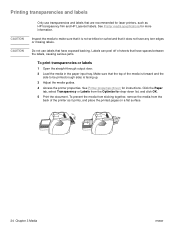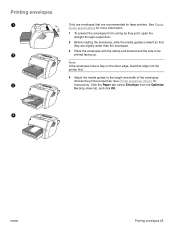HP LaserJet 1005 Support Question
Find answers below for this question about HP LaserJet 1005.Need a HP LaserJet 1005 manual? We have 12 online manuals for this item!
Question posted by sunilpandey1566 on February 19th, 2013
1005 Mfp Driver And Software
1005 mfp driver and software
Current Answers
Related HP LaserJet 1005 Manual Pages
Similar Questions
Hp Laserjet
I can't find the drivers of Hp LaserJet 1005 series for windows 10. If you have then send me link.
I can't find the drivers of Hp LaserJet 1005 series for windows 10. If you have then send me link.
(Posted by alimuavia6 2 years ago)
Drivers Hp Printers Laserjet 9000n Model N° C8520a
we need the drivers hp printers laserjet 9000n model n° c8520aseriel n° : jpcnyo 1049
we need the drivers hp printers laserjet 9000n model n° c8520aseriel n° : jpcnyo 1049
(Posted by moussaouiazd 8 years ago)
Hp 33481a - Laserjet Iiip B/w Laser Printer Problems
Hi,I have HP 33481A - LaserJet IIIp B/W Laser Printer.. It has a parallel port, but I have connected...
Hi,I have HP 33481A - LaserJet IIIp B/W Laser Printer.. It has a parallel port, but I have connected...
(Posted by mihalbartos 8 years ago)
Support Problem
WHY NOT MY PRODUCT (HP LASERJET 1005) SUPPORT IN IMY COMPUTER.
WHY NOT MY PRODUCT (HP LASERJET 1005) SUPPORT IN IMY COMPUTER.
(Posted by ravipaulravi 11 years ago)