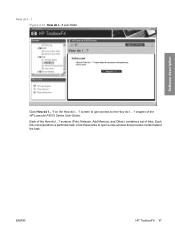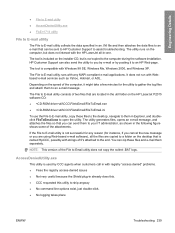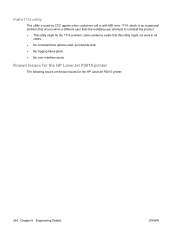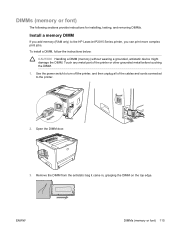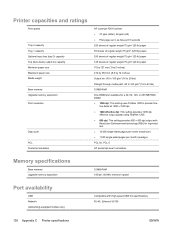HP P2015 Support Question
Find answers below for this question about HP P2015 - LaserJet B/W Laser Printer.Need a HP P2015 manual? We have 18 online manuals for this item!
Question posted by ossChip on March 30th, 2014
How To Fix Insufficient Memory P2015
The person who posted this question about this HP product did not include a detailed explanation. Please use the "Request More Information" button to the right if more details would help you to answer this question.
Current Answers
Related HP P2015 Manual Pages
Similar Questions
Error : Insufficient Memory Operator : Read Image Position: 4499
Error : insufficient memoryoperator : Read ImagePosition: 4499
Error : insufficient memoryoperator : Read ImagePosition: 4499
(Posted by amara01628 4 years ago)
Pcl Xl Error : Insufficient Memory
hi how can i solve this problem when i send a MS PROJECT document for printing . it cannot and we sa...
hi how can i solve this problem when i send a MS PROJECT document for printing . it cannot and we sa...
(Posted by mvaisi88 9 years ago)
Hp P2015 Insufficient Memory When Printing Pdf
(Posted by elecsuper 10 years ago)
Insufficient Memory Error When Printing Multiple Pdf Files In Hp Laserjet
p2015n
p2015n
(Posted by edmcreza13 10 years ago)
Insufficient Memory When Trying To Print Document
how can i fix insufficient memory error that keeps printing when i'm trying to print a document on h...
how can i fix insufficient memory error that keeps printing when i'm trying to print a document on h...
(Posted by vivianrwilliiams 11 years ago)