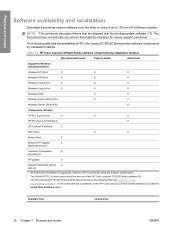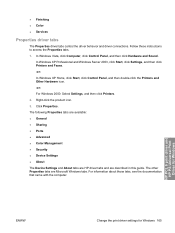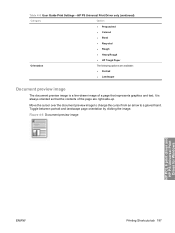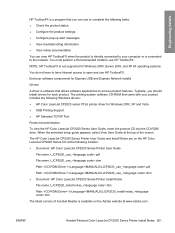HP CP2025dn Support Question
Find answers below for this question about HP CP2025dn - Color LaserJet Laser Printer.Need a HP CP2025dn manual? We have 13 online manuals for this item!
Question posted by vivianrwilliiams on July 11th, 2012
Insufficient Memory When Trying To Print Document
how can i fix insufficient memory error that keeps printing when i'm trying to print a document on hp cp2025dn
Current Answers
Answer #1: Posted by hzplj9 on July 12th, 2012 1:24 PM
If you are spooling the print then try printing directly to the printer, if it is connected via cable. There is not an option to upgrade the memory in this printer. Also try printing smaller print jobs to limit the mount of data sent to the printer. Break up documents to say 50 pages to see if that improves the situation. Trial and error will solve your problem.
Related HP CP2025dn Manual Pages
Similar Questions
Color Laserjet Cp2020 Horizontal Lines When Printing
(Posted by antonkel 9 years ago)
How To Install Memory In A Hp Color Laserjet 2025dn
(Posted by kaolucho 10 years ago)
Insufficient Memory Error When Printing Multiple Pdf Files In Hp Laserjet
p2015n
p2015n
(Posted by edmcreza13 10 years ago)
Cant Cancel Printing Document Hp Laserjet P2035n
(Posted by tesha 10 years ago)
Printer Jamming Evry Time I Print
My printer won't print anything. I have tried the front and bottom feed, no luck. It starts to accep...
My printer won't print anything. I have tried the front and bottom feed, no luck. It starts to accep...
(Posted by TessieRDH 11 years ago)