HP P2015 Support Question
Find answers below for this question about HP P2015 - LaserJet B/W Laser Printer.Need a HP P2015 manual? We have 18 online manuals for this item!
Question posted by jbaTonoll on December 13th, 2013
How To Firmware Upgrade Hp Laserjet 2015
The person who posted this question about this HP product did not include a detailed explanation. Please use the "Request More Information" button to the right if more details would help you to answer this question.
Current Answers
There are currently no answers that have been posted for this question.
Be the first to post an answer! Remember that you can earn up to 1,100 points for every answer you submit. The better the quality of your answer, the better chance it has to be accepted.
Be the first to post an answer! Remember that you can earn up to 1,100 points for every answer you submit. The better the quality of your answer, the better chance it has to be accepted.
Related HP P2015 Manual Pages
HP LaserJet Printer Family - Print Media Specification Guide - Page 5


... 26 Gray areas on both sides of the paper 17 Preparing laser-printed mailings 17
Shipping and storing print media 19 Environmental considerations 19
3 Troubleshooting
Troubleshooting checklist 21 Basic troubleshooting 22 Types of paper smoothness 33
iii Contents
1 Overview
How HP LaserJet printers work 2 Alternative sources of information 2
2 Guidelines for using media
Using print...
HP LaserJet Printer Family - Print Media Specification Guide - Page 7


... of print media, including paper, envelopes, labels, and overhead transparencies, can be designed for that came with laser printers. For more information about what media your printer or MFP supports, see the glossary in your HP LaserJet printer. It also contains information to ensure consistent performance and long-term reliability, the print media must be used...
HP LaserJet Printer Family - Print Media Specification Guide - Page 8


...HP print media.
2 How HP LaserJet printers work
HP LaserJet printers use . To summarize, to create the printed image the print media must be transported through the printer, charged electrostatically, and heated. To print a page in any HP LaserJet printer user guide.)
Visit HP's website at a time and transported through the fuser, where heat and pressure are contained in a laser printer...
HP LaserJet Printer Family - Print Media Specification Guide - Page 9


... media, first print a small quantity in your printing environment. Hewlett-Packard recommends testing print media before purchasing large quantities.
2 Guidelines for using media
Note Note
HP LaserJet printers are designed to change. However, it is advisable to work with your print media vendor for a guarantee that is designed to characterize its print media...
HP LaserJet Printer Family - Print Media Specification Guide - Page 10


...the change in a new environment. For more might be needed. Although your HP LaserJet printer will be used for the fillers (such as calcium carbonate, clay, or... sides of the paper q Preparing laser-printed mailings
Preparing print media for use
After purchasing print media, you might have properties that is being produced with an HP color LaserJet printer can become wavy or the sheets ...
HP Universal Print Driver for Windows, Version 4.1 - Technical Frequently Asked Questions (FAQ) - Page 10


... that outlines best practices for versioning the individual print driver components unique to use the date stamp instead of hp print drivers are adopting a different method for using HP LaserJet printer drivers in place. upgrade fail. hp has created its print driver components with a specific schema to develop file version definitions which then causes the Operating...
HP Jetdirect External Print Server Products - External USB Compatibility - Page 2


...printers cannot be sure your firmware on the CPL for a while as the en1700, an upgradeable solution that supports Hi-Speed USB and also supports IPv6. HP Color LaserJet...network-capable HP printers, AIO's, and MFP's:
HP Business Inkjet 2300, 2600, 2800, and 3000;
HP LaserJet M3027mfp, M3035mfp, M4345mfp, M5025mfp, M5035mfp, M9040mfp, M9050mfp, 3050, and 3050z; HP LaserJet P2014, P2015, P2035,...
HP LaserJet P2015 - Software Technical Reference - Page 20


...9679; System-modification information, such as changes to E-mail utility ● Media attributes
● Remote firmware update ● HP LaserJet P2015 printing system Readme file
For information about the location of information within chapters, see the table of the HP LaserJet P2015 printer features that are discussed in an addendum to this STR.
Chapter 6, Engineering details
This...
HP LaserJet P2015 - Software Technical Reference - Page 76


... Support to access self-help includes recommendations for the HP LaserJet P2015 printer.
58 Chapter 2 Software description
ENWW This dialog box also shows the version number for each HP ToolboxFX product that contains links to online support for troubleshooting, firmware upgrades, and reference documentation that is customized to respond to a Web page that is installed. Product Support...
HP LaserJet P2015 - Software Technical Reference - Page 216
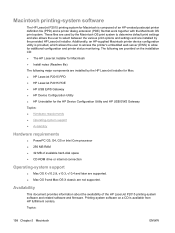
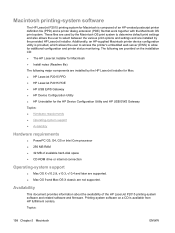
.... Printing-system software on the installation CD: ● The HP LaserJet Installer for Macintosh is composed of the HP LaserJet P2015 printing-system software and related software and firmware. Availability
This document provides information about the availability of an HP-created postscript printer definition file (PPD) and a printer dialog extension (PDE) file that work together with the...
HP LaserJet P2015 - Software Technical Reference - Page 237


...on again.
5. If the wrong PPD appears in the Kind column in the printer firmware. Reinstall the printer software.
4. Empty the Trash.
4.
Topics: ● Access to Trash.... PostScript Printer).
3. Delete the print queue with the incorrect type (for the HP LaserJet P2015 Series PPD.
To uninstall the HP Device Configuration application and supporting files, go to the printer. Unplug...
HP LaserJet P2015 - User Guide - Page 12


... 1 Product information
ENWW HP LaserJet P2015 printer
● 27 ppm (Letter-size), 26 ppm (A4-size) ● First page out in 16 languages ● 46 HP fonts ● 35 HP postscript emulation level 3 fonts
HP LaserJet P2015d printer
The HP LaserJet P2015d printer includes all of the features of the document ● 32 MB RAM ● Memory can be upgraded to 288 MB...
HP LaserJet P2015 - User Guide - Page 57


You must perform a typical software installation to install HP ToolboxFX. To view HP ToolboxFX
Open HP ToolboxFX in Windows XP), click HP, click
HP LaserJet 2015 Series, and then click HP ToolboxFX. NOTE HP ToolboxFX is not supported for Windows 98 SE, Windows Me, Windows Server 2003, or Macintosh operating systems. NOTE You do not need Internet access to ...
HP LaserJet P2015 - User Guide - Page 119


... problem solving
If the computer cannot discover the networked HP LaserJet 2015 Series printer, perform the following connections: ● Power cables ● Cables between the printer and the hub or switch ● Cables between the hub or switch and the computer ● Cables to and from the printer to the gateway, switch, or hub to the...
HP LaserJet P2015 - User Guide - Page 140
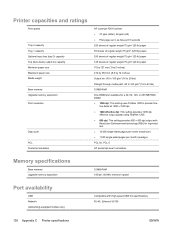
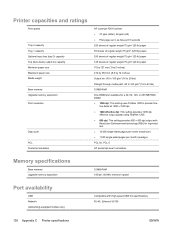
... Optional input tray (tray 3) capacity Top (face down) output bin capacity Minimum paper size Maximum paper size Media weight
Base memory Upgrade memory expansion Print resolution
Duty cycle
PCL Postscript emulation
HP LaserJet P2015 printer: ● 27 ppm (letter), 26 ppm (A4) ● First page out in as few as 8.5 seconds 250 sheets of regular...
HP LaserJet P2010 and P1505N Series Printers - Windows 98/ME Support - Page 2
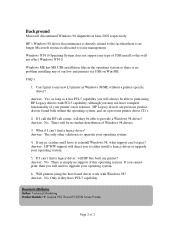
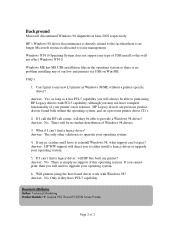
... any type of your operating system.
4. There is no further distribution of our low end printers via USB on a previous printer driver CD's.
2. If you cannot print, then you may not have PCL5 capability. Document Attributes Author: Technical Marketing Product Models: HP LaserJet P2010 and P1505N Series Printers
Page 2 of this will HP buy back my...
Service Manual - Page 12


... of the HP LaserJet P2015 plus automatic two-sided (duplex) printing.
2 Chapter 1 Product information
ENWW Product features
The following are localized in 16 languages ● 45 HP fonts ● 35 HP postscript emulation level 3 fonts
HP LaserJet P2015d printer
The HP LaserJet P2015d printer includes all of the features of the document ● 32 MB RAM ● Memory can be upgraded to...
Service Manual - Page 38


... use HP ToolboxFX.
HP ToolboxFX
HP ToolboxFX is software that you can view HP ToolboxFX when the printer is directly connected to your desktop, double-click the HP ToolboxFX icon. ● On the Windows Start menu, click Programs (or All Programs in Windows XP), click HP, click
HP LaserJet 2015 Series, and then click HP ToolboxFX.
28 Chapter 3 Manage the printer
ENWW...
Service Manual - Page 186


... the cables to ensure that they are off the power to the printer for at the same time. Network-setup problemsolving
If the computer cannot discover the networked HP LaserJet 2015 Series printer, perform the following connections: ● Power cables ● Cables between the printer and the hub or switch ● Cables between the hub or...
Service Manual - Page 278
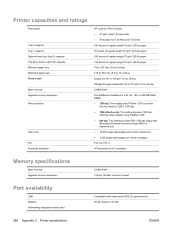
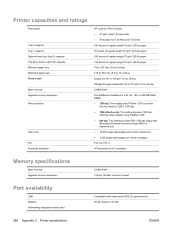
... Optional input tray (tray 3) capacity Top (face down) output bin capacity Minimum paper size Maximum paper size Media weight
Base memory Upgrade memory expansion Print resolution
Duty cycle
PCL Postscript emulation
HP LaserJet P2015 printer: ● 27 ppm (letter), 26 ppm (A4) ● First page out in as few as 8.5 seconds 250 sheets of regular...
Similar Questions
Hp Laserjet 2015 Out Of Memeory When Used With Windows 7
(Posted by natavjcr 9 years ago)
How To Upgrade Firmware On Hp Laserjet P3005
(Posted by comikemi 10 years ago)
How To Upgrade Firmware Of Hp Laserjet 1320n
(Posted by chrispake 10 years ago)
Can If Reset Firmware On Hp Laserjet P2015
(Posted by digiqatard 10 years ago)
Hp Laserjet 2015 Give Me Error Code 43
(Posted by menericuk 11 years ago)

