HP P2015 Support Question
Find answers below for this question about HP P2015 - LaserJet B/W Laser Printer.Need a HP P2015 manual? We have 18 online manuals for this item!
Question posted by Emaras on January 1st, 2014
How To Clear Hp P2015 Error Codes
The person who posted this question about this HP product did not include a detailed explanation. Please use the "Request More Information" button to the right if more details would help you to answer this question.
Current Answers
There are currently no answers that have been posted for this question.
Be the first to post an answer! Remember that you can earn up to 1,100 points for every answer you submit. The better the quality of your answer, the better chance it has to be accepted.
Be the first to post an answer! Remember that you can earn up to 1,100 points for every answer you submit. The better the quality of your answer, the better chance it has to be accepted.
Related HP P2015 Manual Pages
HP LaserJet Printer Family - Print Media Specification Guide - Page 9


... to be used.
Although testing media helps to change. Hewlett-Packard recommends testing print media before purchasing large quantities.
2 Guidelines for using media
Note Note
HP LaserJet printers are designed to use . 2 Guidelines for using media 3
If you select media that is designed to help you are subject to characterize its print media...
HP Printers - Supported Citrix Presentation Server environments - Page 1


...
November 2008
Executive summary...2 What's new ...2 Versions of Terminal Server and Citrix supported by HP 2 Testing performed by HP ...3 HP LaserJet printers and supported driver versions 4 HP Color printers with Edgeline Technology and supported driver versions 12 Using the HP Universal Print Driver version 4.7 for Windows in Citrix environments 12 The difference between the Citrix...
HP Printers - Supported Citrix Presentation Server environments - Page 24


... with a USB DOT4 port, then no longer functional.
Answer: Check the LaserJet, Business Inkjet, Designjet, Deskjet, and ink-based All-in Terminal Server/Citrix environments with Feature Release 1 and Service Pack 1 or greater. Answer: Citrix does not certify print drivers.
Microsoft issues
HP printer with Terminal Server. Frequently asked questions
Question: Is my...
HP Printers - Supported Citrix Presentation Server environments - Page 34


... Support website. When using the wizard to other servers in the farm.
Printer model tested
HP LaserJet 3200
Driver version tested
HP LaserJet 3200 Series PCL 5e Printer Driver (4.3.2.209)
HP Designjet 4000 PostScript
HP Designjet 4000ps PS3 (61.71.362.31)
Known issues with client printer driver mapping and HP printers and drivers
No issues were discovered when testing client...
HP LaserJet P2015 - Software Technical Reference - Page 50


... 2-1 Event alerts for the HP LaserJet P2015 printer.
Figure 2-10 Set up alerts, system-tray icon alerts, Event and desktop alerts
Supplies warnings Supplies errors
Order Cartridge ● Black Incorrect
● Black Missing
● Non-HP Black Cartridge
● Unauthorized Black Cartridge
● Replace Black
Printer errors
● Black E-label Error ● Load Paper [TYPE...
HP LaserJet P2015 - Software Technical Reference - Page 165
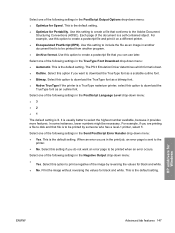
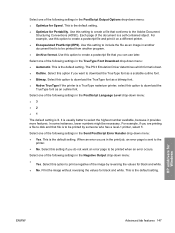
...that file is to be printed when an error occurs. When an error occurs in the print job, an error page is the default setting.
This is...printer. ● Encapsulated PostScript (EPS). Select one of the following settings in the PostScript Language Level drop-down menu: ●3 ●2 ●1
The default setting is usually better to the Adobe Document
Structuring Conventions (ADSC). HP...
HP LaserJet P2015 - Software Technical Reference - Page 238


... 5-22 Device Status screen
The following methods to gain access to blink. ● Networking tab
Access to the HP EWS
Use any one of devices. In the Print & Fax screen, select the HP LaserJet P2015 printer, click the Print Queue... The web browser opens and the Device Status screen appears. The Device Status screen appears...
HP LaserJet P2015 - User Guide - Page 25


... (for example, turn on Print on the various pop-up menu in which Generic is selected, select the correct PPD for the HP LaserJet P2015 Series printers. If installation fails, reinstall the software.
On the File menu, click Print. Open Printer Setup Utility by default)
To change the queue PPD, open the Print Center or...
HP LaserJet P2015 - User Guide - Page 26


... Duplexing)
These settings are saved in combination with the HP postscript level 3 emulation driver, access the printer features and allow the computer to communicate with the printer. On the Printers menu,
Presets menu.
Options menu. To use the ...the configuration settings (for the PPDs is provided on the HP LaserJet P2015 Series printer CD.
16 Chapter 3 Product software
ENWW
HP LaserJet P2015 - User Guide - Page 58
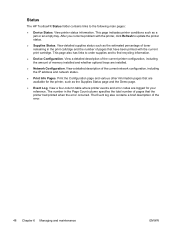
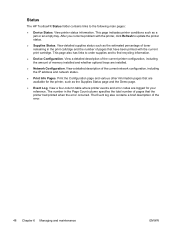
...IP address and network status.
● Print Info Pages. Status
The HP ToolboxFX Status folder contains links to find recycling information.
● Device ...printer events and error codes are installed.
● Network Configuration. View a detailed description of the current printer configuration, including the amount of memory installed and whether optional trays are logged for the printer...
HP LaserJet P2015 - User Guide - Page 96
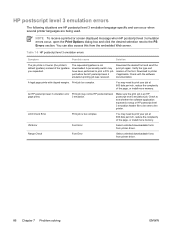
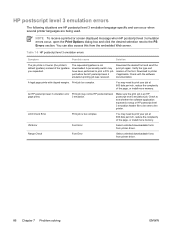
... type and location of the typeface you requested. Table 7-5 HP postscript level 3 emulation errors
Symptom
Possible cause
Solution
The job prints in Courier (the printer's default typeface) instead of the font. Limit Check Error
Print job is an HP postscript level 3 emulation job. HP postscript level 3 emulation errors
The following situations are being used.
Check with clipped...
HP LaserJet P2015 - User Guide - Page 107
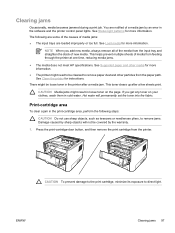
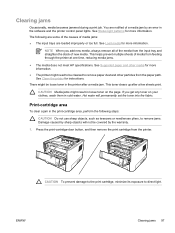
... new media.
See Supported paper and other particles from feeding through the printer at one time, reducing media jams.
● The media does not meet HP specifications. There might be covered by an error in the printer after a few sheets print.
This toner clears up after a media jam. CAUTION To prevent damage to the print...
HP LaserJet P2015 - User Guide - Page 147
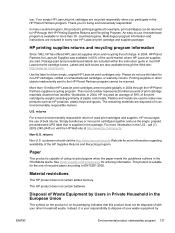
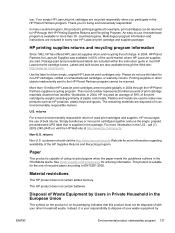
... 26 million pounds of charge.
returns
For a more information regarding availability of used to HP through the HP Planet Partners supplies recycling program.
Non-U.S. Instead, it is your responsibility to return empty, original HP LaserJet print cartridges only. Your empty HP LaserJet print cartridges are recycled responsibly when you . Use the label to dispose of bulk...
Service Manual - Page 39


This page also has links to order supplies and to update the printer status.
● Supplies Status. View a four-column table where printer events and error codes are installed.
● Network Configuration. ENWW
HP ToolboxFX 29 View detailed supplies status such as the estimated percentage of toner remaining in the Page Count column specifies the total...
Service Manual - Page 147


... ● Status-light patterns ● Fatal error secondary messages ● Accessory error secondary messages ● Media problemsolving ● Printed page is different from what appeared on screen ● Image problem solving ● Clear jams ● Diagnostic resources ● Network-setup problemsolving ● Reset the printer ● Troubleshooting tools and reference diagrams...
Service Manual - Page 150


... solving
ENWW Reconfiguration Initialization
During the printer start up, you can request special initialization sequences that reconfigure the printer.
Status-light patterns
Table 7-2 Status-light legend
Symbol for "light off" Symbol for "light on" Symbol for "light blinking"
Table 7-3 Control-panel status light patterns
Error code 10007
Pattern
Description
Action
Initialization...
Service Manual - Page 153


Table 7-3 Control-panel status light patterns (continued)
Error code
Pattern
Description
50003
Fatal Error
50005
50006
50007
5000X
Action
● Turn off the printer, wait 10 seconds, and turn the power on the printer.
● Unplug the printer for five minutes. Accessory Error
To display additional error information, press the Go button. ENWW
Status-light patterns 143 The light...
Service Manual - Page 155


ENWW
Status-light patterns 145
Table 7-3 Control-panel status light patterns (continued)
Error code
Pattern
Description
40022
Jam
Action Clear the jam.
Service Manual - Page 170
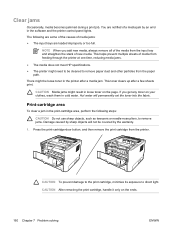
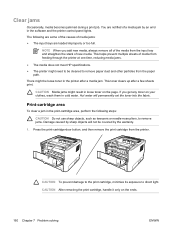
...HP specifications. ● The printer might need to remove jams. Damage caused by sharp objects will permanently set the toner into the fabric. Press the print-cartridge-door button, and then remove the print cartridge from the paper
path. Hot water will not be covered by an error in the software and the printer...handle it only on the page.
Clear jams
Occasionally, media becomes jammed ...
Service Manual - Page 290
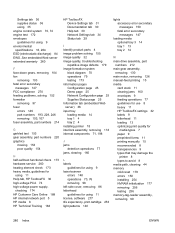
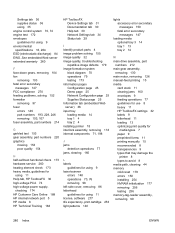
... HP ToolboxFX 30 high-voltage PCA 74 high-voltage power supply,
checking 174 HP Customer Care Online 188 HP internal network port 5 HP media 8 HP Technical Training 188
HP ToolboxFX...4 tray 2 4 installing printer 18 interlock assembly, removing 118 internal components 71, 198
J jams
detection operations 77 jams, clearing 160
L labels
guidelines for using 9 laser/scanner
errors 148 operations 70, 76...
Similar Questions
Trying To Diagnose Error Code 59 30
Trying to diagnose HP color Laser jet CP6015x Error code 59 30
Trying to diagnose HP color Laser jet CP6015x Error code 59 30
(Posted by mreffellsr 1 year ago)
How To Reset A Hp P2015 Printer
(Posted by rjljohnf 10 years ago)
Hp P2015 Error 13.0000 Won't Print
(Posted by teetmoot 10 years ago)
Error Code 59 Co
Print Error
(Posted by alaairaqman 11 years ago)

