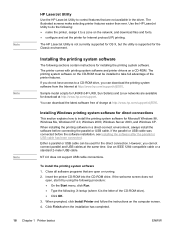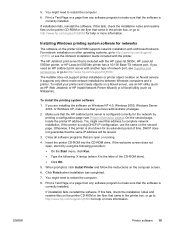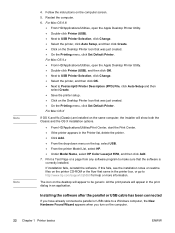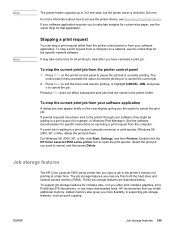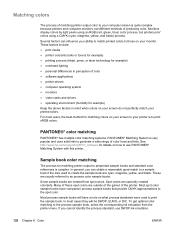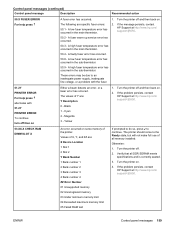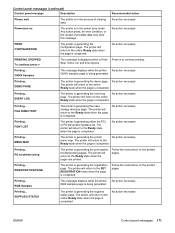HP 5550n Support Question
Find answers below for this question about HP 5550n - Color LaserJet Laser Printer.Need a HP 5550n manual? We have 17 online manuals for this item!
Question posted by alaairaqman on February 26th, 2013
Error Code 59 Co Print Error
Current Answers
Answer #1: Posted by tintinb on March 5th, 2013 9:20 PM
- https://community.hpe.com:443/?nobounce=
- http://www.advancedlaser-hp-error-codes.com/error_59.htm
- http://www.copytechnet.com/forums/hp/16694-hp-3500-error-code-59-a.html
Read the user's manual here for more information.
http://www.helpowl.com/manuals/HP/5550n/34338
If you have more questions, please don't hesitate to ask here at HelpOwl. Experts here are always willing to answer your questions to the best of our knowledge and expertise.
Regards,
Tintin
Related HP 5550n Manual Pages
Similar Questions
Trying to diagnose HP color Laser jet CP6015x Error code 59 30
pl tell me solution of error 59.9 in hpcollaser cp1515n
i got error code 13.0A at my HP 5550 printer do you know what i means