HP P2015 Support Question
Find answers below for this question about HP P2015 - LaserJet B/W Laser Printer.Need a HP P2015 manual? We have 18 online manuals for this item!
Question posted by liMike45 on September 17th, 2013
How To Clear Hp P2015 Memory
The person who posted this question about this HP product did not include a detailed explanation. Please use the "Request More Information" button to the right if more details would help you to answer this question.
Current Answers
There are currently no answers that have been posted for this question.
Be the first to post an answer! Remember that you can earn up to 1,100 points for every answer you submit. The better the quality of your answer, the better chance it has to be accepted.
Be the first to post an answer! Remember that you can earn up to 1,100 points for every answer you submit. The better the quality of your answer, the better chance it has to be accepted.
Related HP P2015 Manual Pages
HP LaserJet Printer Family - Print Media Specification Guide - Page 41


... paper
hp printing paper
hp color laser paper
hp color laser paper
hp premium choice LaserJet paper
Use with your product to determine if your product supports a particular type of print media. Laser paper
Not all HP LaserJet printers support printing on all of the U.S., please contact your local reseller. To order outside of the print media that came with
monochrome laser printers...
HP LaserJet Printer Family - Print Media Specification Guide - Page 51


... clay coated papers 6
coated papers 6, 22 cockle finishes 6 color laser paper, hp 35 color LaserJet transparencies, hp 37 colored paper 6 composition
defined 39 specifications 10 conditioning media 4, 19... specifications 15 paper specifications 10 transparency specifications 16 carbonless papers, avoiding 6 cardstock HP 36 standard sizes 32 troubleshooting 23 using 7 carrier sheets, label 15, 39...
HP Printers - Supported Citrix Presentation Server environments - Page 15


...normal modes. • Robust networking capabilities, comparable to HP LaserJets. • Lower intervention rates with higher capacity paper ...HP Deskjet printers and supported driver versions
HP recognizes the need for small inexpensive printing solutions for Citrix environments:
• For small office applications ( HP printer BIJ 2800
Supported in Citrix
environment
Yes
PCL Ver 1.0
HP...
HP LaserJet P2015 - Software Technical Reference - Page 21


...power consumption when it is a U.S. Purpose and scope
Table 1-2 Features of the HP LaserJet P2015 printer
Feature
HP LaserJet P2015 printer
HP product number
Q7821A
Memory
Speed Connectivity Paper handling
Print
● 32 megabytes (MB) of synchronous random access memory (SDRAM)
● To allow for memory expansion, the printer has one DIMM slot that this product meets ENERGY STAR®...
HP LaserJet P2015 - Software Technical Reference - Page 22


...-system support ● Availability
4 Chapter 1 Purpose and scope
ENWW Provides a software interface to manage the HP LaserJet P2015 printer. To install the HP PCL 5e Unidriver, use the Add Printer wizard.
● The HP PCL 5e Unidriver.
You can offer solutions.
The HP PCL 6 Unidriver is not installed by default in Windows 2000, Windows XP, and Windows Server...
HP LaserJet P2015 - Software Technical Reference - Page 55
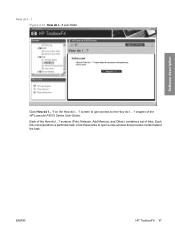
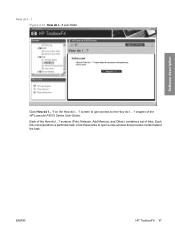
Software description
How do I...? screens (Print, Network, Add Memory, and Other), contains a set of the HP LaserJet P2015 Series User Guide. Each link corresponds to open a new window that provides content about the task. Click these links to a particular task. Figure 2-14 How ...
HP LaserJet P2015 - Software Technical Reference - Page 81


Shut down HP ToolboxFX by executing HPTLBXFX.exe shutdown. Use Notepad or Wordpad to obtain detailed debugging information from HP ToolboxFX: 1. Software description
Follow these instructions to edit the C:\Program Files\HP\ToolBoxFX\defaults\manifest.xml file as
follows: Change these values: See Enable or disable
HP ToolboxFX on page 63. 2.
HP LaserJet P2015 - Software Technical Reference - Page 113


... up the Microsoft Windows XP or Microsoft Windows Server 2003 host computer
At the computer that will use the HP LaserJet P2015 printer. Setting up the client computers
After the host computer is directly connected to clear the Enable bidirectional support check box, and then click OK. Setting up Microsoft Windows 98 SE, Microsoft Windows...
HP LaserJet P2015 - Software Technical Reference - Page 176
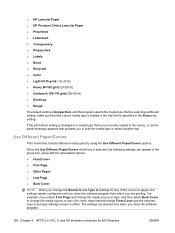
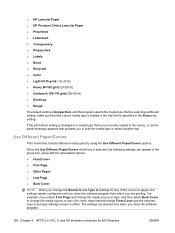
...Cover
NOTE: When you are printing. The settings are cleared only when you close the software program.
158 Chapter 4 HP PCL 6, PCL 5, and PS emulation unidrivers for any ... Is and Type is Unspecified, and the program selects the media type. ● HP LaserJet Paper ● HP Premium Choice LaserJet Paper ● Preprinted ● Letterhead ● Transparency ● Prepunched ● ...
HP LaserJet P2015 - Software Technical Reference - Page 193


..., very complex double-sided print jobs might require additional memory. HP unidrivers for Windows
ENWW
Finishing tab features 175
When you select a media type, you are not available when using the HP PCL 6, PCL 5, or PS emulation unidriver. Manually print on both sides. The HP LaserJet P2015 printer comes with a duplexing unit installed in the following sizes...
HP LaserJet P2015 - Software Technical Reference - Page 210
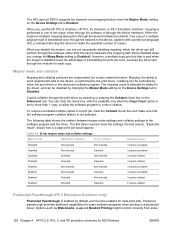
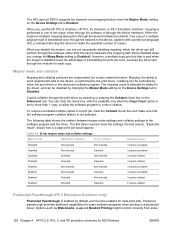
... through the network to the device, together with a printer job language (PJL) command directing the device to control... To receive uncollated multiple copies of a print job, clear the Collated check box and make the specified number of...3 Emulation Unidriver only)
Postscript Passthrough is not selected. The HP LaserJet P2015 supports the transmit-once mopying feature when the Mopier Mode: setting...
HP LaserJet P2015 - Software Technical Reference - Page 268


...are not available in this printer driver. Macintosh printer driver
The software CD-ROM that came with the printer includes an HP LaserJet P2015 Series printer driver for HP postscript level 3 emulation. Uninstaller software for Windows. Certain printer features are not available in this printer driver.
● Use the HP postscript level 3 emulation printer driver for Macintosh OS...
HP LaserJet P2015 - Software Technical Reference - Page 274


... Progress (USB installation) 101 Destination Folder (USB) 107, 124 Device Found (USB) 111 HP Extended Capabilities (network) 123 HP Registration 116 HP Registration (network) 137 HP Software License Agreement (USB) 105 Identify Printer (network) 127 License Agreement (network) 122 network 116 Printer Found (network) 130 Ready to Install (network) 125 Ready to Install (USB) 108 Restart...
HP LaserJet P2015 - User Guide - Page 12


HP LaserJet P2015 printer
● 27 ppm (Letter-size), 26 ppm (A4-size) ● First page out in 16 languages ● 46 HP fonts ● 35 HP postscript emulation level 3 fonts
HP LaserJet P2015d printer
The HP LaserJet P2015d printer includes all of the features of the document ● 32 MB RAM ● Memory can be upgraded to 288 MB ● 3,000-page or...
HP LaserJet P2015 - User Guide - Page 23


... the Windows task bar, click Run, type Z:\setup (where Z is your computer:
ENWW
Software for the HP LaserJet P2015 Series printers. The printer automatically switches between HP postscript level 3 emulation and PCL printer languages depending on -screen installation instructions. To install printer software for enhanced print quality. Follow the on the driver that you to take advantage of...
HP LaserJet P2015 - User Guide - Page 133
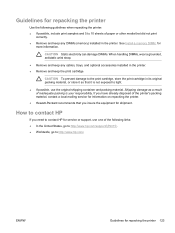
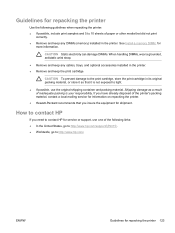
... accessories installed in the printer. ● Remove and keep any DIMMs (memory) installed in its original...HP
If you insure the equipment for shipment. ENWW
Guidelines for
more information. Guidelines for repacking the printer
Use the following links: ● In the United States, go to http://www.hp.com/support/ljP2015/. ● Worldwide, go to http://www.hp.com/.
See Install a memory...
Service Manual - Page 31


...X V10.2.8, V10.3.9, and V10.4.3
Drivers
Windows printer drivers
The software CD-ROM that came with the printer includes an HP LaserJet P2015 Series driver for Macintosh OS X V10.2.8, V10.3.9, and V10.4.3
Driver downloads
The latest printer drivers and printing software for HP postscript level 3 emulation. Certain printer features are not available in this printer driver. ● Use the PCL...
Service Manual - Page 38


To view HP ToolboxFX
Open HP ToolboxFX in Windows XP), click HP, click
HP LaserJet 2015 Series, and then click HP ToolboxFX.
28 Chapter 3 Manage the printer
ENWW HP ToolboxFX
HP ToolboxFX is software that you can view HP ToolboxFX when the printer is directly connected to your desktop, double-click the HP ToolboxFX icon. ● On the Windows Start menu, click Programs...
Service Manual - Page 188


...button, you release the Job Cancel button, start the procedure again with step 1. Turn off the printer. 2. During this process, the Attention light turns on . 4. Network reset
A network reset changes ...step 1. Release the Go button. During the network-reset process, all the HP Jetdirect settings as well as the printer settings. NOTE If both the Attention and the Ready LEDs turn on , and...
Service Manual - Page 271
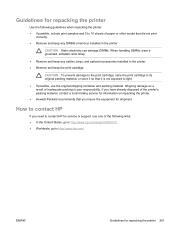
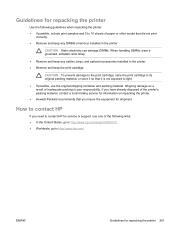
... the original shipping container and packing material.
How to contact HP
If you need to http://www.hp.com/. CAUTION Static electricity can damage DIMMs. When handling DIMMs, wear a grounded, antistatic wrist strap.
● Remove and keep any DIMMs (memory) installed in the printer. Shipping damage as a result of paper or other media that...
Similar Questions
Where Is An Hp P2015 Printer Driver?
how do I get an hp p2015 printer driver?Regards,Felix Herndon
how do I get an hp p2015 printer driver?Regards,Felix Herndon
(Posted by felixherndon 2 years ago)
How To Reset A Hp P2015 Printer
(Posted by rjljohnf 10 years ago)
Hp P2015 Memory Is Low And Documents Won't Print
(Posted by Vaandr 10 years ago)
How To Clear Hp P2015 Error Codes
(Posted by Emaras 10 years ago)
How To Clear Hp P2035n Memory
(Posted by brandchris 10 years ago)

