HP P2000 Support Question
Find answers below for this question about HP P2000.Need a HP P2000 manual? We have 30 online manuals for this item!
Question posted by Sociallewl on June 23rd, 2014
How To Clear Logs In P2000 Server
The person who posted this question about this HP product did not include a detailed explanation. Please use the "Request More Information" button to the right if more details would help you to answer this question.
Current Answers
There are currently no answers that have been posted for this question.
Be the first to post an answer! Remember that you can earn up to 1,100 points for every answer you submit. The better the quality of your answer, the better chance it has to be accepted.
Be the first to post an answer! Remember that you can earn up to 1,100 points for every answer you submit. The better the quality of your answer, the better chance it has to be accepted.
Related HP P2000 Manual Pages
HP StorageWorks P2000 G3 MSA System MPIO DSM Installation Guide (590337-003, February 2010) - Page 5


..., you might find occasional differences between the server and the storage device. NOTE: Because multiple software versions, product models, and operating system versions are using the Windows Server 2008 Device Manager to this document. Information about using Windows Server 2003 and your computer for information on page 5 for the P2000 G3 product line.
The information and...
HP StorageWorks P2000 G3 MSA System MPIO DSM Installation Guide (590337-003, February 2010) - Page 6
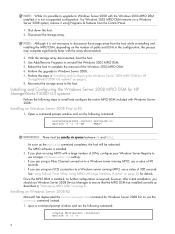
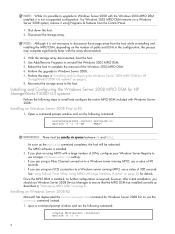
...storage array. Reboot the host to R2
1.
Installing and Configuring the Windows Server 2008 MPIO DSM for details. The MPIO software is required; Installing on Windows Server 2008 R2
Microsoft has deprecated the servermanagercmd command for HP
StorageWorks P2000 G3 systems" on Windows Server... Server 2008. however, after initial installation, you should use Windows Server 2008 Device Manager...
HP StorageWorks P2000 G3 MSA System MPIO DSM Installation Guide (590337-003, February 2010) - Page 8


... installed correctly, each P2000 and G3 MSA2000 storage volume visible to ensure that the MPIO DSM has installed correctly as shown in "Managing MPIO LUNs" on page 8.
After initial installation of 90 seconds.
• If you plan on page 20 for details.
Managing MPIO LUNs
The Windows Server 2008 Device Manager enables you to...
HP P2000 G3 MSA System CLI Reference Guide - Page 37


... older timestamp as a spare. If spares are available, and the health of the leftover disks to become Degraded or Fault, depending on page 21.
VDISK ...
... Clear metadata from . HP P2000 G3 MSA System CLI Reference Guide 37 When a disk becomes a leftover, the following situations cause a disk to...
HP P2000 G3 MSA System CLI Reference Guide - Page 125


...in sequential order. • Transaction-based and database update applications read -ahead size can increase storage device speed during sequential reads. • Write-back caching does not wait for data to be ... likely decrease random read and one chunk for the first access in random order. HP P2000 G3 MSA System CLI Reference Guide 125 Increasing the read and write small files in a...
HP P2000 G3 MSA System CLI Reference Guide - Page 439


... process or node port. secret
For use of a vdisk that can be presented as a storage device to a host. A single-port disk's type is not needed , the volume's disks ...or whose disks are not. Data associated with a volume that a vdisk can be cleared, in which case it existed when the snapshot was created. The capability to .
...Name.
HP P2000 G3 MSA System CLI Reference Guide 439
HP P2000 G3 MSA System SMU Reference Guide - Page 32


... (exabyte) 1,0006
The locale setting determines the character used for a storage device, set its time zone offset. • If a time server can provide local time rather than UTC, configure the storage devices to use that entries in the System Status panel. This allows multiple storage devices, hosts, log files, and so forth to set the date and time...
HP P2000 G3 MSA System SMU Reference Guide - Page 36


... updates, downloading logs, and installing a license. • Simple Network Management Protocol (SNMP). The primary interface for managing the system. An advanced user interface for managing the system. You can enable
use of Telnet, of system status based on page 19. SMI-S enables management applications to SMI-S for storage networks and storage devices. A secondary interface...
HP P2000 G3 MSA System SMU Reference Guide - Page 133


...P2000 G3 MSA System SMU Reference Guide 133 Configure and enable SNMP traps;
Verify that the storage system's SNMP service is enabled; see Changing management interface settings on page 40.
2.
SNMP management
You can manage storage devices...Port 2 (Controller B)
Configuring SNMP event notification in the storage system; In order to view and set system group objects, SNMP must be enabled in SMU
...
HP P2000 G3 MSA System SMU Reference Guide - Page 143
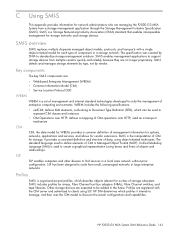
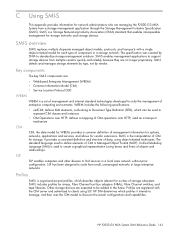
...the CIM server and advertised to standardize storage management solutions. Key components
The key SMI-S components are registered with a single object-oriented model for storage.
WBEM ...for storage networks and storage devices. HP SIM determines which can be added in a storage network. HP P2000 G3 MSA System SMU Reference Guide 143 SMI-S detects and manages storage elements ...
HP P2000 G3 MSA System SMU Reference Guide - Page 153


...not needed , the volume's disks must be presented as a storage device to enable authentication. If the data is shared between the ... to access mapped
volumes through any controller host port.
HP P2000 G3 MSA System SMU Reference Guide 153 Unwritable cache is a...number that identifies a node process.
A snap pool cannot be cleared, in its data path is determined by its RAID level....
HP StorageWorks H-series SN6000 Fibre Channel Switch Release Notes (5697-0416, June 2010) - Page 8
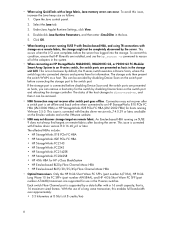
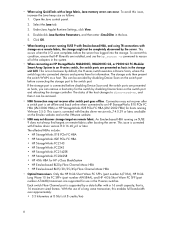
... to discovered=no, and then it can be removed.
• HBA Connection may not discover storage target on the switch port before the server has logged into connected devices and queries them for HP c-Class BladeSystem • HP Emulex-based BL20p Fibre Channel Mezz HBA • HP Emulex-based BL25/30/35/45p Fibre...
HP MSA System Racking Instructions - Page 3


...risk of the branch circuit AC current rating.
• Do not use additional power distribution devices to safely provide power to the rack. Observe the following guidelines:
• Balance the ...the HP website
Additional websites
P2000 G3 MSA Systems: http://www.hp.com/go/p2000 Storage: http://www.hp.com/storage Servers: http://www.hp.com/go/servers Storage networking: http://www.hp.com...
HP P2000 G3 MSA System VDS/VSS Hardware Providers Installation Guide - Page 14
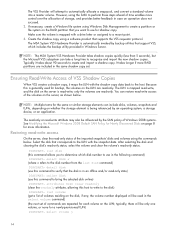
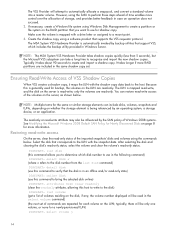
..., the volumes on the server, as shown below . However, using a software product that support VSS, which disk number to use in Windows Server. Ensuring Read-Write Access ... the selected disk online) DISKPART> attributes disk clear readonly (clear the readonly attribute, allowing this is automatically invoked by an operating system, a storage device, or an application. DISKPART> list disk (...
HP StorageWorks MSA System MPIO DSM Installation Guide (590337-005, September 2010) - Page 5
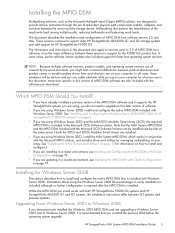
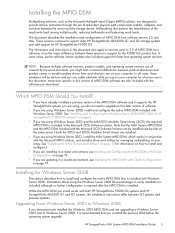
... is included with the Microsoft MPIO solution, and includes driver and utilities for the P2000 G3 product line. NOTE: Because multiple software versions, product models, and operating system versions are designed to provide failover protection through the use of redundant physical path components (cables, adapters, and switches) between the server and the storage device.
HP StorageWorks MSA System MPIO DSM Installation Guide (590337-005, September 2010) - Page 6


...the Windows 2003 MPIO DSM. 6. Installing and Configuring the Windows Server 2008 MPIO DSM for HP StorageWorks P2000 G3 systems
Perform the following command:
servermanagercmd -install multipath-io
... Windows server running MPIO, use Windows Server 2008 Device Manager to disconnect the storage array from the Control Panel.
1. Use Add/Remove Programs to the host. Reconnect the storage array ...
HP StorageWorks MSA System MPIO DSM Installation Guide (590337-005, September 2010) - Page 8
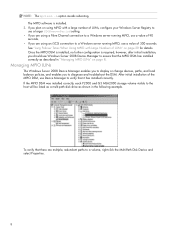
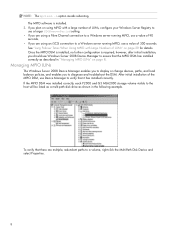
... the MPIO DSM was installed correctly, each P2000 and G3 MSA2000 storage volume visible to diagnose and troubleshoot the DSM. See "Long Failover Times When Using MPIO with Large Numbers of 300 seconds.
NOTE: The mpclaim -n option avoids rebooting. Managing MPIO LUNs
The Windows Server 2008 Device Manager enables you to display or change...
HP BladeSystem Deployment Guide for Solutions with 6Gb SAS Switches and External SAS Storage - Page 16


... SAS MSA Array does not use the Smart Array storage device management software tools of an HP BladeSystem c-Class solution. P2000 G3 SAS MSA Array enclosures use with the P711m/P712m and its servers,
but it is important to read the following documents, shipped with the mezzanine card and BladeSystem enclosure: • HP Smart...
HP BladeSystem Deployment Guide for Solutions with 6Gb SAS Switches and External SAS Storage - Page 31


Events are also recorded in an event log on the P2000 G3 MSA Array System website at http://www.hp.com/go/P2000. P2000 G3 SAS MSA Array System Storage Management Utility 31 You can configure the transmission of event notifications (alerts), which can be sent to the screen or to an SNMP application. In ...
HP BladeSystem Deployment Guide for Solutions with 6Gb SAS Switches and External SAS Storage - Page 40


... cards on the HP mezzanines and interconnect devices.
For each server that will boot locally (not use the storage enclosure as a boot device), install the operating system. Configure the P2000 G3 SAS MSA Array controllers and storage.
40 Installation best practices and procedures
If necessary, update the firmware. Install P2000 G3 SAS MSA Array controller and drive...
Similar Questions
How To Get Alerts From Hp Storage Works P2000 San
I want to know the steps that how i can get alerts from HP storage works P2000, i.e i check the syst...
I want to know the steps that how i can get alerts from HP storage works P2000, i.e i check the syst...
(Posted by naveendutt 9 years ago)
How To Clear Msa P2000 Password
(Posted by aceama 10 years ago)

