HP P2000 Support Question
Find answers below for this question about HP P2000.Need a HP P2000 manual? We have 30 online manuals for this item!
Question posted by JENNIFElol on January 31st, 2014
How To Remove Event Logs In P2000
The person who posted this question about this HP product did not include a detailed explanation. Please use the "Request More Information" button to the right if more details would help you to answer this question.
Current Answers
There are currently no answers that have been posted for this question.
Be the first to post an answer! Remember that you can earn up to 1,100 points for every answer you submit. The better the quality of your answer, the better chance it has to be accepted.
Be the first to post an answer! Remember that you can earn up to 1,100 points for every answer you submit. The better the quality of your answer, the better chance it has to be accepted.
Related HP P2000 Manual Pages
HP StorageWorks DC Power and Cooling Module Replacement Instructions (500919-002, February 2010) - Page 2
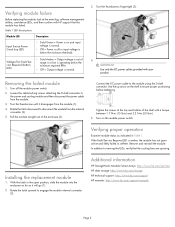
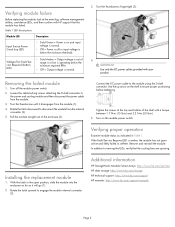
...switch.
2. Turn the thumbscrews finger-tight (3).
4.
Tighten the screws at the event log, software management utilities, and device LEDs, and then confirm with HP support that the cooling fans are spinning. ... /msa HP data storage: http://www.hp.com/storage HP technical support: http://www.hp.com/support HP manuals: http://www.hp.com/support/manuals
Page 2 Remove and reinstall the module...
HP P2000 G3 1GbE iSCSI MSA and 10GbE iSCSI MSA Controller Firmware TS230R044 Release Notes - Page 14


...is not dependent on the P2000 G3 product page: http://www.hp.com/go/p2000. 2.
A predefined area is a supported component. If the components are indeed listed as supported models, remove and reinsert the SFP+,...Issue: When using explicit LUN mapping, using the iSCSI initiator utilities shipped in the event logs: "An unsupported cable or SFP was inserted". Workaround: Shorten the IQN name on ...
HP P2000 G3 MSA System CLI Reference Guide - Page 125


...decrease random read in cache while it is being written to disk can increase storage device speed during sequential reads. • Write-back caching does not wait for data... conjunction with the default stripe size set auto-write-through cache when certain environmental events occur, such as if they have a stripe size of 64 Kbyte, even ... order. HP P2000 G3 MSA System CLI Reference Guide 125
HP P2000 G3 MSA System Event Description Reference Guide - Page 3


... events by storage administrators to an event. Correct the problem immediately. • Error. Correct the problem as soon
as indications to SMI-S clients on the system's event notification settings-may cause a controller to users (via email) and host-based applications (via SNMP or SMI-S). Event format in the system's event log and-depending on page 45. HP P2000...
HP P2000 G3 MSA System Event Description Reference Guide - Page 31


... completed. HP P2000 G3 MSA System Event Descriptions Reference Guide...storage system's fans are running. • Check that is obtained from the midplane FRU
ID SEEPROM where it
changed from 4 Gbit/sec to shut down.
Normally when the Management Controller (MC) is started, the IP data is in flash memory.
The event specifies the number of data for other EMPs in the event log...
HP P2000 G3 MSA System SMU Reference Guide - Page 32


... system logs and event-notification email messages have correct time stamps.
Related topics
• Changing the system date and time on page 19
About the system date and time
You can change the storage system's date and time, which provides several options:
• If you want to synchronize the times and logs between storage devices installed...
HP P2000 G3 MSA System SMU Reference Guide - Page 47
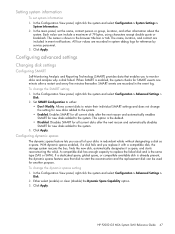
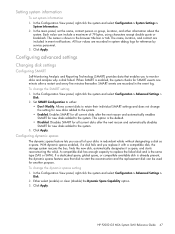
...storage system rescans the bus, finds the new disk, automatically designates it a spare, and starts reconstructing the vdisk. A compatible disk has enough capacity to start the reconstruction and the replacement disk can include a maximum of your disks in the event log... 3. To change the dynamic spares setting 1. HP P2000 G3 MSA System SMU Reference Guide 47 Setting system ...
HP P2000 G3 MSA System SMU Reference Guide - Page 83


...P2000 G3 MSA Best Practices" at a time. Shutting down
Shutting down the Storage Controller in a controller module ensures that the storage system supports. Click Yes to receive event-notification messages do receive them. Testing event...message reached the destinations.
If the Storage Controller in both controller modules is recorded in the Windows event log: A connection to the target was...
HP P2000 G3 MSA System SMU Reference Guide - Page 91


... events that reported the event.
View the event log and locate other controller if necessary. 3. For descriptions of the primary event. The vdisk is not fault tolerant. Available space in the vdisk. • Free. Information about all disks working. Degraded. Vdisk name. • Size. Total storage space in the vdisk. • RAID. Review the events that logged the event...
HP P2000 G3 MSA System SMU Reference Guide - Page 133


...(Controller B)
3
Host Port 1 (Controller A)
4
Host Port 2 (Controller B)
Configuring SNMP event notification in the storage system;
In order to view and set system group objects, SNMP must be enabled in SMU...page 40.
2. HP P2000 G3 MSA System SMU Reference Guide 133 Verify that the storage system's SNMP service is enabled; SNMP management
You can manage storage devices using SNMP with a...
HP P2000 G3 MSA System SMU Reference Guide - Page 149


...Log in to the array as FC cable connects, Power Supply events, Fan events, Temperature Sensor events and Disk Drive events.../hpq:cim_computersystem'
Definitions
SMI-S: SNIA's Storage Management Initiative Specification
Recipe: Pseudo-client code ...remove hosts. Phase 1 will implement the GetStatisticsCollection, CreateManifestCollection, AddOrModifyManifest and RemoveManifest methods. HP P2000...
HP StorageWorks H-series SN6000 Fibre Channel Switch Release Notes (5697-0416, June 2010) - Page 8
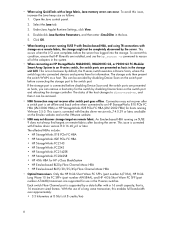
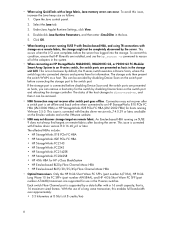
...Device Scan and the switch ports are presented as hosts in the system.
• When connecting an HP StorageWorks MSA2000fc, MSA2000fc G2, or P2000 G3 FC Modular Smart Array System to discovered=no, and then it can remove...disabling Device Scan on remote fabrics after a switch port is supported by default, the H-series switch executes a Device Scan, where the switch logs into the storage. ...
HP StorageWorks P2000 G3 10GbE iSCSI MSA System Controller Firmware Release Notes (631147-001, September 2010) - Page 4


...shipped in the event logs: "An unsupported cable or SFP was inserted". Issue:SLES 11 may require multiple minutes (15+/-) to create all LUNs and paths and create any devices that were ... open -iscsi restart command. ation, see the P2000 G3 QuickSpecs on the source system.
• MSA70 disk enclosures are indeed listed as supported models, remove and reinsert the SFP+, Copper Cable,
or Direct ...
HP StorageWorks Controller Module Installation Instructions (590339-004, June 2010) - Page 3


... event log for your enclosure. Go to the HP Support website at
nl
http://www.hp.com/support and navigate to the page for errors and then restart the controller to put the module online. Additional information
HP P2000/MSA Disk Arrays: http://www.hp.com/go/msa HP storage: http://www.hp.com/storage...
HP StorageWorks P2000 G3 Modular Smart Array Controller Module Replacement Instructions (590365-002, June 2010) - Page 1
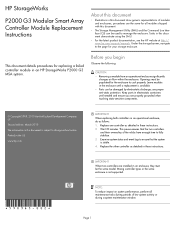
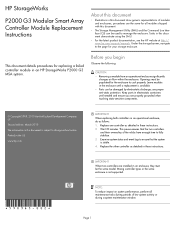
... proper anti-static protection.
HP StorageWorks
P2000 G3 Modular Smart Array Controller Module Replacement Instructions
About this document
• Illustrations in this document.
• The Storage Management Utility (SMU) and the Command Line Interface (CLI) can be damaged by electrostatic discharge; Examine system status and event logs to ensure that the two controllers and...
HP StorageWorks P2000 G3 Modular Smart Array Controller Module Replacement Instructions (590365-002, June 2010) - Page 4


Additional information
HP P2000/MSA Disk Systems: http://www.hp.com/go/msa HP storage: http://www.hp.com/storage HP support: http://www.hp... Operation=Restart • Controller Type=Storage • Controller=A or B
Verifying configuration settings
After replacing a controller, verify that the controller(s) and their previous values. Check the event log for your local system and install that...
HP StorageWorks P2000 G3 MSA System Cable Configuration Guide (590334-004, June 2010) - Page 3
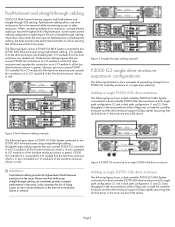
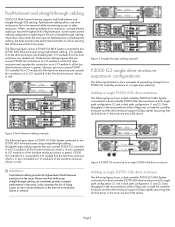
... to one or more enclosures in the event of expanding storage from a P2000 G3 controller enclosure to a dual-controller P2000 6Gb drive enclosure in both single path configuration (1) and...red. The following illustrations show examples of an enclosure failure or removal. Fault-tolerant cabling requires that you connect P2000 G3 controller A to a dual-controller D2700 6Gb drive enclosure ...
HP BladeSystem Deployment Guide for Solutions with 6Gb SAS Switches and External SAS Storage - Page 7


... MSA Systems Installation Instructions • HP P2000 G3 MSA Systems Cable Configuration Guide • HP P2000 G3 SAS MSA System User Guide • HP P2000 G3 MSA System SMU Reference Guide • HP P2000 G3 MSA System CLI Reference Guide • HP P2000 G3 MSA System Event Descriptions Reference Guide
Devices referred to provide guidelines and examples...
HP BladeSystem Deployment Guide for Solutions with 6Gb SAS Switches and External SAS Storage - Page 16


... Servers User Guide • HP BladeSystem c-Class Solution Overview Setup Poster-Provides an overview of the complete
installation process of ACU, ADU, and Storage Event Notification Service.
Be sure to note that the P2000 G3 SAS MSA Array does not use the Smart Array storage device management software tools of an HP BladeSystem c-Class solution.
HP BladeSystem Deployment Guide for Solutions with 6Gb SAS Switches and External SAS Storage - Page 31


... an event log on the P2000 G3 MSA Array System website at http://www.hp.com/go/P2000. Through the SMU, you can continue to an SNMP application. In dual-controller systems, you can access all SMU functions from which can be viewed. The following physical and logical storage components: controller enclosures, drive enclosures, P2000 G3...
Similar Questions
How Can I Remove Hp P2000 Storage Railing
(Posted by kkaarpeterv 10 years ago)

