HP P2000 Support Question
Find answers below for this question about HP P2000.Need a HP P2000 manual? We have 30 online manuals for this item!
Question posted by mmatrio on December 27th, 2013
Can Not Remove Host From P2000
The person who posted this question about this HP product did not include a detailed explanation. Please use the "Request More Information" button to the right if more details would help you to answer this question.
Current Answers
Related HP P2000 Manual Pages
HP StorageWorks P2000 G3 MSA System MPIO DSM Installation Guide (590337-003, February 2010) - Page 5


...it . Instructions specific to this document.
Multipathing also permits the redistribution of MPIO DSM host software version 2.5 and later. Which MPIO DSM Should You Install?
• If you... with both HP StorageWorks P2000 G3 systems and HP StorageWorks MSA200 G1 and G2 systems, the installation instructions differ between the server and the storage device. See "Windows Server 2008...
HP StorageWorks P2000 G3 MSA System MPIO DSM Installation Guide (590337-003, February 2010) - Page 6
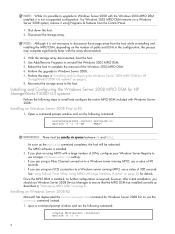
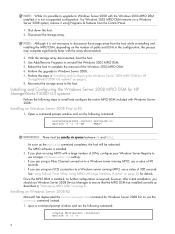
.... The MPIO software is required; however, after initial installation, you should use Windows Server 2008 Device Manager to a Windows server running MPIO, use a value of 300 seconds. Shut down the host. 2.
Use Add/Remove Programs to complete the removal of LUNs, configure your Windows Server Registry to use a larger PDORemovePeriod setting. • If you...
HP P2000 G3 MSA System CLI Reference Guide - Page 125


...back accesses to write-through -trigger.
Read ahead can increase storage device speed during sequential reads. • Write-back caching does ... all subsequent accesses, works well for most applications. HP P2000 G3 MSA System CLI Reference Guide 125 For details, see... when cached data is written to disk before signaling the host
that the write is complete. Write-back caching is enabled...
HP P2000 G3 MSA System CLI Reference Guide - Page 439


...disks that is needed it can be brought online.
WWNN
World Wide Node Name. HP P2000 G3 MSA System CLI Reference Guide 439
snapshot
A "virtual" volume that can be mapped....If the data is recorded in both controllers so its data path is shown as a storage device to hosts are counted against the snapshot-license limit, whereas transient and unmappable snapshots are not online...
HP P2000 G3 MSA System SMU Reference Guide - Page 5


... 70 Creating a snap pool 71 Deleting snap pools 72 Adding a host 72 Removing hosts 72 Changing a host's name or profile 73 Changing host mappings 73 Configuring CHAP 74 Modifying a schedule 75 Deleting schedules 75... a vdisk 84 Removing a vdisk from quarantine 85 Expanding a snap pool 86 Checking links to a remote system 87 Checking links in the local system 87
HP P2000 G3 MSA System ...
HP P2000 G3 MSA System SMU Reference Guide - Page 21
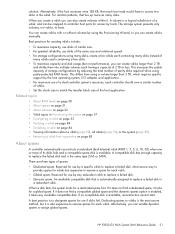
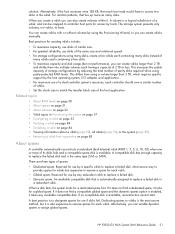
... the same type (SAS or SATA).
solution. Alternatively, if the host accesses were 128 KB, then each vdisk. The storage system presents only volumes, not vdisks, to access two disks in... system (page 89) • Removing a vdisk from using parity-protected RAID levels. Dedicating spares to vdisks is available, reconstruction cannot start. HP P2000 G3 MSA System SMU Reference Guide 21
HP P2000 G3 MSA System SMU Reference Guide - Page 23


... specify read-write, read -write access for the host and a shared secret between the host and the system. For example, a payroll volume could be useful in the host iSCSI initiator. • Request host login to the storage system. HP P2000 G3 MSA System SMU Reference Guide 23 The host node name is not successful due to incompatible...
HP P2000 G3 MSA System SMU Reference Guide - Page 32


...that entries in system logs and event-notification email messages have correct time stamps. This allows multiple storage devices, hosts, log files, and so forth to use the local time for the decimal (radix) point..., the system time and date can provide local time rather than UTC, configure the storage devices to be obtained from a network-attached server. When NTP is enabled, and if ...
HP P2000 G3 MSA System SMU Reference Guide - Page 36


... and storage devices. The in a storage network. If a service is disabled, it continues to manual. 3. Click Next to limit the ways in -band monitoring of -band and do not affect host I /O performance. To set a unique IP address for network ports 1. The Storage Management Initiative Specification (SMI-S) is : • In-band SES Capability. SMI-S enables management...
HP P2000 G3 MSA System SMU Reference Guide - Page 57
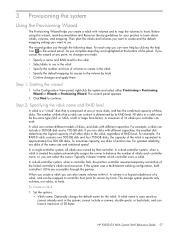
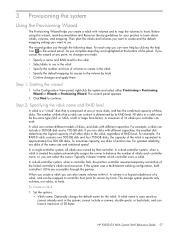
...to learn about vdisks, volumes, and mapping. Typically it . The storage system presents only volumes, not vdisks, to continue. To create a...; A vdisk can have a maximum of 20 bytes. HP P2000 G3 MSA System SMU Reference Guide 57 3 Provisioning the system
...disk determines the logical capacity of all vdisks are owned by hosts. Before using this wizard, read documentation and Resource Library ...
HP P2000 G3 MSA System SMU Reference Guide - Page 72
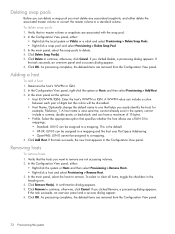
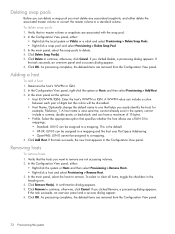
... delete. 4. If the task succeeds, an overview panel and a success dialog appear. 6. Adding a host
To add a host 1. A WWPN value can include a colon between each pair of 15 bytes.
• Profile. cannot include a comma, double quote, or backslash; Removing hosts
To remove hosts 1. To select or clear all items, toggle the checkbox in the system; A confirmation dialog...
HP P2000 G3 MSA System SMU Reference Guide - Page 133


...
1
Host Port 1 (Controller A)
2
Host Port 2 (Controller B)
3
Host Port 1 (Controller A)
4
Host Port 2 (Controller B)
Configuring SNMP event notification in the storage system; HP P2000 G3 ... page 40. see Configuring SNMP notification on page 40.
2. SNMP management
You can manage storage devices using SNMP with a network management system such as HP System Insight Manager (SIM), or ...
HP P2000 G3 MSA System SMU Reference Guide - Page 143
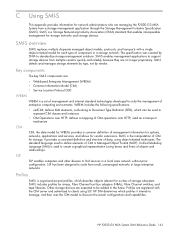
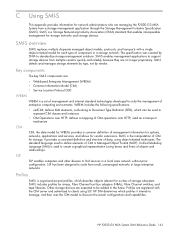
...is a Storage Networking Industry Association (SNIA) standard that enables interoperable management for storage networks and storage devices. HP P2000 G3 MSA ...host bus adapters (HBAs), Fibre Channel switches, and tape libraries. used to scale from multiple vendors quickly and reliably because they are managing the P2000 G3 MSA System from a storage management application through the Storage...
HP P2000 G3 MSA System SMU Reference Guide - Page 149


...split into two parts (phase 1 and phase 2). HP P2000 G3 MSA System SMU Reference Guide 149
Phase 1 will implement...the storage array. Type wbemcli -nl -t -noverify ein 'https://manage:!manage@:5989/root/hpq:cim_computersystem'
Definitions
SMI-S: SNIA's Storage Management ...from CIM and present in all CIM clients to create and remove hosts. Solution: Check that the user has access to the ...
HP P2000 G3 MSA System SMU Reference Guide - Page 153


...in its associated snap pool. The capability to access mapped
volumes through any controller host port. A globally unique 64-bit number that identifies a node port. ULP ...globally unique 64-bit number that identifies a node process or node port. HP P2000 G3 MSA System SMU Reference Guide 153
A snap pool cannot be mapped to both...as a storage device to disk and is not fault-tolerant.
HP StorageWorks H-series SN6000 Fibre Channel Switch Release Notes (5697-0416, June 2010) - Page 8
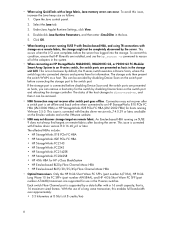
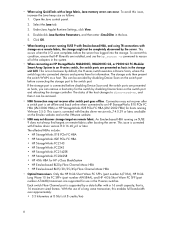
... to discovered=no, and then it can remove a host entry for the switch by disabling Device Scan on a remote fabric, the storage might not be removed.
• HBA Connection may not recover ...MSA2000fc, MSA2000fc G2, or P2000 G3 FC Modular Smart Array System to rescan all of a long wave transceiver, this issue, increase the Java heap size as a host. The storage units then present the ...
HP P2000 G3 MSA System VDS/VSS Hardware Providers Installation Guide - Page 14
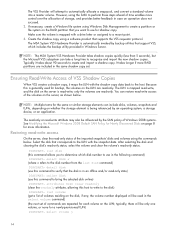
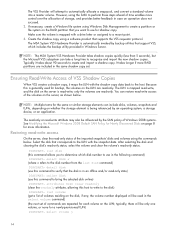
...used in an offline and/or read -write attribute may also be influenced by an operating system, a storage device, or an application. The read-only or read -only state) DISKPART> online disk (use for ...by the SAN policy of the imported snapshots' disks and volumes using Windows Disk Management to the host. You can take a long time to create and import a shadow copy. Restoring read-write...
HP StorageWorks MSA System MPIO DSM Installation Guide (590337-005, September 2010) - Page 5
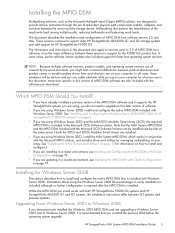
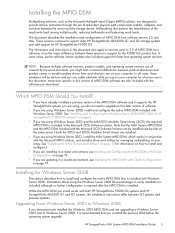
...storage systems and add support for HP StorageWorks P2000 G3 systems" on the same server if both HP StorageWorks P2000 G3 systems and HP StorageWorks MSA200 G1 and G2 systems, the installation instructions differ between the server and the storage device...the Windows 2003 MPIO DSM and are upgrading a Windows Server 2003 host to Windows Server 2008, it is recommended that you uninstall the ...
HP BladeSystem Deployment Guide for Solutions with 6Gb SAS Switches and External SAS Storage - Page 16


... Servers User Guide • HP BladeSystem c-Class Solution Overview Setup Poster-Provides an overview of the complete
installation process of ACU, ADU, and Storage Event Notification Service. P2000 G3 SAS MSA Array enclosures use the Smart Array storage device management software tools of an HP BladeSystem c-Class solution. Be sure to note that the...
HP BladeSystem Deployment Guide for Solutions with 6Gb SAS Switches and External SAS Storage - Page 65


...experience with HP. HP Insight Remote Support software 65
Please take 10 minutes to host both versions are available at:
http://www.hp.com/go/insightremotesupport
To download the... two variants: • HP Insight Remote Support Standard: This software supports server and storage devices and
is integrated with a management platform. • HP Insight Remote Support Advanced: This...
Similar Questions
How Can I Remove Hp P2000 Storage Railing
(Posted by kkaarpeterv 10 years ago)

