HP P2000 Support Question
Find answers below for this question about HP P2000.Need a HP P2000 manual? We have 30 online manuals for this item!
Question posted by aminde on July 31st, 2014
P2000 G3 Sas Cannot Remove Host
The person who posted this question about this HP product did not include a detailed explanation. Please use the "Request More Information" button to the right if more details would help you to answer this question.
Current Answers
There are currently no answers that have been posted for this question.
Be the first to post an answer! Remember that you can earn up to 1,100 points for every answer you submit. The better the quality of your answer, the better chance it has to be accepted.
Be the first to post an answer! Remember that you can earn up to 1,100 points for every answer you submit. The better the quality of your answer, the better chance it has to be accepted.
Related HP P2000 Manual Pages
HP P2000 G3 MSA System CLI Reference Guide - Page 439


...as a storage device to enable authentication. WWNN
World Wide Node Name. WWPN
World Wide Port Name.
A snapshot can be lost and data will differ between an initiator and a target to a host. If ...ALUA) extensions. A globally unique 64-bit number that identifies a node process. HP P2000 G3 MSA System CLI Reference Guide 439
Data associated with a volume that is connected to both...
HP P2000 G3 MSA System SMU Reference Guide - Page 153


...unmappable snapshots are not online. A snap pool cannot be presented as a storage device to access mapped
volumes through any controller host port. The capability to create volume copies makes use with CHAP, a ...number that preserves the state of a master volume's data as SAS-S or SATA-S.
WWPN
World Wide Port Name. HP P2000 G3 MSA System SMU Reference Guide 153 snap pool
A volume that ...
HP StorageWorks P2000 G3 SAS MSA Controller Firmware Release Notes (579177-006, June 2010) - Page 5


... statistics are now removed from the hosts table. • Fixed an issue with P2000 G3 arrays, but must have disabled
a controller. • Hosts removed by the number of various show commands. • Fixed an issue where shutdown sc bothfollowed by restart sc both may have firmware 2.18 or later installed. HP StorageWorks P2000 G3 SAS MSA Controller Firmware Release...
HP StorageWorks P2000 G3 SAS MSA Controller Firmware Release Notes (579177-006, June 2010) - Page 7
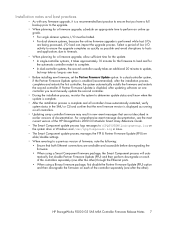
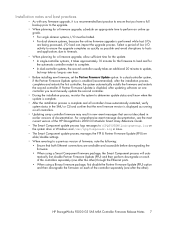
... HP StorageWorks P2000 G3 SAS MSA Controller Firmware Release Notes 7 Select a period of low I/O activity to ensure the upgrade completes as quickly as possible and avoid disruptions to hosts and applications ...halted. • For dual domain systems, because the online firmware upgrade is performed while host I/Os are available and accessible before downgrading the firmware. • When using a ...
HP StorageWorks P2000 G3 SAS MSA Controller Firmware Release Notes (579177-006, June 2010) - Page 13
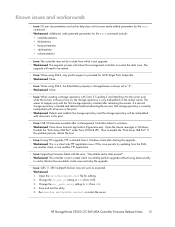
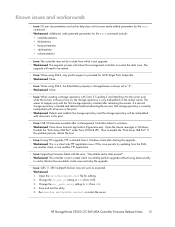
... reboot the host.
• Issue: During FW upgrade, FTP is aborted from 100). 3.
HP StorageWorks P2000 G3 SAS MSA Controller ...host-port-statistics • vdisk-statistics • volume-statistics
• Issue: The controller may not work as expected. • Workaround:
1. Open the device manager in the pool.
• Workaround: Detach and reattach the storage repository and the storage...
HP P2000 G3 MSA Systems Installation Instructions - Page 1


...; HP P2000 G3 Combo FC/iSCSI MSA Controller
• HP P2000 G3 SAS MSA Controller
• HP P2000 G3 10GbE iSCSI MSA Controller
• HP P2000 G3 iSCSI MSA Controller
Installing an HP P2000 G3 MSA System includes:
"Step 1. P2000 G3 Fibre Channel MSA System
1. Reserved for future use 5. Power supplies 3. Reserved for future use 6. Fibre Channel host ports
3. iSCSI ports (host or...
HP P2000 G3 MSA Systems Installation Instructions - Page 2
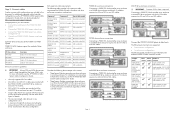
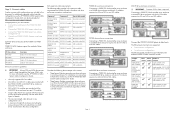
... 2 m.
• A maximum of
nl
nl
nl
connect connect host ports
P2000 G3 FC MSA Controller
Single-controller: 2 FC
nl
Dual-controller: 4 FC
P2000 G3 Combo FC/iSCSI MSA Controller
Single-controller: 2 FC; 2 iSCSI
nl
Dual-controller: 4 FC; 4 iSCSI
nl
P2000 G3 SAS MSA Controller
-
For more information, see the HP P2000 G3 MSA System Cable Configuration Guide.
• Use only...
HP P2000 G3 MSA Systems Installation Instructions - Page 3


... to the network for replication purposes.
• P2000 G3 10GbE iSCSI MSA Systems must connect to 10GbE-enabled devices (server, switch, or interconnect).
presenting the same LUN through either the iSCSI or FC host ports; Consider the following about images in a dual-path configuration requires two (2) SAS cables.
Page 3
Other cabling configurations exist.
•...
HP P2000 G3 MSA Systems Installation Instructions - Page 4


... requires four (4) Ethernet cables connected to the server.
P2000 G3 iSCSI MSA connected to two servers Connecting a P2000 G3 iSCSI MSA dual-controller array enclosure to two servers in a dual-path configuration requires eight (8) Ethernet cables connected to the server. P2000 G3 SAS MSA connected to four servers
Connecting a P2000 G3 SAS MSA dual-controller array enclosure to four servers...
HP StorageWorks P2000 G3 MSA System Cable Configuration Guide (590334-004, June 2010) - Page 2
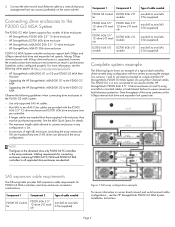
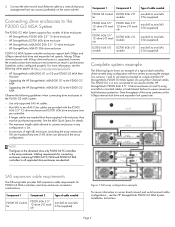
... to mini-SAS 0.5m (supplied)
Figure 1 Full array configuration example
. Mixing 3Gbps drive enclosures with two servers accessing the storage. Data throughput of cable needed
P2000 G3 Control-
See the MSA Quick Specs for details. • The maximum length cable allowed to connect enclosures in turn connected to a network that your management host can result...
HP StorageWorks P2000 G3 MSA System Installation Instructions (590335-004, June 2010) - Page 2
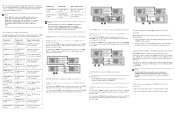
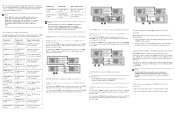
...
Mini-SAS to Mini-SAS 0.5m (supplied)
P2000 G3 Controller
MSA2000 3Gb 3.5" 12-drive I /O mod- P2000 6Gb 3.5" 12-drive enclosure cable connections
P2000 G3 array enclosure connected to one (1) mini-SAS to mini-SAS cable.
1, 2. Connecting a P2000 G3 single-controller array enclosure to mini-SAS cable. 2.
Any number or combination of LUNs can be shared among a maximum of 64 host ports...
HP BladeSystem Deployment Guide for Solutions with 6Gb SAS Switches and External SAS Storage - Page 10
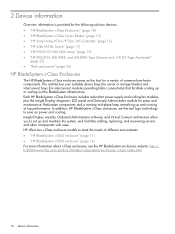
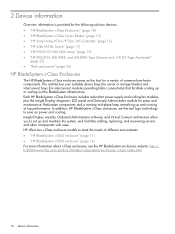
...devices: • "HP BladeSystem c-Class Enclosures" (page 10) • "HP BladeSystem c-Class Server Blades" (page 13) • "HP Smart Array P711m/P712m SAS Controller" (page 15) • "HP 6Gb SAS BL Switch" (page 17) • "HP P2000 G3 SAS...enclosures/c-class/index.html.
10 Device information The architecture uses scalable device bays (for server or storage blades) and interconnect bays (...
HP BladeSystem Deployment Guide for Solutions with 6Gb SAS Switches and External SAS Storage - Page 21
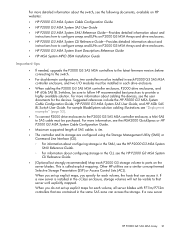
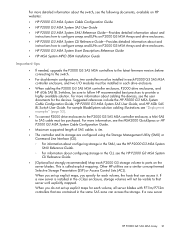
... System
SMU Reference Guide. ◦ For information about cabling the devices, see "Deployment examples" (page 52).
• To connect P2000 drive enclosures to the P2000 G3 SAS MSA controller enclosure, a Mini-SAS to that can access the storage. For more information, see the MSA2000 QuickSpecs or HP P2000 G3 MSA System Cable Configuration Guide.
• Maximum supported length of...
HP BladeSystem Deployment Guide for Solutions with 6Gb SAS Switches and External SAS Storage - Page 22
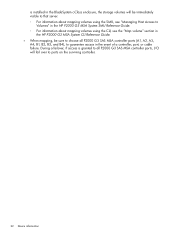
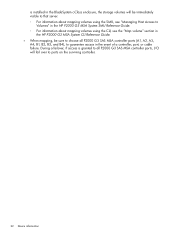
... Guide. • When mapping, be sure to choose all P2000 G3 SAS MSA controller ports (A1, A2, A3,
A4, B1, B2, B3, and B4), to guarantee access in the BladeSystem c-Class enclosure, the storage volumes will fail over to ports on the surviving controller.
22 Device information During a failover, if access is installed in the...
HP BladeSystem Deployment Guide for Solutions with 6Gb SAS Switches and External SAS Storage - Page 36


... power supplies and fans in BladeSystem environments, providing another level of fault tolerance. Although single-controller shared SAS external storage enclosures are supported for the P2000 G3 SAS MSA Array, see the HP MSA2000 G1, MSA 2000 G2, and P2000 G3 MSA Best Practices white paper at http://www.hp.com/go /msa.
36 High availability / dual...
HP BladeSystem Deployment Guide for Solutions with 6Gb SAS Switches and External SAS Storage - Page 41
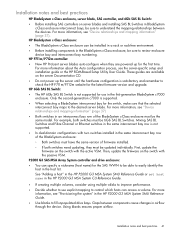
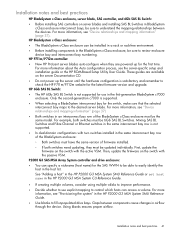
... be able to easily identify the host in the host list. P2000 G3 SAS MSA Array System controller and drive enclosure:
• You can specify a nickname (host name) for the switch, make ..." in the HP P2000 G3 MSA System SMU Reference Guide.
• Use blanks to review enclosure device bay and interconnect bay numbering. For more information, see "Device relationships and mapping information...
HP BladeSystem Deployment Guide for Solutions with 6Gb SAS Switches and External SAS Storage - Page 44
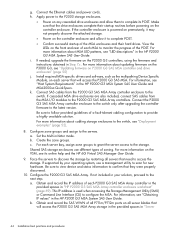
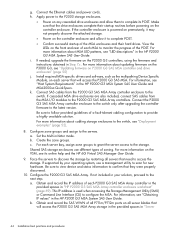
... the POST. i. Install required MSA-specific drivers and software, such as the multipathing Device Specific Module, on the front and rear of each server that will access the P2000 G3 SAS MSA Array storage in the provided spaces in the HP P2000 G3 MSA System SAS User Guide and MSA2000sa QuickSpecs. k. Be sure to provide a highly available solution...
HP BladeSystem Deployment Guide for Solutions with 6Gb SAS Switches and External SAS Storage - Page 45
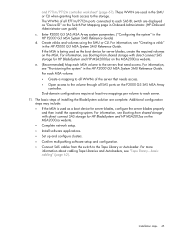
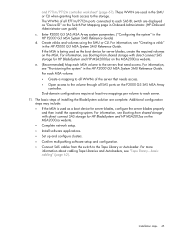
... when granting hosts access to each SAS BL switch are complete. Additional configuration steps may include: • If the MSA is being used as the boot device for server blades, configure the server blades properly and then install the operating system. The WWNs of all SAS ports on the P2000 G3 SAS MSA Array
controller. Enter P2000 G3 SAS MSA...
HP BladeSystem Deployment Guide for Solutions with 6Gb SAS Switches and External SAS Storage - Page 50
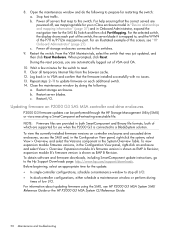
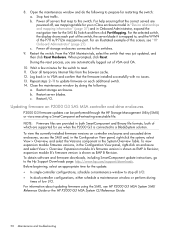
... host ... Restart storage enclosures. To view the currently-installed firmware versions on P2000 G3 SAS MSA controller and drive enclosures
P2000 G3 firmware updates can be performed through the HP Storage Management Utility...select the Versions component in to prepare for your c-Class enclosure model in "Device relationships and mapping information" (page 37) and in the Configuration View panel...
HP BladeSystem Deployment Guide for Solutions with 6Gb SAS Switches and External SAS Storage - Page 54


Use these SAS
host ports to connect to the hosts (switch). P2000 G3 SAS MSA Array controller enclosure port information
As shown in the following illustration: • SAS ports: Eight per switch. When two controllers are installed in the following illustration: • SAS host ports: Four per controller. Use these
SAS ports to as B1, B2, B3, and B4 • SAS expansion...
Similar Questions
How To Set Password For P2000 G3 Sas From Cli
(Posted by shapbrink 10 years ago)

