HP P2000 Support Question
Find answers below for this question about HP P2000.Need a HP P2000 manual? We have 30 online manuals for this item!
Question posted by brojames1 on September 28th, 2013
How To Default A P2000 G3 Sas
The person who posted this question about this HP product did not include a detailed explanation. Please use the "Request More Information" button to the right if more details would help you to answer this question.
Current Answers
There are currently no answers that have been posted for this question.
Be the first to post an answer! Remember that you can earn up to 1,100 points for every answer you submit. The better the quality of your answer, the better chance it has to be accepted.
Be the first to post an answer! Remember that you can earn up to 1,100 points for every answer you submit. The better the quality of your answer, the better chance it has to be accepted.
Related HP P2000 Manual Pages
HP P2000 G3 MSA System CLI Reference Guide - Page 125


... storage device speed during sequential reads. • Write-back caching does not wait for a fault-tolerant environment because it . HP P2000 G3 MSA System CLI Reference Guide 125 Write-back caching is enabled by default.... impacts performance by waiting for any volume at the time you create, these default stripe sizes are not striped. Since the cache block size works in an environment...
HP P2000 G3 MSA System CLI Reference Guide - Page 439


... whose disks are not. Unwritable cache is shown as a storage device to hosts are counted against the snapshot-license limit, whereas ...a volume. A RAID controller feature that is needed it can be presented as SAS-S or SATA-S.
A globally unique 64-bit number that a vdisk can be...existed when the snapshot was created. HP P2000 G3 MSA System CLI Reference Guide 439 A single-port disk...
HP P2000 G3 MSA System SMU Reference Guide - Page 153


... both controllers so its RAID level. Data associated with a snapshot is shown as SAS-S or SATA-S. Snapshots that can be mapped and written to the snapshots.
A ..."virtual" volume that preserves the state of a master volume's data as a storage device to access mapped
volumes through any controller host port. If the data is shared...P2000 G3 MSA System SMU Reference Guide 153
HP StorageWorks P2000 G3 SAS MSA Controller Firmware Release Notes (579177-006, June 2010) - Page 13
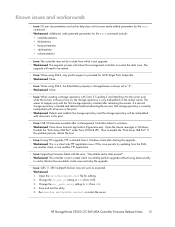
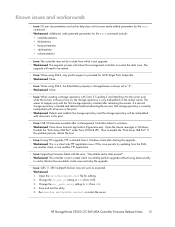
...P2000 G3 SAS MSA Controller Firmware Release Notes 13 Change the no _path_retry setting to happen only with all servers in the pool.
• Workaround: Detach and reattach the storage repository and the storage...will be in Windows. Open the device manager in state from which can reliably perform upgrade without rebooting the servers), that storage repository is a client side FTP ...
HP BladeSystem Deployment Guide for Solutions with 6Gb SAS Switches and External SAS Storage - Page 3


...information 8
Information available in device websites 8 Information available tasks in the BladeSystem Technical Resources website 8 Helpful HP websites...9 Getting started...9
2 Device information 10
HP BladeSystem c-...26
HP Onboard Administrator...27 HP 6G Virtual SAS Manager 30 P2000 G3 SAS MSA Array System Storage Management Utility 31 P2000 G3 MSA Array System Command Line Interface 32 ...
HP BladeSystem Deployment Guide for Solutions with 6Gb SAS Switches and External SAS Storage - Page 4


......52 Device SAS port information...54
HP 6Gb SAS BL Switch port information 54 P2000 G3 SAS MSA Array controller enclosure port information 54 P2000 drive enclosure port information 55 D2700 disk enclosure port information 55 Illustrated configuration examples 56 Shared storage-P2000 G3 SAS MSA single-controller, single-domain, standard cabling...........57 Shared storage-P2000 G3 SAS MSA...
HP BladeSystem Deployment Guide for Solutions with 6Gb SAS Switches and External SAS Storage - Page 7


...storage enclosures: • HP MSA System Racking Instructions • HP P2000 G3 MSA Systems Installation Instructions • HP P2000 G3 MSA Systems Cable Configuration Guide • HP P2000 G3 SAS MSA System User Guide • HP P2000 G3 MSA System SMU Reference Guide • HP P2000 G3 MSA System CLI Reference Guide • HP P2000 G3 MSA System Event Descriptions Reference Guide
Devices...
HP BladeSystem Deployment Guide for Solutions with 6Gb SAS Switches and External SAS Storage - Page 9
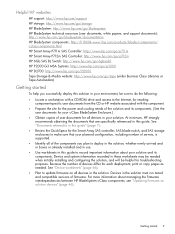
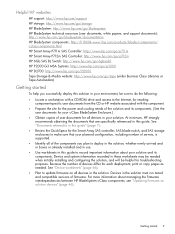
... HP 6Gb SAS BL Switch: http://www.hp.com/go/6gbsasbl HP P2000 G3 MSA Systems: http;//www.hp.com/go/p2000 HP D2700: http://www.hp.com/go/D2000 Tape Storage & Media website: http://www.hp.com/go/tape (under Business Class Libraries or Tape Autoloaders)
Getting started 9
Because the number of devices differ for...
HP BladeSystem Deployment Guide for Solutions with 6Gb SAS Switches and External SAS Storage - Page 10
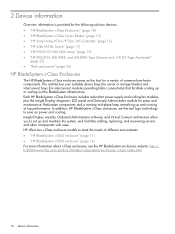
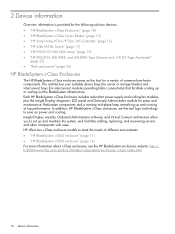
...save on power and cooling. The architecture uses scalable device bays (for server or storage blades) and interconnect bays (for setup and maintenance....devices: • "HP BladeSystem c-Class Enclosures" (page 10) • "HP BladeSystem c-Class Server Blades" (page 13) • "HP Smart Array P711m/P712m SAS Controller" (page 15) • "HP 6Gb SAS BL Switch" (page 17) • "HP P2000 G3 SAS...
HP BladeSystem Deployment Guide for Solutions with 6Gb SAS Switches and External SAS Storage - Page 15
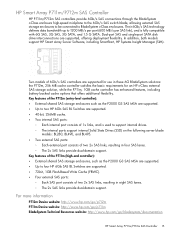
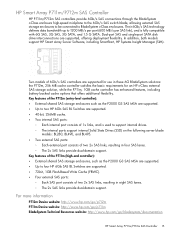
... flexibility. Key features of the P711m (high-end controller): • External shared SAS storage enclosures, such as the P2000 G3 SAS MSA are supported. • Up to BladeSystem c-Class enclosures. For more information
P712m Device website: http://www.hp.com/go/p712m P711m Device website: http://www.hp.com/go/p711m BladeSystem Technical Resources website: http://www...
HP BladeSystem Deployment Guide for Solutions with 6Gb SAS Switches and External SAS Storage - Page 16


...the BladeSystem interconnect bay in which you must install the SAS switches. P2000 G3 SAS MSA Array enclosures use the Smart Array storage device management software tools of an HP BladeSystem c-Class solution. For details about the MSA, see "Device relationships and mapping information" (page 37).
16 Device information Important tips
• In these 6Gb/s BladeSystem solutions, a maximum...
HP BladeSystem Deployment Guide for Solutions with 6Gb SAS Switches and External SAS Storage - Page 20
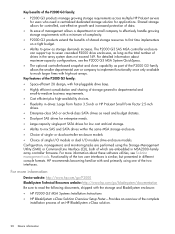
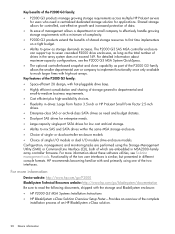
... family:
• Space-efficient 2U design, with the storage and BladeSystem enclosure:
• HP P2000 G3 MSA Systems Installation Instructions • HP BladeSystem c-Class Solution Overview Setup Poster-Provides an overview of the complete
installation process of an HP BladeSystem c-Class solution.
20 Device information
The P2000 G3 SAS MSA controller enclosure can support up to grow...
HP BladeSystem Deployment Guide for Solutions with 6Gb SAS Switches and External SAS Storage - Page 21
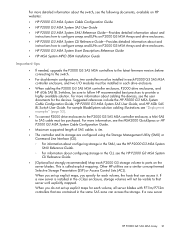
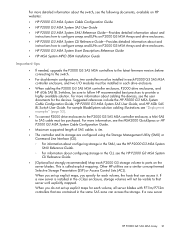
.... Other HP utilities use a similar concept termed Selective Storage Presentation (SSP) or Access Control Lists (ACL). For more information about cabling the devices, see the user documents for each drive enclosure.
• When cabling the P2000 G3 SAS MSA controller enclosure, P2000 drive enclosures, and HP 6Gb SAS BL Switches, be purchased. When you specify for the...
HP BladeSystem Deployment Guide for Solutions with 6Gb SAS Switches and External SAS Storage - Page 22
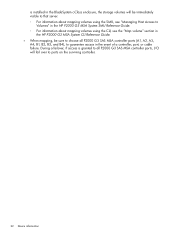
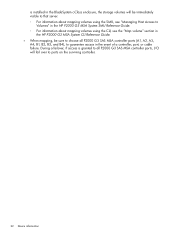
... installed in the BladeSystem c-Class enclosure, the storage volumes will fail over to guarantee access in
the HP P2000 G3 MSA System CLI Reference Guide. • When mapping, be sure to choose all P2000 G3 SAS MSA controller ports (A1, A2, A3,
A4, B1, B2, B3, and B4), to ports on the surviving controller.
22 Device information
HP BladeSystem Deployment Guide for Solutions with 6Gb SAS Switches and External SAS Storage - Page 26
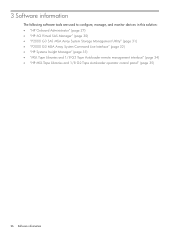
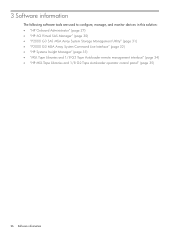
3 Software information
The following software tools are used to configure, manage, and monitor devices in this solution: • "HP Onboard Administrator" (page 27) • "HP 6G Virtual SAS Manager" (page 30) • "P2000 G3 SAS MSA Array System Storage Management Utility" (page 31) • "P2000 G3 MSA Array System Command Line Interface" (page 32) • "HP Systems Insight Manager...
HP BladeSystem Deployment Guide for Solutions with 6Gb SAS Switches and External SAS Storage - Page 38
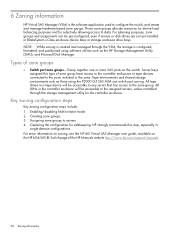
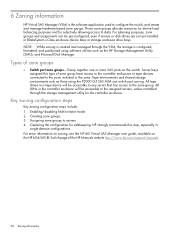
...using software utilities such as those using the P2000 G3 SAS MSA use switch port zoning. Tape environments and shared storage environments such as the HP Storage Management Utility (SMU), and Microsoft Disk ...for safekeeping. Types of zone group have access to the controller enclosures or tape devices connected to the zone group.
For planning purposes, zone groups and assignments can be...
HP BladeSystem Deployment Guide for Solutions with 6Gb SAS Switches and External SAS Storage - Page 39
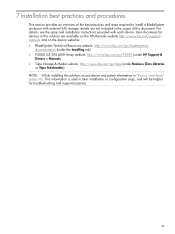
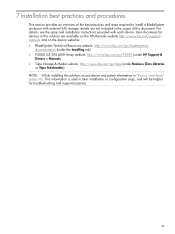
... http://www.hp.com/support/ manuals and on the device websites: • BladeSystem Technical Resources website: http://www.hp.com/go/bladesystem/
documentation (under the Installing tab) • P2000 G3 SAS MSA Array website: http://www.hp.com/go/P2000 (under HP Support &
Drivers > Manuals • Tape Storage & Media website: http://www.hp.com/go/tape...
HP BladeSystem Deployment Guide for Solutions with 6Gb SAS Switches and External SAS Storage - Page 40


..., if necessary, update firmware on the server blades.
Install P2000 G3 SAS MSA Array controller and drive enclosures. If necessary, update the firmware. Configure the P2000 G3 SAS MSA Array controllers and storage.
40 Installation best practices and procedures Install mezzanine cards on the HP mezzanines and interconnect devices.
Key installation steps
Step 1 Step 3 Step 4 and
nl
Step...
HP BladeSystem Deployment Guide for Solutions with 6Gb SAS Switches and External SAS Storage - Page 43
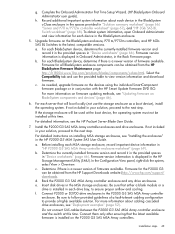
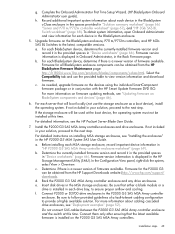
... firmware on the BladeSystem enclosure, P711m/P712m controllers, and HP 6Gb SAS BL Switches to the P2000 G3 SAS MSA Array controller
enclosure.
Before installing each device in the HP Storage Management Utility (SMU).
Rack the P2000 G3 SAS MSA Array controller enclosure and any drive enclosures. Connect P2000 or D2700 drive enclosures to the latest, compatible versions. Connect...
HP BladeSystem Deployment Guide for Solutions with 6Gb SAS Switches and External SAS Storage - Page 44
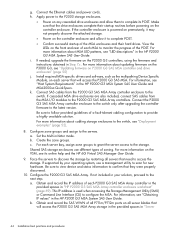
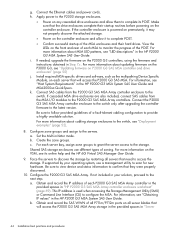
... the POST.
Configure zone groups and assign to confirm that will access the P2000 G3 SAS MSA Array storage in the provided spaces in Step 7.c. Be sure to view device and status information to the servers. For information, see "Host System Requirements" in "HP P2000 G3 SAS MSA Array controller enclosure worksheet" (page 69).
Apply power to the...
Similar Questions
How To Set Password For P2000 G3 Sas From Cli
(Posted by shapbrink 10 years ago)
I Need Drive For Hp 2000 G3 For Win2003 X64 For Hp P2000 G3 Fc\scsienclosure Dev
I need drive for hp 2000 G3 for win2003 x64 for hp p2000 g3 fc\scsienclosure device?
I need drive for hp 2000 G3 for win2003 x64 for hp p2000 g3 fc\scsienclosure device?
(Posted by MUNEEB 13 years ago)

