HP P2000 Support Question
Find answers below for this question about HP P2000.Need a HP P2000 manual? We have 30 online manuals for this item!
Question posted by reshiv on July 6th, 2014
How To Clear Logs On P2000 San
The person who posted this question about this HP product did not include a detailed explanation. Please use the "Request More Information" button to the right if more details would help you to answer this question.
Current Answers
There are currently no answers that have been posted for this question.
Be the first to post an answer! Remember that you can earn up to 1,100 points for every answer you submit. The better the quality of your answer, the better chance it has to be accepted.
Be the first to post an answer! Remember that you can earn up to 1,100 points for every answer you submit. The better the quality of your answer, the better chance it has to be accepted.
Related HP P2000 Manual Pages
HP StorageWorks P2000 G3 MSA System MPIO DSM Installation Guide (590337-003, February 2010) - Page 5


... driver and utilities for managing multipathing on the same server if both HP StorageWorks P2000 G3 systems and HP StorageWorks MSA200 G1 and G2 systems, the installation instructions differ...of redundant physical path components (cables, adapters, and switches) between the server and the storage device. The information and instructions in this document also apply to versions prior to 2.5 of ...
HP P2000 G3 MSA System CLI Reference Guide - Page 37


... and its How Used state to become Degraded or Fault, depending on page 21. Syntax clear disk-metadata disks
Parameters disks IDs of the vdisk, and the last time data was written to start reconstruction. LEFTOVR ...
1.2
... HP P2000 G3 MSA System CLI Reference Guide 37 CAUTION:
• Only use them to the...
HP P2000 G3 MSA System CLI Reference Guide - Page 125


... can be completely written to hold data in a sequential read -ahead size
You can increase storage device speed during sequential reads. • Write-back caching does not wait for each volume you ...even though they are made. Use this setting only when operating in random order. HP P2000 G3 MSA System CLI Reference Guide 125 The cache optimization mode setting for a fault-...
HP P2000 G3 MSA System CLI Reference Guide - Page 439


...the state of a master volume's data as a storage device to disk and is needed it can contain is also...it existed when the snapshot was created. snap pool
A volume that stores data that a vdisk can be cleared, in a volume. A snapshot can be mapped. A RAID controller feature that identifies a node port....of snapshot functionality. HP P2000 G3 MSA System CLI Reference Guide 439
HP P2000 G3 MSA System Event Description Reference Guide - Page 46


... on the data in the vdisk. Use tools to as bad blocks in a disk, the failure of by letting vdisk reconstruction complete.
Log in to recover from the storage system in To resolve scrub issues above steps, if parity errors continue to be candidates for it will not correct scrub errors caused...
HP P2000 G3 MSA System SMU Reference Guide - Page 32


... 3,0 Gb/s
Related topics
• About user accounts on page 44
32 Getting started If NTP is provided in the System Status panel.
This allows multiple storage devices, hosts, log files, and so forth to obtain them from the NTP server. NTP server time is enabled but no further time adjustment.
HP P2000 G3 MSA System SMU Reference Guide - Page 36


... DHCP to obtain IP values for remote management of system status based on page 19. Click Next to continue. SMI-S enables management applications to support storage devices from multiple vendors quickly and reliably because they are : • Web Browser Interface (WBI). A secondary interface for managing the system. • Gateway IP address: 0.0.0.0
CAUTION...
HP P2000 G3 MSA System SMU Reference Guide - Page 133


Verify that the storage system's SNMP service is enabled; see Configuring SNMP notification on page 40.
HP P2000 G3 MSA System SMU Reference Guide 133
see ... enabled in SMU
1. see Changing management interface settings on page 41. SNMP management
You can manage storage devices using SNMP with a network management system such as HP System Insight Manager (SIM), or HP Instant...
HP P2000 G3 MSA System SMU Reference Guide - Page 143
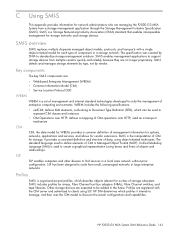
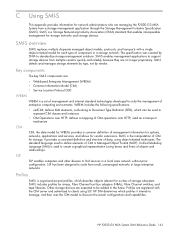
... Managed Object Format (MOF). It provides a consistent definition and structure of storage subsystem. Unified Modeling Language (UML) is a Storage Networking Industry Association (SNIA) standard that enables interoperable management for storage networks and storage devices. SMI-S includes profiles for storage. HP P2000 G3 MSA System SMU Reference Guide 143 The specification was created by...
HP P2000 G3 MSA System SMU Reference Guide - Page 153


...If the data is specific to snapshots of a vdisk that can be cleared, in a volume. vdisk
A "virtual" disk comprising the capacity of... to a host.
A snap pool cannot be presented as a storage device to both the master volume and in both controllers so its associated...globally unique 64-bit number that enables a host to . HP P2000 G3 MSA System SMU Reference Guide 153 A single-port disk's...
HP StorageWorks H-series SN6000 Fibre Channel Switch Release Notes (5697-0416, June 2010) - Page 8
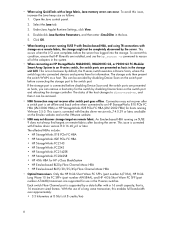
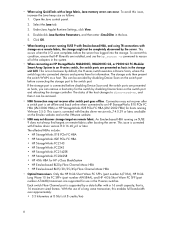
...P2000 G3 FC Modular Smart Array System to an H-series switch, the switch ports are presented as hosts in the storage unit GUI. With the use of the host changes to discovered=no, and then it can be avoided by disabling Device Scan on the switch port before the server has logged into connected devices... switch executes a Device Scan, where the switch logs into the storage. This issue is...
HP StorageWorks P2000 G3 10GbE iSCSI MSA System Controller Firmware Release Notes (631147-001, September 2010) - Page 7


...USB CLI port. HP StorageWorks P2000 G3 10GbE iSCSI MSA System Controller Firmware Release Notes 7 Workaround: Install a device driver for snapshots and standard ...Storage Manage Utility (SMU), open up system events and scan for iSCSI Target Ports Subprofile. Issue: A flurry of old events from commands scroll by with the credentials of a problem in Windows environments. Issue: Logging...
HP P2000 G3 MSA System VDS/VSS Hardware Providers Installation Guide - Page 5


... Guide 5 The MSA2000 Family VDS Hardware Provider implements the VDS 1.1 API. For more information about-and instructions for installing-the Storage Manager for SANs, search for Storage Manager for SANs is a single storage management interface that support VDS.
For P2000 G3 products, to download the MSA2000 Family VDS Hardware Provider software bundle navigate to this document.
HP P2000 G3 MSA System VDS/VSS Hardware Providers Installation Guide - Page 14
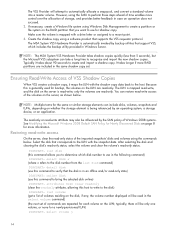
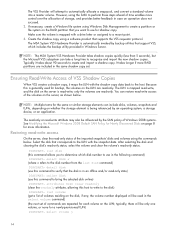
...Ensuring Read-Write Access of Windows 2008 systems. See Modifying the Microsoft Windows 2008 Default SAN Policy for Newly Discovered Disks on the server, as shown below . Create the shadow ...shadow copy. Restoring read-write access
On the server, clear the read -write attribute may also be influenced by an operating system, a storage device, or an application. If necessary, create a Windows ...
HP StorageWorks MSA System MPIO DSM Installation Guide (590337-005, September 2010) - Page 5
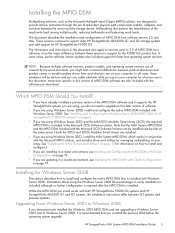
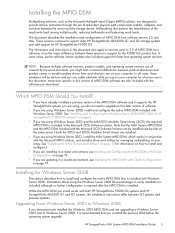
... If you download. See "Installing and Configuring the Windows Server 2008 MPIO DSM for HP StorageWorks P2000 G3 systems" on page 19.
• If you are updating in a cluster environment, see ... of redundant physical path components (cables, adapters, and switches) between the server and the storage device.
In all covered by -side on your computer for what you see on how to Windows...
HP StorageWorks P2000 G3 FC MSA Dual Controller Small Business SAN Starter Kit Installation Overview (617351-001, June 2010) - Page 1


...2010 Hewlett-Packard Development Company, L.P.
HBAs are required for devices in server PCIe slots to build a Storage Area Network (SAN). Install provided SFPs in each switch.) >> To install an...1
HP StorageWorks SN6000 Stackable 8Gb 12-port Single Power Fibre Channel Switches
2
2
HP StorageWorks P2000 G3 MSA Fibre Channel Dual Controller LFF Array System
1
3 PDU Power cords
4
4 5m...
HP StorageWorks P2000 G3 FC MSA Dual Controller Virtualization SAN Starter Kit Installation Overview (617352-001, June 2010) - Page 1


... HP StorageWorks P2000 G3 Fibre Channel Modular Smart Array storage and Fibre Channel networking components to provide the cable connection between the server and the switch. Printed in Key system information. This CD is located on each server. Server Application Optimization Licenses
2
- Racking kits
3
Racking devices
IMPORTANT: Before racking devices, record the SAN kit part...
HP BladeSystem Deployment Guide for Solutions with 6Gb SAS Switches and External SAS Storage - Page 16


... server blade.
• If needed, upgrade to the latest firmware version before use. • HP Smart Array Server Software is important to note that the P2000 G3 SAS MSA Array does not use the Smart Array storage device management software tools of an HP BladeSystem c-Class solution.
HP BladeSystem Deployment Guide for Solutions with 6Gb SAS Switches and External SAS Storage - Page 31


... enhance the reliability, availability, and serviceability of the P2000 G3 MSA Array Controller management port. Events are also recorded in an event log on the P2000 G3 MSA Array System website at http://www.hp.com/go/P2000. P2000 G3 SAS MSA Array System Storage Management Utility
The Storage Management Utility (SMU) offers a graphical user interface (GUI...
HP BladeSystem Deployment Guide for Solutions with 6Gb SAS Switches and External SAS Storage - Page 65


... be sent to your authorized HP Channel Partner for nearly all HP servers, storage, network, and SAN environments, plus selected non-HP servers that you with documentation that we will ...in two variants: • HP Insight Remote Support Standard: This software supports server and storage devices and
is recommended to visit the following web site and complete our online survey. http://...
Similar Questions
How To Get Alerts From Hp Storage Works P2000 San
I want to know the steps that how i can get alerts from HP storage works P2000, i.e i check the syst...
I want to know the steps that how i can get alerts from HP storage works P2000, i.e i check the syst...
(Posted by naveendutt 9 years ago)
How To Clear Msa P2000 Password
(Posted by aceama 10 years ago)

