HP StorageWorks P2000 Support Question
Find answers below for this question about HP StorageWorks P2000 - G3 MSA Array Systems.Need a HP StorageWorks P2000 manual? We have 18 online manuals for this item!
Question posted by aceama on December 3rd, 2013
How To Clear Msa P2000 Password
The person who posted this question about this HP product did not include a detailed explanation. Please use the "Request More Information" button to the right if more details would help you to answer this question.
Current Answers
There are currently no answers that have been posted for this question.
Be the first to post an answer! Remember that you can earn up to 1,100 points for every answer you submit. The better the quality of your answer, the better chance it has to be accepted.
Be the first to post an answer! Remember that you can earn up to 1,100 points for every answer you submit. The better the quality of your answer, the better chance it has to be accepted.
Related HP StorageWorks P2000 Manual Pages
ISS Technology Update, Volume 9 Number 1 - Page 2
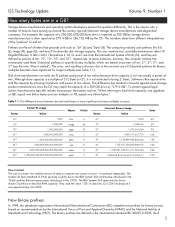
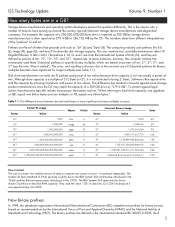
Storage device manufacturers and operating system developers answer this question differently.
In many bytes are in the ...the reason why a number of lawsuits have sprung up around the country, typically between storage device manufacturers and disgruntled customers. The variation stems from the International System of Units (SI), and they are the set of letters that precede units such...
HP StorageWorks P2000 G3 MSA System CLI Reference Guide (500912-003, February 2010) - Page 115


..., see create volume. Read ahead is , decreasing LBAs). HP StorageWorks P2000 G3 MSA System CLI Reference Guide 115
Cache optimization mode
Before creating or modifying a...data to be completely written to -back reads are made.
Cache read-ahead size
You can increase storage device speed during sequential reads. • Write-back caching does not wait for each volume you create...
HP StorageWorks P2000 G3 MSA System CLI Reference Guide (500912-003, February 2010) - Page 253


...disk and is not needed , the volume's disks must be presented as a storage device to a host.
ULP
Unified LUN Presentation. Unwritable cache is a licensed feature ...A globally unique 64-bit number that identifies a node port.
HP StorageWorks P2000 G3 MSA System CLI Reference Guide 253 If the data is associated with a volume ...cleared, in a volume.
WWNN
World Wide Node Name.
HP StorageWorks P2000 G3 MSA System CLI Reference Guide (500912-003, February 2010) - Page 255


... notification 26 remote replication 27 remote systems 27 scheduled task 26 service utilities 26 snapshot 25 system configuration and utilities 26 volume copy 25 volume, host, and mapping 25
CompactFlash card status show 159
CompactFlash failure trigger
enable/disable 109, 112
show setting 156 configuration
show system 164
HP StorageWorks P2000 G3 MSA System CLI Reference Guide 255
HP StorageWorks P2000 G3 MSA System SMU Reference Guide (500911-003, February 2010) - Page 3


... feedback 15
1 Getting started 17
Configuring and provisioning a new storage system 17 Browser setup 17 Signing in 18 Tips for signing in ...system date and time 33
Related topics 33 About storage-space color codes 33 About Configuration View icons 34 About vdisk reconstruction 34 About data protection in a single-controller storage system 35
HP StorageWorks P2000 G3 MSA System...
HP StorageWorks P2000 G3 MSA System SMU Reference Guide (500911-003, February 2010) - Page 5


...Restoring system defaults 78 Clearing disk metadata 78 Restarting or shutting down controllers 79
Restarting 79 Shutting down 79 Testing event notification 80 Expanding a vdisk 80 Before expanding a vdisk 80 Verifying a vdisk 81 Scrubbing a vdisk 81 Removing a vdisk from quarantine 82 Expanding a snap pool 82 Checking links to a remote system 83
HP StorageWorks P2000 G3 MSA System SMU...
HP StorageWorks P2000 G3 MSA System SMU Reference Guide (500911-003, February 2010) - Page 33


... entries in Coordinated Universal Time (UTC), which are maintained as for a storage device, set its time zone offset. • If a time server can set all the storage devices to use UTC.
• If you want to use of mixed disk sizes
HP StorageWorks P2000 G3 MSA System SMU Reference Guide 33 daylight savings time.
You must make time adjustments...
HP StorageWorks P2000 G3 MSA System SMU Reference Guide (500911-003, February 2010) - Page 43
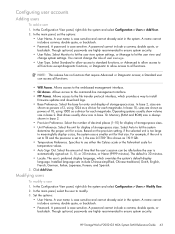
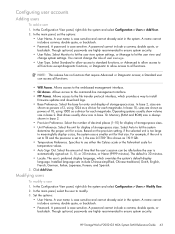
... a divisor for each magnitude. A password is always shown in the system. Select the amount of time that...storage-space sizes. Select Monitor to let the user view system settings, or Manage to modify. 3. Installed language sets include Chinese-simplified, Chinese-traditional, Dutch, English, French, German, Italian, Japanese, Korean, and Spanish. 3. HP StorageWorks P2000 G3 MSA System...
HP StorageWorks P2000 G3 MSA System SMU Reference Guide (500911-003, February 2010) - Page 123


...settings on page 41. SNMP management
You can manage storage devices using SNMP with FAR 12.211 and 12.212... on page 41.
2. MSA2000traps MIB Revision
HP StorageWorks P2000 G3 MSA System SMU Reference Guide 123 Table 13 connUnitSensorTable index, ... --- Verify that P2000 G3 MSA Systems generate. Copyright (c) 2005-2008 Dot Hill Systems Corp. --
MSA2000 Array MIB for connUnitPortTable...
HP StorageWorks P2000 G3 MSA System SMU Reference Guide (500911-003, February 2010) - Page 135


...can be presented as a storage device to create volume copies is not needed , the volume's disks must be brought online.
WWNN
World Wide Node Name. HP StorageWorks P2000 G3 MSA System SMU Reference Guide 135 ...globally unique 64-bit number that enables a host to disk and is needed it will be cleared, in a volume. If the data is associated with a volume that can be lost ...
HP StorageWorks Bezel Replacement Instructions (590360-001, February 2010) - Page 2


Additional information
HP StorageWorks Modular Smart Arrays: http://www.hp.com/go/msa HP data storage: http://www.hp.com/storage HP technical support: http://www.hp.com/support HP manuals: http://www.hp.com/support/manuals
Page 2
HP StorageWorks DC Power and Cooling Module Replacement Instructions (500919-002, February 2010) - Page 2
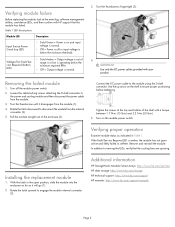
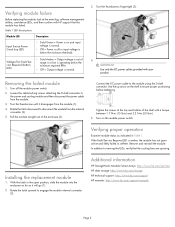
... Turn the thumbscrew until it will go /msa HP data storage: http://www.hp.com/storage HP technical support: http://www.hp.com/...switch. Installing the replacement module
1. Additional information
HP StorageWorks Modular Smart Arrays: http://www.hp.com/go (1).
2. IMPORTANT:...screws at the event log, software management utilities, and device LEDs, and then confirm with your product.
Removing ...
HP StorageWorks Power and Cooling Module Replacement Instructions (481595-002, February 2010) - Page 2
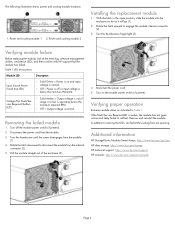
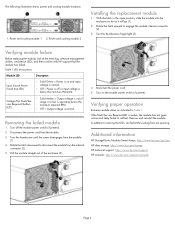
.... 5. Verifying proper operation
Examine module status as it will go /msa HP data storage: http://www.hp.com/storage HP technical support: http://www.hp.com/support HP manuals: http://...event log, software management utilities, and device LEDs, and then confirm with HP support that the cooling fans are spinning. Additional information
HP StorageWorks Modular Smart Arrays: http://www.hp.com/go (1)....
HP StorageWorks MSA System racking instructions (494159-003, February 2010) - Page 1
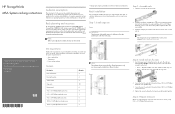
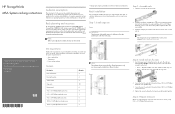
... planning and resources
HP StorageWorks 2000 Modular Smart Array (MSA2000) and HP StorageWorks P2000 G3 MSA Systems support the HP 10000 ...The markings shown are provided for the person who installs, administers, and troubleshoots servers and storage systems. HP assumes that you are provided at the bottom of the enclosure as shown, ...device may be preinstalled on the rack
1. Align the middle screw hole...
HP StorageWorks P2000 G3 MSA System Installation Instructions (590335-003, February 2010) - Page 1


... installation and configuration information for HP StorageWorks P2000 G3 MSA Systems containing the following controllers:
• HP StorageWorks P2000 G3 MSA Fibre Channel Controller • HP StorageWorks P2000 G3 MSA FC/iSCSI Controller
The following illustrations for the person who installs, administers, and troubleshoots servers and storage systems. HP assumes that came with dual...
HP StorageWorks P2000 G3 MSA System Installation Instructions (590335-003, February 2010) - Page 3


...power source in the P2000 G3 array controller.
Using the ...P2000 G3 FC/iSCSI enclosure
1. Additional resources
HP product manuals: http://www.hp.com/support/manuals P2000 G3 products: http://www.hp.com/go/p2000 Storage products: http://www.hp.com/storage...StorageWorks P2000 G3 MSA System user guide, HP StorageWorks P2000 G3 MSA System reference guide, and HP StorageWorks P2000 G3 MSA System...
HP StorageWorks P2000 G3 MSA System MPIO DSM Installation Guide (590337-003, February 2010) - Page 5


... Windows Server 2008 Device Manager to support the MSA2000 Family of storage products.
• If you are using Windows Server 2003, install the MSA System MPIO DSM, which works in conjunction with the Microsoft iSCSI Software Initiator can safely substitute what you see on the same server if both HP StorageWorks P2000 G3 systems and HP StorageWorks MSA200 G1...
HP StorageWorks P2000 G3 MSA System MPIO DSM Installation Guide (590337-003, February 2010) - Page 11
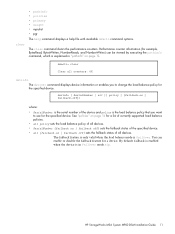
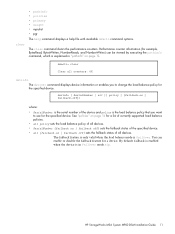
...device information or enables you want to change the load balance policy for the specified device. See "policies" on page 12. Performance counter information (for a device. HP StorageWorks MSA System...serial number of the device and policy is explained in FailOver mode.elp. By default, failback is enabled when the device is FailOver.
dsmcli> clear Clear all devices. The failback feature ...
HP StorageWorks P2000 G3 MSA System FC User Guide (590336-003, February 2010) - Page 36


...the MSA Device Discovery Tool's online Help for two IP addresses assigned to "HP StorageWorks MSA Storage."
2. Setting Network port IP addresses for setting Network port IP addresses. Insert the P2000 G3 Software Support/Documentation CD into the computer's CD drive. Shut down both controllers using either method described below . Look in the HP StorageWorks P2000 G3 MSA System CLI...
HP StorageWorks P2000 G3 MSA System FC/iSCSI User Guide (590367-001, February 2010) - Page 43


... MSA Device Discovery Tool to discover controller's IP addresses for communicating directly with your product name, and select Download drivers and software. HP StorageWorks P2000 G3 MSA System FC/iSCSI User Guide 43 5 Connecting to the controller CLI port
P2000 G3 MSA System controllers feature a new CLI port used to configure a new controller.
Select MSA SAN Arrays, select your array...
Similar Questions
What Is The Cpu Of Hp Msa P2000 G3 Modular Smart Array Systems
(Posted by Leikace 9 years ago)
How To Reset A Hp P2000 Msa Cli Password To Default
(Posted by psci1qaz2w 10 years ago)
How To Remotely Recover Hp Msa P2000 Password
(Posted by sumitjimmy1 10 years ago)

