HP P1505n Support Question
Find answers below for this question about HP P1505n - LaserJet B/W Laser Printer.Need a HP P1505n manual? We have 19 online manuals for this item!
Question posted by cliveBr on March 28th, 2014
Mac Os X Can't Install The Software Because It Is Not Currently Available From
the software update server hp p1505n
Current Answers
There are currently no answers that have been posted for this question.
Be the first to post an answer! Remember that you can earn up to 1,100 points for every answer you submit. The better the quality of your answer, the better chance it has to be accepted.
Be the first to post an answer! Remember that you can earn up to 1,100 points for every answer you submit. The better the quality of your answer, the better chance it has to be accepted.
Related HP P1505n Manual Pages
HP LaserJet P1000 and P1500 Series - Software Technical Reference - Page 5


...HP LaserJet P1500 network models 8 Install the Windows printer software 9 Change printer-driver settings for Windows 9 Embedded Web server (HP LaserJet P1500 network models only 9 Software for Macintosh ...9 Macintosh printer drivers 9 Install the Macintosh printer driver 9 Configure the Macintosh print driver 10 CD language groupings ...10 Ordering software ...12 Documentation availability...
HP LaserJet P1000 and P1500 Series - Software Technical Reference - Page 8


... for networked computers (network-ready models only 109
Detailed Mac OS X installation 109 Main Install dialog sequence 110
Printer setup ...114 Set up a printer with Mac OS X v10.4.3 and above 114 Set up a printer with Mac OS X v10.3.9 116 Troubleshooting the printer setup 117
Uninstall the Macintosh printing system 118 HP Embedded Web Server (EWS, network-ready models only 118
Access to...
HP LaserJet P1000 and P1500 Series - Software Technical Reference - Page 11


... 3-3 Driver Installation - Software Wizard - End User License Agreement screen 38 Figure 3-6 Driver Installation - Select the Printer screen 38 Figure 3-7 Driver Installation - Printer Not Found screen 42 Figure 3-11 Driver Installation - Printer Found screen 43 Figure 3-12 Driver Installation - Confirm Change Settings screen 47 Figure 3-16 Driver Installation - HP Extended Capabilities...
HP LaserJet P1000 and P1500 Series - Software Technical Reference - Page 22


... most common methods used in the printer driver. ● Windows Vista (32-bit and 64-bit) ● Macintosh OS X v10.3.9, and above
Software for Windows
Windows printer drivers
A printer driver is available to communicate with the device.
Click Properties, and then click Help. This online Help guides you are currently using to install the driver.
8 Chapter 1 Purpose and...
HP LaserJet P1000 and P1500 Series - Software Technical Reference - Page 23


... that came with the device. Right-click the driver icon, and then 2. Embedded Web server (HP LaserJet P1500 network models only)
You can vary; To install printer software for all print jobs until the software program is most common. Click the Device Settings tab. Insert the software CD into the computer CD-ROM drive. Devices (Windows XP Home).
HP LaserJet P1000 and P1500 Series - Software Technical Reference - Page 44
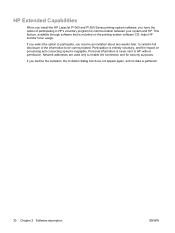
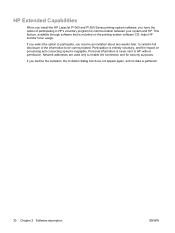
... feature, available through software that is negligible. Participation is entirely voluntary, and the impact on processing and connecting speed is included on the printing-system software CD, helps HP monitor toner usage.
If you select the option to enable the connection and for communication between your system and HP. HP Extended Capabilities
When you install the HP LaserJet P1000...
HP LaserJet P1000 and P1500 Series - Software Technical Reference - Page 79


...Printers and Other Hardware Devices (Windows XP Home).
2. ENWW
Installation options 65 Insert the HP LaserJet P1000 and P1500 Series printing-system software CD into the CD-ROM drive and navigate to first select the printer from the list of printers...Installing the printer driver only
NOTE: If the product is installed properly. When asked if the product is not available, the Add Printer...
HP LaserJet P1000 and P1500 Series - Software Technical Reference - Page 118


...
Operating-system support
Mac OS X v10.3.9 and above , the HP LaserJet Installer for additional configuration and printer status monitoring.
NOTE: Mac OS 9, Mac OS X classic, and Mac OS X versions prior to allow for Macintosh installs the HP LaserJet P1000 or P1500 Series printing-system software from the CD onto the hard disk. An additional 32 MB of available memory is optimal...
HP LaserJet P1000 and P1500 Series - Software Technical Reference - Page 121


... log. HP Embedded Web Server (network-ready models only)
Mac OS X supports the HP Embedded Web Server (HP EWS). The HP EWS is connected using a web browser, such as number of copies, duplexing, and quality settings.
The HP EWS can also by opened by using a USB cable.
Macintosh install and uninstall instructions
The HP LaserJet P1000 and P1500 Series printers come with software and...
HP LaserJet P1000 and P1500 Series - Software Technical Reference - Page 122


... Utility by using the USB cable, install the software before connecting the USB cable.
1.
Topics: ● Installation options ● General installation for Macintosh operating systems ● Detailed Mac OS X installation ● Printer setup
Installation options
The HP LaserJet P1000 and P1500 Series printing-system software can be viewed through a browser or in the following...
HP LaserJet P1000 and P1500 Series - Software Technical Reference - Page 123


... from any program to the same technology as 'Rendezvous'.
4. Some models of the HP LaserJet P1500 Series printers have on-board networking available for the device, and then click Add.
8. NOTE: 'Bonjour' is correctly installed. Print a page from the drop-down list. Mac OS v10.3.9 referred to make sure that the device has been set up automatically...
HP LaserJet P1000 and P1500 Series - Software Technical Reference - Page 128
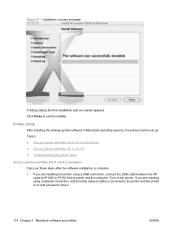
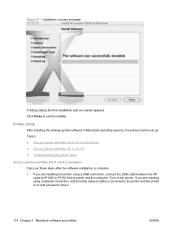
... on and proceed to exit the installer. If you are installing using a USB connection, connect the USB cable between the HP LaserJet P1000 or P1500 Series printer and the computer. Printer setup
After installing the printing-system software in Macintosh operating systems, the printer must be set up a printer with Mac OS X v10.3.9 ● Troubleshooting the printer setup
Set up . If you are...
HP LaserJet P1000 and P1500 Series - Software Technical Reference - Page 130


...NOTE: If the HP LaserJet P1000 or P1500 Series printer does not appear in the printer list should display either the HP LaserJet P1000 Series printer or the HP LaserJet P1500 Series printer from the list. Figure 5-10 Printer List screen
Set up a printer with Mac OS X v10.3.9
1. If you are installing using a USB connection, connect the USB cable between the HP LaserJet P1000 or P1500...
HP LaserJet P1000 and P1500 Series - Software Technical Reference - Page 133


... screens and features that are available in the green button for eight seconds, or until you see the LEDs above the button start to the HP EWS: ● Using the Mac OS Print Center, Printer Setup Utility, or Print & Fax screen:
1. In the Print & Fax screen, select the HP LaserJet P1500 Series printer, click the Print Queue... Figure...
HP LaserJet P1000 and P1500 Series - Software Technical Reference - Page 149
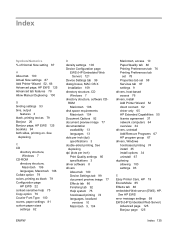
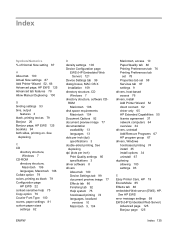
... black 79 Configuration page
HP EWS 22 context-sensitive help 75 Copy option 79 Courier Font Type 100 covers, paper settings 81 custom paper sizes
settings 82
D density settings 100 Device Configuration page
EWS (HP Embedded Web Server) 121
Device Settings tab 99 dialog boxes, MAC OS X
installation 109 directory structure, CD
Windows 7 directory structure, software CD-
HP LaserJet P1000 and P1500 Series - Software Technical Reference - Page 150


... 21 Network Summary page 23 Supplies Status page 22
HP Extended Capabilities 30, 50 HP Printer Utility, Macintosh
accessing 119 HP program group 67 HP Web Jetadmin 29
I in-box printing-system software
Windows 7 input trays
features 3 installation
dialog boxes, Mac OS X 109 hardware requirements for Macintosh 104
N Network Summary page
HP EWS 23 networking
Advanced page 26 Bonjour page...
HP LaserJet P1000 and P1500 Series - User Guide - Page 24


...To connect the device to an available port on -screen instructions for setting up your device and installing your network 1. If the installation program does not start automatically,...
14 Chapter 3 Product software
ENWW Insert the software installation CD into the computer CD-ROM drive.
Network connections (HP LaserJet P1500 network models only)
The HP LaserJet P1500 network models can ...
HP LaserJet P1000 and P1500 Series - User Guide - Page 26


... Windows driver types (HP LaserJet P1500 network models)
The HP LaserJet P1500 network models also feature an available PCL 5e printer driver. Printer preferences (driver)
Printer preferences control the device.
You can change the default settings, such as media size and type, printing multiple pages on installing a printer driver.
16 Chapter 3 Product software
ENWW This only...
HP LaserJet P1000 and P1500 Series - User Guide - Page 87
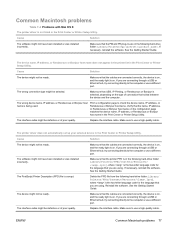
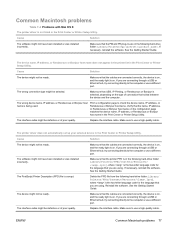
...PM and PE plug-ins are in the following hard-drive folder: Library/Printers/hp/laserjet/. If you are using . See the Getting Started Guide.
If you are...printer list in the Print Center or Printer Setup Utility. The software might not have been installed or was installed incorrectly.
Reinstall the software.
Common Macintosh problems
Table 7-4 Problems with Mac OS X The printer...
HP LaserJet P1000 and P1500 Series - User Guide - Page 88


... most current version of this software is... Center or Printer Setup Utility after...available from a third-party USB card. The wrong device name or IP address is caused by either a software...software for USB printers is a nonpowered USB hub.
78 Chapter 7 Problem solving
ENWW Table 7-4 Problems with Mac OS...Printer Setup Utility.
Solution
When adding a third-party USB card, you wanted. Software...
Similar Questions
Will A Mac Os 9 Work With Hp P2035 Printer
(Posted by ConWpoela 9 years ago)
How To Get The Mac Address Hp Laserjet P1505n
(Posted by latilit 10 years ago)
How To Install Hp P1505n On Network
(Posted by clsked 10 years ago)
How To Install Printer Driver Software For A Hp P1505n
(Posted by aldond 10 years ago)
Hp Color Laserjet Cp1215 Printer Setup Problem In Mac Os
Dear,i am in trouble with the HP color Laserjet CP1215 printer in MAC OS.if anyone can solve this,pl...
Dear,i am in trouble with the HP color Laserjet CP1215 printer in MAC OS.if anyone can solve this,pl...
(Posted by ashiqbhuiyan 12 years ago)

