HP P1505n Support Question
Find answers below for this question about HP P1505n - LaserJet B/W Laser Printer.Need a HP P1505n manual? We have 19 online manuals for this item!
Question posted by aldond on December 7th, 2013
How To Install Printer Driver Software For A Hp P1505n
The person who posted this question about this HP product did not include a detailed explanation. Please use the "Request More Information" button to the right if more details would help you to answer this question.
Current Answers
There are currently no answers that have been posted for this question.
Be the first to post an answer! Remember that you can earn up to 1,100 points for every answer you submit. The better the quality of your answer, the better chance it has to be accepted.
Be the first to post an answer! Remember that you can earn up to 1,100 points for every answer you submit. The better the quality of your answer, the better chance it has to be accepted.
Related HP P1505n Manual Pages
HP LaserJet P1000 and P1500 Series - Software Technical Reference - Page 5


...-setting priorities 8 Additional Windows driver types (HP LaserJet P1500 network models 8 Install the Windows printer software 9 Change printer-driver settings for Windows 9 Embedded Web server (HP LaserJet P1500 network models only 9 Software for Macintosh ...9 Macintosh printer drivers 9 Install the Macintosh printer driver 9 Configure the Macintosh print driver 10 CD language groupings...
HP LaserJet P1000 and P1500 Series - Software Technical Reference - Page 7


Advanced tab features 78 Paper/Output 79 Printer Features 79
Paper/Quality tab features 80 Paper Options 81...software on the Web 105 Printing-system software 105 Software component availability 105 In-box printing-system software CDs 105 Macintosh partition 106 CD versions 106 Macintosh install and uninstall instructions 107 Macintosh component descriptions 107 Macintosh drivers 107 HP...
HP LaserJet P1000 and P1500 Series - Software Technical Reference - Page 11


... tab ...24 Figure 2-7 HP EWS - Software Wizard - Firewall Detected 41 Figure 3-10 Driver Installation - Printer Not Found screen 42 Figure 3-11 Driver Installation - Printer Found screen 43 Figure 3-12 Driver Installation - Confirm Change Settings screen 47 Figure 3-16 Driver Installation - Bonjour page ...26 Figure 2-11 HP EWS - Password page ...27 Figure 2-12 HP EWS - Welcome...
HP LaserJet P1000 and P1500 Series - Software Technical Reference - Page 22


...
The HP LaserJet P1500 network models also feature an available PCL 5e printer driver. ● Windows Vista (32-bit and 64-bit) ● Macintosh OS X v10.3.9, and above
Software for Windows
Windows printer drivers
A printer driver is available to change print settings for the
current software application. ● Through the Windows operating system. Use the Add Printer feature to install...
HP LaserJet P1000 and P1500 Series - Software Technical Reference - Page 23


... on installing a printer driver. Click Start, click Settings, and then 1. For Windows Vista, click Start, click Control Panel, and then click Printer. Right-click the driver icon, and then
select Printing Preferences. See HP Embedded Web Server (network-ready models only) on page 20 for instructions on the desktop
ENWW
Printing-system software 9
Embedded Web server (HP LaserJet P1500...
HP LaserJet P1000 and P1500 Series - Software Technical Reference - Page 31


For information about specific system installers, drivers, and components, see the section that corresponds to that system. 2 Software description
Introduction
The HP LaserJet P1000 and P1500 Series printer comes with software and installers for Windows and Macintosh systems. Linux systems also support the HP LaserJet P1000 and P1500 Series printer, and software is available on the Web. Topics...
HP LaserJet P1000 and P1500 Series - Software Technical Reference - Page 51
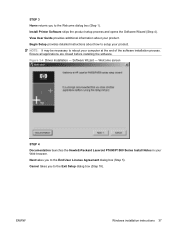
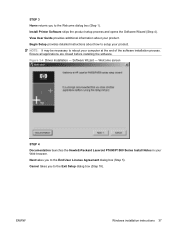
... the Hewlett-Packard LaserJet P1000/P1500 Series Install Notes in your computer at the end of the software installation process. Install Printer Software skips the product setup process and opens the Software Wizard (Step 4). ENWW
Windows installation instructions 37 Begin Setup provides detailed instructions about your product.
Figure 3-4 Driver Installation - STEP 3 Home returns...
HP LaserJet P1000 and P1500 Series - Software Technical Reference - Page 53


..., HP LaserJet P1006 or HP LaserJet P1505, or to the Select the Printer dialog box (Step 6). Printer Connections screen
STEP 7 Back returns you to the Printer Connections dialog box (Step 7).
if you select the HP LaserJet P1505n.
Cancel takes you to the Exit Setup dialog box (Step 18). Cancel takes you to the Exit Setup dialog box (Step 18). Figure 3-7 Driver Installation...
HP LaserJet P1000 and P1500 Series - Software Technical Reference - Page 76


On Windows systems, you can also share yourHP LaserJet P1000 or P1500 Series printer with other users on a computer that is shared, install the printer drivers on the computer.
2. The HP LaserJet P1505n printer can connect to a LAN through a USB port. NOTE: You must have administrator privileges to install the product software on page 66. Close all of the computers that has...
HP LaserJet P1000 and P1500 Series - Software Technical Reference - Page 117


5 Macintosh software and utilities
Introduction
The HP LaserJet P1000 and P1500 Series printer comes with printing software and installers for Apple Computer, Inc., Macintosh operating systems. Topics: ● Macintosh printing-system software ● Macintosh install and uninstall instructions ● HP Embedded Web Server (EWS, network-ready models only)
ENWW
Introduction 103
HP LaserJet P1000 and P1500 Series - Software Technical Reference - Page 118


... is provided, which allows the user to access the printer's embedded web server (EWS) to v10.3.9 are installed by the HP LaserJet Installer for Mac: ● Macintosh drivers ● HP USB EWS Gateway ● HP Device Configuration Utility ● HP Uninstaller for Macintosh installs the HP LaserJet P1000 or P1500 Series printing-system software from the CD onto the hard disk. Macintosh...
HP LaserJet P1000 and P1500 Series - Software Technical Reference - Page 119


... CD that are installed: ● Macintosh drivers ● HP USB EWS Gateway ● HP Device Configuration Utility ● HP Uninstaller for the HP Device Configuration Utility and HP USB EWS Gateway
In-box printing-system software CDs
The software CD for the HP LaserJet P1000 and P1500 Series printers contain the files for download at the following HP LaserJet software components are...
HP LaserJet P1000 and P1500 Series - Software Technical Reference - Page 121


...
Macintosh drivers
The Macintosh drivers (for the device. ● View the device event log. The HP EWS can also by opened by using a USB cable. The HP USB EWS Gateway software allows the web browser access to device features, such as Safari. Macintosh install and uninstall instructions
The HP LaserJet P1000 and P1500 Series printers come with software and installers for...
HP LaserJet P1000 and P1500 Series - Software Technical Reference - Page 122


... If you are basically the same for Macintosh operating systems ● Detailed Mac OS X installation ● Printer setup
Installation options
The HP LaserJet P1000 and P1500 Series printing-system software can be used in the Macintosh OS Help Center. Open the Printer Setup Utility by using on the computer. ● The device is in English only, and...
HP LaserJet P1000 and P1500 Series - User Guide - Page 5


... ...16 Windows printer drivers ...16 Printer preferences (driver 16 Printer properties online Help 16 Print-setting priorities 16 Additional Windows driver types (HP LaserJet P1500 network models 16 Install the Windows printer software 16 To install printer software for Windows Server 2003 (print driver only), Windows 98SE, and Me (driver only 16 To install printer software for Windows 2000...
HP LaserJet P1000 and P1500 Series - User Guide - Page 26


... printer software
To install printer software for Windows Server 2003 (print driver only), Windows 98SE, and Me (driver only)
See the operating system documentation for the
current software application. ● Through the Windows operating system. This online Help guides you are currently using to print. Click Properties, and then click Help.
Additional Windows driver types (HP LaserJet...
HP LaserJet P1000 and P1500 Series - User Guide - Page 27


..., click Settings, and then 1.
Embedded Web server (HP LaserJet P1500 network models only)
You can vary; NOTE: If the Welcome screen does not open, click Start on page 43 for all print jobs until the software program is closed
1.
To install printer software for Windows 17 Right-click the driver icon, and then
select Printing Preferences. Follow...
HP LaserJet P1000 and P1500 Series - User Guide - Page 115
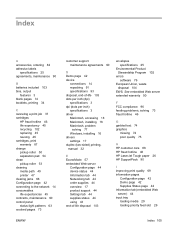
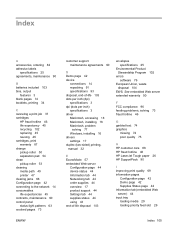
...poor quality 75
H HP customer care 88 HP fraud hotline 46 HP LaserJet Tough paper 26 HP SupportPack 90
I ... roller 53 cleaning media path 49 printer 47 clearing jams 66 Configuration page... inch) specifications 3 driver Macintosh, accessing 18 Macintosh, installing 18 Macintosh, problem
solving 77 Windows, installing 16 drivers settings 17 duplex (...software 76
European Union, waste disposal 104
EWS.
HP LaserJet P1000 and P1500 Series - User Guide - Page 116


... 71 wave 72 wrinkles 72
print settings, changing 16 print tasks 27 printer
cleaning 47 control panel 7 overview 4 software problems 76 printer driver Macintosh 18 Windows 16 printer information pages Configuration page 42 Demo page 42 Supplies Status page 42 printer preferences accessing 16 printer properties online Help 16 printing booklets 34 canceling 37 Configuration page 42...
HP LaserJet P1505N and P2010 Printer Series - Windows 98/ME Support and FAQs - Page 1


...
HP LaserJet P1505N and P2010 Printer Series - HP's licensing agreement with third-party providers granting use of their Windows 98 system. Please note: The solution for Windows 98 will be no further support of 3 There will work with Microsoft. Therefore, HP has removed the Microsoft USB files in compliance with Windows 98 if a HP printer driver has previously been installed...
Similar Questions
How To Reset In The Hp P1505n Admin Password ?
would you please help me, reset admin password in the printer hp p1505n , cold reset no resolved pro...
would you please help me, reset admin password in the printer hp p1505n , cold reset no resolved pro...
(Posted by pcunit28302 5 years ago)
How To Set An Hp P1505n Network Printer Back To Factory Settings
(Posted by monbigbi 10 years ago)
How To Install Postscript Driver In Hp Laserjet P2055d Printer
(Posted by rickyenable 10 years ago)
I Try To Get Free Dowload Printer Drivers For Hp 2200dn Laserjet B/w .
(Posted by jonnngai 11 years ago)
Hello!! Please I Need To Know How Can I Do To Reset The Printer Hp P1505n
(Posted by Anonymous-34612 12 years ago)

