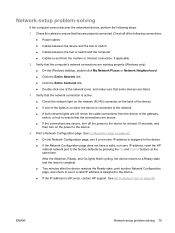HP P1505n Support Question
Find answers below for this question about HP P1505n - LaserJet B/W Laser Printer.Need a HP P1505n manual? We have 19 online manuals for this item!
Question posted by Anonymous-34612 on July 27th, 2011
Hello!! Please I Need To Know How Can I Do To Reset The Printer Hp P1505n
The person who posted this question about this HP product did not include a detailed explanation. Please use the "Request More Information" button to the right if more details would help you to answer this question.
Current Answers
Answer #1: Posted by tnadjuster on July 27th, 2011 12:03 PM
To reset your printer, unplug the unit...wait a few minutes and then replug and turn it on. This resets the unit. I would also recommend you reboot your computer to accept the new settings.
If this does not do the trick, go to the HP website listed below and down load an updated Driver.
Professional Credentials:
*Paralegal Degree
*Travel and Tourism Degree
*Certified Sub-Contracted Federal Disaster Inspector
*Licensed Catastrophe Adjuster
*Licensed Contractor
*Continuing Education College Instructor
Related HP P1505n Manual Pages
Similar Questions
How To Reset In The Hp P1505n Admin Password ?
would you please help me, reset admin password in the printer hp p1505n , cold reset no resolved pro...
would you please help me, reset admin password in the printer hp p1505n , cold reset no resolved pro...
(Posted by pcunit28302 5 years ago)
How Do I Do A Hard Reset On Hp 2055 Laserjet Printer
(Posted by miJe 9 years ago)
How To Perform Hard Reset On Hp P1505n
(Posted by tariqescott 9 years ago)
How I Make Reset For Hp P1505n
(Posted by cdicA4MULL 10 years ago)