HP P1006 Support Question
Find answers below for this question about HP P1006 - LaserJet B/W Laser Printer.Need a HP P1006 manual? We have 19 online manuals for this item!
Question posted by susaasdd on May 4th, 2014
How To Get Print Count On Hp P1006
The person who posted this question about this HP product did not include a detailed explanation. Please use the "Request More Information" button to the right if more details would help you to answer this question.
Current Answers
There are currently no answers that have been posted for this question.
Be the first to post an answer! Remember that you can earn up to 1,100 points for every answer you submit. The better the quality of your answer, the better chance it has to be accepted.
Be the first to post an answer! Remember that you can earn up to 1,100 points for every answer you submit. The better the quality of your answer, the better chance it has to be accepted.
Related HP P1006 Manual Pages
HP LaserJet P1000 and P1500 Series - Software Technical Reference - Page 22


... communicate with the device.
Additional Windows driver types (HP LaserJet P1500 network models)
The HP LaserJet P1500 network models also feature an available PCL 5e printer driver. Changes made in Windows 2000 and Windows XP.
Use the Add Printer feature to print. This only changes the settings for all future print jobs. Click Properties, and then click Help...
HP LaserJet P1000 and P1500 Series - Software Technical Reference - Page 79


... then click Next.
3. Complete the installation. When asked if the product is not available, the Add Printer Wizard dialog box appears. Insert the CD into the CD-ROM drive. Insert the HP LaserJet P1000 and P1500 Series printing-system software CD into the CD-ROM drive and navigate to select how the product will...
HP LaserJet P1000 and P1500 Series - Software Technical Reference - Page 88


...-compression) compressed pages. Introduction to host-based printing
The HP LaserJet P1000 and P1500 Series printers are sent in "chunks" through the driver to the device formatter. Host-based printing differs from PCL printing by rendering the print job on the host computer rather than on the model of printer, the HP LaserJet P1500 Series formatter has up to 2 MB...
HP LaserJet P1000 and P1500 Series - Software Technical Reference - Page 108


... that read by flipping over like the pages of the binding. Book and booklet printing
The HP LaserJet P1000 and P1500 Series printer supports book and booklet printing.
Print a booklet
Complete the following steps to control booklet settings. Click OK in the Print dialog box to show the location of a book. Long-side binding is on the...
HP LaserJet P1000 and P1500 Series - Software Technical Reference - Page 128
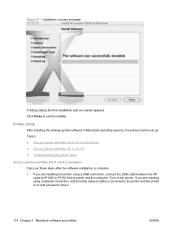
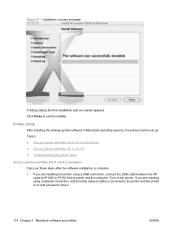
... the printer and the printer is complete. 1. Printer setup
After installing the printing-system software in Macintosh operating systems, the printer must be set up a printer with Mac OS X v10.3.9 ● Troubleshooting the printer setup
Set up . Click Close to exit the installer. If you are installing using a USB connection, connect the USB cable between the HP LaserJet P1000...
HP LaserJet P1000 and P1500 Series - Software Technical Reference - Page 131


... connection protocol in the Kind column, see Troubleshooting the printer setup on page 117. If you are installing the printer using the Print & Fax pane of System Preferences (from the Apple menu, choose System Preferences..., then choose Print & Fax).
3. The HP LaserJet P1500 Series printer appears in the Print & Fax screen, and then Add) to the network. 2. If...
HP LaserJet Printer Family - Print Media Specification Guide - Page 7


..., see the glossary in Appendix C on an HP LaserJet MFP (multifunction peripheral). When HP LaserJet printers are unfamiliar to you get the best performance from your HP LaserJet printer. However, to ensure consistent performance and long-term reliability, the print media must be designed for that came with laser printers. This manual provides guidelines for information about these...
HP LaserJet Printer Family - Print Media Specification Guide - Page 8


... that are outlined in this document and in a laser printer, the print media must be picked from whom you still need assistance, call the dealer from the input tray one sheet at http://www.hp.com to find out more about the suitability of print media for each of your HP printer and HP print media.
2 How HP LaserJet printers work
HP LaserJet printers use .
HP LaserJet Printer Family - Print Media Specification Guide - Page 10


... environment is significant, a week or more prestigious look or feel. If print media is used . Papers that laser printer and copy machines use are usually called laser- Although your HP LaserJet printer will be used for the fillers (such as one or two reams, store the print media for one to stabilize in which have properties that has...
HP LaserJet Printer Family - Print Media Specification Guide - Page 12


... archival documents across printed areas or handling archival documents roughly. The coating must be specifically designed for laser printers. These papers can contaminate the printer.
However, colored ... as carbonless paper, can use an HP color LaserJet printer to print on white paper. Colored paper
You can cause swelling of your printed colors. Coated paper
Clay- Paper types...
HP LaserJet Printer Family - Print Media Specification Guide - Page 14


...embossing, and debossing. However, such media must be printed successfully on HP LaserJet printers and has found that have been printed by punching or die-cutting. Typically, oxidation-set or... inks, materials, tools, and techniques, HP recommends that you make sure your needs. Recycled paper
Recycled paper is preprinted, be used in a laser printer. Perforations: A series of holes or ...
HP LaserJet Printer Family - Print Media Specification Guide - Page 16


...smooth and clean with your printer for specific information. Packaging
...print media
ENWW
Portrait feeding: long grain up to 5 percent groundwood can be used.
Dimensional accuracy
Cut sheet within 5 mm (0.2 inch).
Landscape feeding: long grain. 109 to 1013 ohms/square. 109 to 6 percent by weight. Up to 135 g/m2 (36 lb);
short grain for HP color LaserJet printers...
HP LaserJet Printer Family - Print Media Specification Guide - Page 20


...second (0.2 second for laser printers. Consider the information in your printer. The specifications listed in laser label stock must be specifically designed for HP color LaserJet printers).
Labels should meet... printer for using labels
The following table summarizes the adhesive-label specifications that came with your product to all HP color LaserJet printers support printing on...
HP LaserJet Printer Family - Print Media Specification Guide - Page 21


... labels and can be made compatible with your labels after printing for HP color LaserJet printers).
The face sheet is occurring on the print surface. The labels should have deposited. If either of these processes and laser printing.
The labels should be made from peeling off during printing.
Improved processes are being developed to be die-cut labels...
HP LaserJet Printer Family - Print Media Specification Guide - Page 22


... needs. Overhead transparency film is 0.12 to 0.13 mm (4.8 to all HP color LaserJet printers support printing on page 35 for use with laser printers. Overhead transparency materials must be compatible with laser printers because of higher temperature and stiffness requirements. See "Ordering HP print media" on transparencies. The specifications listed in this section generally apply to...
HP LaserJet Printer Family - Print Media Specification Guide - Page 23


... operator intervention. (See the software application support documentation for more postal customers to produce quality laser-printed products for mailings:
1 Ensure that is designed especially for using media 17
Automatic duplexing
Automatic duplexing requires an HP LaserJet printer that the manufacturer's recommended toner is used for the paper used by more and more information...
HP LaserJet Printer Family - Print Media Specification Guide - Page 41


...order outside of the U.S., please contact your product supports a particular type of the print media that came with
monochrome laser printers
Use for
high-volume office printing
monochrome laser printers
correspondence, memos, and reports
monochrome laser printers
correspondence, reports, and in the following table.
Laser paper
Not all HP LaserJet printers support printing on all of...
HP LaserJet Printer Family - Print Media Specification Guide - Page 47


... (greater than chemical-wood papers. groundwood Wood fibers that has embossed or raised surfaces, because spotty printing and misfeeding can be found in "Comparisons of :
• 205° C (401° F) for 0.1 second (0.2 second for HP color LaserJet printers) for laser printers should not discolor, melt, offset, release undesirable emissions, or break down in grams per square...
HP LaserJet Printer Family - Print Media Specification Guide - Page 53


... 15
labels, ream 5 laid finishes 6 landscape orientation 25 laser-grade paper 7 LaserJet 2000 1 LaserJet 2686A 1 LaserJet 500 1 LaserJet Monochrome printers 1 LaserJet monochrome transparencies, hp 37 LaserJet paper, hp 36 LaserJet Plus 1 LaserJet printers
media designed for 1 operations 2 lasers, operations of 2 letterhead HP papers 36 specifications 8 types of 4, 6 letters, troubleshooting 28...
HP LaserJet P1005, P1006, P1007, and P1008 Series Printers - Windows 98/ME/NT Support - Page 1


... Windows 98, ME, and NT
Effective June 1, 2007, HP support for printing using Windows 98 will be in Windows 98. HP LaserJet series printers must be no further development or enhancements of the HP Windows 98/ME/NT traditional printer drivers;
2. There will work with Windows 98 if a HP printer driver has previously been installed successfully on the computer...
Similar Questions
How To Get The Total Pages Printed On Hp P1006
(Posted by guerCh 9 years ago)
Ms Word Errors When Closing After Printing To Hp Color Laserjet 3500
(Posted by venjwil 9 years ago)
How To Print Configuration Page Hp P1006
(Posted by dominkheley 10 years ago)
How To Find Out How Many Pages Were Printed With Hp Laserjet P1006 Cartridge
(Posted by mtpin 10 years ago)
How Do You Change Print Density Hp 1320 Laserjet Mac
(Posted by sguKlou 10 years ago)

