HP P1005 Support Question
Find answers below for this question about HP P1005 - LaserJet B/W Laser Printer.Need a HP P1005 manual? We have 18 online manuals for this item!
Question posted by jeanclaudelavoie on October 29th, 2012
Hp Laserjet 1005 Driver For Windows 8 ?
The person who posted this question about this HP product did not include a detailed explanation. Please use the "Request More Information" button to the right if more details would help you to answer this question.
Current Answers
There are currently no answers that have been posted for this question.
Be the first to post an answer! Remember that you can earn up to 1,100 points for every answer you submit. The better the quality of your answer, the better chance it has to be accepted.
Be the first to post an answer! Remember that you can earn up to 1,100 points for every answer you submit. The better the quality of your answer, the better chance it has to be accepted.
Related HP P1005 Manual Pages
HP LaserJet P1000 and P1500 Series - Software Technical Reference - Page 5


... operating systems 7 Software for Windows ...8 Windows printer drivers 8 Printer preferences (driver 8 Printer properties online Help 8 Print-setting priorities 8 Additional Windows driver types (HP LaserJet P1500 network models 8 Install the Windows printer software 9 Change printer-driver settings for Windows 9 Embedded Web server (HP LaserJet P1500 network models only 9 Software...
HP LaserJet P1000 and P1500 Series - Software Technical Reference - Page 6


... the software on networked computers (HP LaserJet P1505n only) ...64 Installing the printer driver only 65 Printer-driver installation for Windows 2000 or Windows XP 65 Plug-n-Play ...66 Add Printer Wizard ...66 Uninstall ...67 Uninstall instructions for Windows 67 Uninstalling using the HP program group (recommended 67 Uninstalling using Windows Add/Remove programs feature 67
4 Host...
HP LaserJet P1000 and P1500 Series - Software Technical Reference - Page 12


... screen 59 Figure 3-33 Add Printer Wizard - Device Status page 120 Figure 5-14 HP EWS - Supplies Status page 121 Figure 5-16 HP EWS - Completing the Add Printer Wizard screen 61 Figure 3-35 Windows Control Panel screen ...68 Figure 3-36 Windows Change or Remove Programs screen 68 Figure 3-37 Welcome to the HP LaserJet P1000/P1500 Series Installer dialog...
HP LaserJet P1000 and P1500 Series - Software Technical Reference - Page 21


... printing-system software consist of two partitions: one for installation on Windows® operating systems and the other for the following files: ● Installation files ● Uninstall files ● Printer driver ● Online Help ● Order Reminder ● .CHM version of the HP LaserJet P1000 and P1500 Series User Guide ● .PDF version of files...
HP LaserJet P1000 and P1500 Series - Software Technical Reference - Page 22


... the Page Setup dialog box override changes made in the software application override settings changed in the printer properties.
Additional Windows driver types (HP LaserJet P1500 network models)
The HP LaserJet P1500 network models also feature an available PCL 5e printer driver. Click Properties, and then click Help. If more than one method is the software that provides access...
HP LaserJet P1000 and P1500 Series - Software Technical Reference - Page 23


... Click the Device Settings tab. Software for Macintosh
Macintosh printer drivers
A printer driver is closed
1. Right-click the driver icon, and then
select Printing Preferences.
Embedded Web server (HP LaserJet P1500 network models only)
You can vary;
For Windows Vista, click Start, click Control Panel, and then click Printer. Devices (Windows XP Home).
Double-click the CD icon on...
HP LaserJet P1000 and P1500 Series - Software Technical Reference - Page 31


...
ENWW
Introduction 17 2 Software description
Introduction
The HP LaserJet P1000 and P1500 Series printer comes with software and installers for Windows and Macintosh systems. Linux systems also support the HP LaserJet P1000 and P1500 Series printer, and software is available on the Web. For information about specific system installers, drivers, and components, see the section that corresponds...
HP LaserJet P1000 and P1500 Series - Software Technical Reference - Page 32
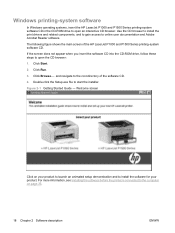
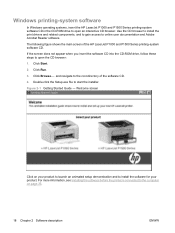
...HP LaserJet P1000 and P1500 Series printing-system software CD. Welcome screen
Click on page 35.
18 Chapter 2 Software description
ENWW For more information, see Installing the software before the printer...browser.
Figure 2-1 Getting Started Guide - Windows printing-system software
In Windows operating systems, insert the HP LaserJet P1000 and P1500 Series printing-system software ...
HP LaserJet P1000 and P1500 Series - Software Technical Reference - Page 49
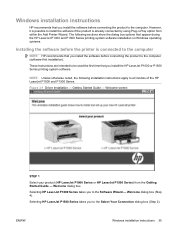
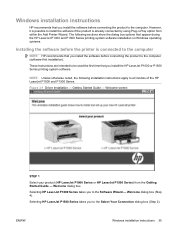
...HP LaserJet P1000 Series or HP LaserJet P1500 Series) from within the Add Printer Wizard.
Selecting HP LaserJet P1500 Series takes you to all models of the HP LaserJet P1000 and P1500 Series. ENWW
Windows.... Welcome dialog box. Figure 3-1 Driver Installation - Windows installation instructions
HP recommends that you install the HP LaserJet P1000 or P1500 Series printing-system ...
HP LaserJet P1000 and P1500 Series - Software Technical Reference - Page 50
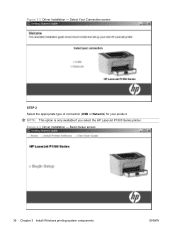
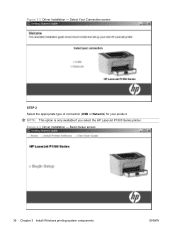
Select Your Connection screen
STEP 2 Select the appropriate type of connection (USB or Network) for your product. Begin Setup screen
36 Chapter 3 Install Windows printing-system components
ENWW Figure 3-3 Driver Installation - NOTE: This option is only available if you select the HP LaserJet P1500 Series printer. Figure 3-2 Driver Installation -
HP LaserJet P1000 and P1500 Series - Software Technical Reference - Page 53


... box (Step 18). ENWW
Windows installation instructions 39 if you select Connect Via the Network. Next takes you to the Setup Settings dialog box (Step 17) if you to the Identify Printers dialog box (Step 8) if you select the HP LaserJet P1505n.
Cancel takes you select the HP LaserJet P1005, HP LaserJet P1006 or HP LaserJet P1505, or to the End...
HP LaserJet P1000 and P1500 Series - Software Technical Reference - Page 76


... for direct connections
Use the following instructions to the product through an internal HP network port. NOTE: Set up Windows sharing (peer-to-peer networking)
NOTE: This section describes procedures for using the Add Printer Wizard.
Installation options
The HP LaserJet P1000 and P1500 Series printing-system software can be used in the root directory...
HP LaserJet P1000 and P1500 Series - Software Technical Reference - Page 78


... only)
Each computer that comes as standard equipment on networked Windows operating systems, follow these steps:
64 Chapter 3 Install Windows printing-system components
ENWW OR Click Browse and navigate to find the HP LaserJet P1000 or P1500 Series printer to which you want to complete the printer driver installations. Click Next. 6.
NOTE: You might need the product...
HP LaserJet P1000 and P1500 Series - Software Technical Reference - Page 79


... You must be connected, select Connected via the network, and then click Next. Printer-driver installation for Windows 2000 or Windows XP
1.
Click Have Disk from the wizard screen.
5. Use the following instructions to... printers or type an IP address.
NOTE: If the CD does not start automatically, click Start, click Run, and then browse to your CD-ROM drive.
6.
Insert the HP LaserJet ...
HP LaserJet P1000 and P1500 Series - Software Technical Reference - Page 81


... software CD.
The Welcome to confirm which product is being uninstalled. The HP LaserJet P1000 / P1500 series Driver Uninstall Information dialog box appears to the HP LaserJet P1000 / P1500 series Uninstall Wizard dialog box appears.
NOTE: To uninstall the software from Windows 2000 or Windows XP, you must log on with administrator privileges.
1. Select the model of...
HP LaserJet P1000 and P1500 Series - Software Technical Reference - Page 84


Figure 3-38 HP LaserJet P1000 / P1500 series Driver Uninstall Information dialog box
Select the printer model you want to uninstall and click Next.
70 Chapter 3 Install Windows printing-system components
ENWW 5. The Uninstalling the HP LaserJet P1000 / P1500 series dialog box appears.
HP LaserJet P1000 and P1500 Series - Software Technical Reference - Page 88


... (RAM). Both the firmware and the compressed page must fit into the amount of printer.
The amount of RAM varies based on the device formatter. As a host-based printing system, the HP LaserJet P1000 and P1500 Series print drivers use the Windows operating system to the device formatter.
These pages are host-based devices.
Both...
HP LaserJet P1000 and P1500 Series - Software Technical Reference - Page 89


Help system
The HP LaserJet P1000 and P1500 Series host-based drivers include a full-featured Help system to provide assistance with a
question mark. The following ways: ● Right-click ... control appears. For example, if you to change the cursor to select a control, and the pop-up Help window appears. ● Click the ? Help is available in the Type is: drop-down menu, a message appears...
HP LaserJet P1000 and P1500 Series - Software Technical Reference - Page 90


...Paper/Quality, Effects, and Finishing tabs.
76 Chapter 4 Host-based driver for the HP LaserJet P1000 and P1500 Series printers. These settings apply only while the software program is open. Click...set
The Properties tab set
The HP LaserJet P1000 and P1500 Series printer host-based Printing Preferences tabs contain options for formatting documents for Windows
ENWW Print Task Quick Sets are ...
HP LaserJet P1000 and P1500 Series - Software Technical Reference - Page 94
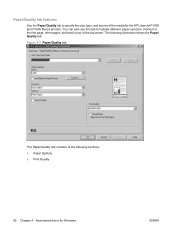
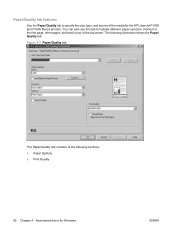
... also use this tab to specify the size, type, and source of the media for Windows
ENWW The following sections: ● Paper Options ● Print Quality
80 Chapter 4 Host-based driver for the HP LaserJet P1000 and P1500 Series printers. Figure 4-3 Paper/Quality tab
The Paper/Quality tab consists of the document.
Paper/Quality tab...
Similar Questions
How To Download Hp Laserjet P1005 Driver For Win Xp, Win 7
(Posted by betcaus 9 years ago)
Cannot Remove Hp Laserjet 1005 Windows 7
(Posted by pc1sou 10 years ago)
Hp Laserjet P1007 Driver For Windows 8
Unable to use hp laserjet P1007 printer on my windows 8 machine. Is there any updated driver availab...
Unable to use hp laserjet P1007 printer on my windows 8 machine. Is there any updated driver availab...
(Posted by skaggarwal 10 years ago)
How Can I Download And Install Hp Laserjet P1005 Driver Software.
Imisplaced the installation disc of my HP LaserJet P1005
Imisplaced the installation disc of my HP LaserJet P1005
(Posted by adeboyebalogun 11 years ago)
Hp Laserjet 2030 Driver For Windows 7 64bit Operating System
How can I get a driver for hp laserjet 2030 for windows 7? My pc is hp and have windows 7 64bit oper...
How can I get a driver for hp laserjet 2030 for windows 7? My pc is hp and have windows 7 64bit oper...
(Posted by fiechopfos 12 years ago)

