HP P1005 Support Question
Find answers below for this question about HP P1005 - LaserJet B/W Laser Printer.Need a HP P1005 manual? We have 18 online manuals for this item!
Question posted by adeboyebalogun on October 19th, 2012
How Can I Download And Install Hp Laserjet P1005 Driver Software.
Imisplaced the installation disc of my HP LaserJet P1005
Current Answers
There are currently no answers that have been posted for this question.
Be the first to post an answer! Remember that you can earn up to 1,100 points for every answer you submit. The better the quality of your answer, the better chance it has to be accepted.
Be the first to post an answer! Remember that you can earn up to 1,100 points for every answer you submit. The better the quality of your answer, the better chance it has to be accepted.
Related HP P1005 Manual Pages
HP LaserJet P1000 and P1500 Series - Open the Printer Driver - Page 1


HP LaserJet P1000 and P1500 Series - symbol in the upper-right corner of the
printer driver, and then click any printing option
Steps to open the online Help.
2
© 2007 Copyright Hewlett-Packard Development Company, L.P.
1 www.hp.com Print
Open the printer driver
How do I? A pop-up message displays that provides
1
information about the item.
2 Or, click Help...
HP LaserJet P1000 and P1500 Series - Software Technical Reference - Page 5


...-setting priorities 8 Additional Windows driver types (HP LaserJet P1500 network models 8 Install the Windows printer software 9 Change printer-driver settings for Windows 9 Embedded Web server (HP LaserJet P1500 network models only 9 Software for Macintosh ...9 Macintosh printer drivers 9 Install the Macintosh printer driver 9 Configure the Macintosh print driver 10 CD language groupings...
HP LaserJet P1000 and P1500 Series - Software Technical Reference - Page 6


...Windows 2000 63 Setting up client computers running Windows XP 64 Installation instructions for networked computers 64 Installing the software on networked computers (HP LaserJet P1505n only) ...64 Installing the printer driver only 65 Printer-driver installation for Windows 2000 or Windows XP 65 Plug-n-Play ...66 Add Printer Wizard ...66 Uninstall ...67 Uninstall instructions for Windows 67...
HP LaserJet P1000 and P1500 Series - Software Technical Reference - Page 11


... screen 35 Figure 3-2 Driver Installation - Identify Printer screen 40 Figure 3-9 Driver Installation - Welcome screen 18 Figure 2-2 HP EWS - Network Summary page 23 Figure 2-6 HP EWS - List of figures
Figure 1-1 HP LaserJet P1000 Series, front view 4 Figure 1-2 HP LaserJet P1000 Series, back view 4 Figure 1-3 HP LaserJet P1500 Series, front view 5 Figure 1-4 HP LaserJet P1500 Series, back...
HP LaserJet P1000 and P1500 Series - Software Technical Reference - Page 12


... 3-36 Windows Change or Remove Programs screen 68 Figure 3-37 Welcome to the HP LaserJet P1000/P1500 Series Installer dialog 111 Figure 5-4 Software License Agreement dialog 111 Figure 5-5 Select a Destination dialog ...112 Figure 5-6 Easy Install dialog ...113 Figure 5-7 Installation success message ...114 Figure 5-8 Printer list screen ...115 Figure 5-9 Print & Fax screen ...115 Figure 5-10...
HP LaserJet P1000 and P1500 Series - Software Technical Reference - Page 21


... Windows 2000 Server to Windows Server 2003;
Printing-system software
The software CD for the HP LaserJet P1000 and P1500 Series contain a variety of files for the following files: ● Installation files ● Uninstall files ● Printer driver ● Online Help ● Order Reminder ● .CHM version of the HP LaserJet P1000 and P1500 Series User Guide ● .PDF...
HP LaserJet P1000 and P1500 Series - Software Technical Reference - Page 22


... Through the software application that describes the options for the driver feature you are currently using to install the driver.
8 Chapter 1 Purpose and scope
ENWW To access the printer properties online Help
1. Click Properties, and then click Help.
Printer preferences (driver)
Printer preferences control the device.
Additional Windows driver types (HP LaserJet P1500 network models...
HP LaserJet P1000 and P1500 Series - Software Technical Reference - Page 53


... Settings dialog box (Step 17) if you select the HP LaserJet P1005, HP LaserJet P1006 or HP LaserJet P1505, or to the Exit Setup dialog box (Step 18). Cancel takes you to the Printer Connections dialog box (Step 7). NOTE: Steps 7-16 are only available if you select the HP LaserJet P1505n. Figure 3-7 Driver Installation -
Next takes you to the Setup Settings dialog...
HP LaserJet P1000 and P1500 Series - Software Technical Reference - Page 78


... about the following topics: ● Installing the software on networked computers (HP LaserJet P1505n only) ● Installing the print driver only
Installing the software on networked computers (HP LaserJet P1505n only)
Each computer that has the HP LaserJet P1505n printing-system software installed can use this product as your default printer for Windows-based programs, and then...
HP LaserJet P1000 and P1500 Series - Software Technical Reference - Page 79


... to and double-click the Setup.exe file in the root directory of printers or type an IP address. If the printer driver is a local or network printer, click Network Printer, and then click Next.
4. Insert the HP LaserJet P1000 and P1500 Series printing-system software CD into the CD-ROM drive and navigate to select how the...
HP LaserJet P1000 and P1500 Series - Software Technical Reference - Page 119


... CD that are installed: ● Macintosh drivers ● HP USB EWS Gateway ● HP Device Configuration Utility ● HP Uninstaller for the HP Device Configuration Utility and HP USB EWS Gateway
In-box printing-system software CDs
The software CD for the HP LaserJet P1000 and P1500 Series printers contain the files for download at the following HP LaserJet software components are...
HP LaserJet P1000 and P1500 Series - Software Technical Reference - Page 149
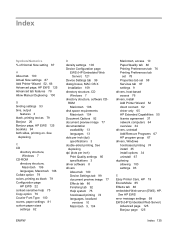
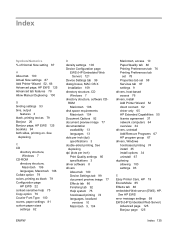
... set 98 Services tab 97 settings 9 drivers, host-based access 76 drivers, install Add Printer Wizard 52 direct connect 62 driver only 65 HP Extended Capabilities 50 license agreement 37 network computers 64 overview 34 drivers, uninstall Add/Remove Programs 67 HP program group 67 drivers, Windows host-based printing 74 install 35 install options 34 uninstall 67 duplexing allowing 100...
HP LaserJet P1000 and P1500 Series - User Guide - Page 5


... ...16 Windows printer drivers ...16 Printer preferences (driver 16 Printer properties online Help 16 Print-setting priorities 16 Additional Windows driver types (HP LaserJet P1500 network models 16 Install the Windows printer software 16 To install printer software for Windows Server 2003 (print driver only), Windows 98SE, and Me (driver only 16 To install printer software for Windows 2000...
HP LaserJet P1000 and P1500 Series - User Guide - Page 26


... made in the Page Setup dialog box override changes made in the software application override settings changed in the printer driver. Additional Windows driver types (HP LaserJet P1500 network models)
The HP LaserJet P1500 network models also feature an available PCL 5e printer driver. You can access the printer preferences in the following section describes the most common methods used in...
HP LaserJet P1000 and P1500 Series - User Guide - Page 38
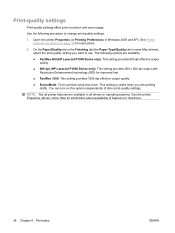
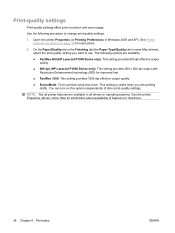
... about availability of other print-quality settings. Open the printer Properties (or Printing Preferences in some Mac drivers), select the print-quality setting you are available:
● FastRes 600 (HP LaserJet P1000 Series only): This setting provides 600 dpi effective output quality.
● 600 dpi (HP LaserJet P1500 Series only): This setting provides 600 x 600 dpi...
HP LaserJet P1000 and P1500 Series - User Guide - Page 43
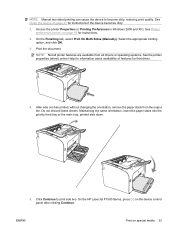
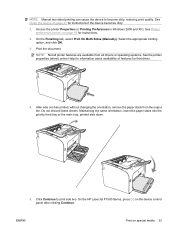
... operating systems. See the printer properties (driver) online Help for information about availability of features for that driver.
4.
ENWW
Print on the device control panel after clicking Continue. Do not discard blank sheets. See Clean the device on page 16 for instructions if the device becomes dirty. 1.
On the HP LaserJet P1500 Series, press Go...
HP LaserJet P1000 and P1500 Series - User Guide - Page 67


HP does not recommend the full-time use EconoMode, open the printer Properties (or Printing Preferences in all drivers or operating systems. See the printer Properties (driver) online Help for information about availability of EconoMode.
NOTE: Not all printer features are available in Windows 2000 and XP).
2. ENWW
EconoMode 57 However, it is adequate for that driver... must install a ...
HP LaserJet P1000 and P1500 Series - User Guide - Page 84


...is different from another software application.
● The USB cable might change when you used an older or different HP LaserJet printer driver (printer software) to another HP LaserJet printer
If you try the ... been selected when the software was installed. Try printing from what appeared on screen
Garbled, incorrect, or incomplete text
● The wrong printer driver might still be in ...
HP LaserJet P1005, P1006, P1007, and P1008 Series Printers - Windows 98/ME/NT Support - Page 1


... the use of their components will work as long as the customer has previously installed an HP printer via USB. Drawer Statement
HP LaserJet P1005, P1006, P1007, and P1008 Series Printers - There will be no further development or enhancements of prior
printer or 'legacy' printer drivers. HP's licensing agreement with third-party providers granting use of the Windows 98/ME/NT...
Similar Questions
How To Download Hp Laserjet P1005 Driver For Win Xp, Win 7
(Posted by betcaus 9 years ago)
Hp Laserjet P1006 Driver Won't Download From Hp Site
(Posted by jashManual 10 years ago)
How To Install Hp Laserjet P1005 Printer On Windows 7 86
(Posted by baataJoh 10 years ago)
How To Install Hp Laserjet P1005 Driver Mac Os X Lion
(Posted by gjekurtri 10 years ago)
How Can I Download The Hp Laserjet P2055d Printer Free Software
how can i download the hp laserjet p2055d printer free software please help us.
how can i download the hp laserjet p2055d printer free software please help us.
(Posted by raj23puri 11 years ago)


