HP P1005 Support Question
Find answers below for this question about HP P1005 - LaserJet B/W Laser Printer.Need a HP P1005 manual? We have 18 online manuals for this item!
Question posted by Zetori on May 16th, 2014
Cannot Delete Print Job In Queue In Hp 1005 Printer
The person who posted this question about this HP product did not include a detailed explanation. Please use the "Request More Information" button to the right if more details would help you to answer this question.
Current Answers
There are currently no answers that have been posted for this question.
Be the first to post an answer! Remember that you can earn up to 1,100 points for every answer you submit. The better the quality of your answer, the better chance it has to be accepted.
Be the first to post an answer! Remember that you can earn up to 1,100 points for every answer you submit. The better the quality of your answer, the better chance it has to be accepted.
Related HP P1005 Manual Pages
HP LaserJet P1000 and P1500 Series - Cancel a Print Job - Page 1


... Panel, and then, under Hardware and Sound, click Printer. Click Start, click Settings, and then click Printers. Cancel a print job from the product control panel (HP LaserJet P1006/P1009/P1500 Series only)
Cancel a print job from the software program
Cancel a print job from the Windows print queue
Steps to perform
To cancel the print job, press and release Cancel on the computer screen...
HP LaserJet P1000 and P1500 Series - Print on Both Sides (Duplex) - Page 1


... then
2
open the rear output bin door.
4 Click OK. 3
4
© 2007 Copyright Hewlett-Packard Development Company, L.P.
1 www.hp.com HP LaserJet P1000 and P1500 Series - Print
Print on both sides (duplex)
How do I? Print on facing up.
2 Open the printer driver. If you are loading special paper such as letterhead, load it with the top forward and...
HP LaserJet P1000 and P1500 Series - Software Technical Reference - Page 22


... priorities
There are two ways to change print settings for all future print jobs. If more than one method is the software that has the highest priority. Additional Windows driver types (HP LaserJet P1500 network models)
The HP LaserJet P1500 network models also feature an available PCL 5e printer driver. Printer preferences (driver)
Printer preferences control the device.
This only...
HP LaserJet P1000 and P1500 Series - Software Technical Reference - Page 23


... XP
Insert the software CD that came with the device. Devices (Windows XP Home). Embedded Web server (HP LaserJet P1500 network models only)
You can vary; Change printer-driver settings for Windows
To change the device configuration
print jobs
settings
1. Select the driver, and then click Properties or Preferences.
For Windows Vista, click Start, click...
HP LaserJet P1000 and P1500 Series - Software Technical Reference - Page 24
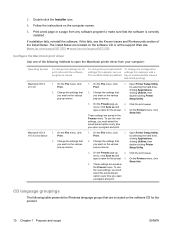
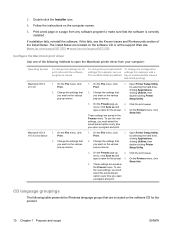
... www.hp.com/support/ljP1500). If this fails, see the Known Issues and Workarounds section of the following table presents the Windows language groups that you want on the computer screen.
5.
On the File menu, click Print.
2. Click the print queue. On the File menu, click Print.
2. On the Presets pop-up
2. On the Printers menu...
HP LaserJet P1000 and P1500 Series - Software Technical Reference - Page 31


... for Windows and Macintosh systems. Linux systems also support the HP LaserJet P1000 and P1500 Series printer, and software is available on the Web. Topics: ● Windows printing-system software ● HP Easy Printer Care ● HP Embedded Web Server (network-ready models only) ● HP Web Jetadmin ● HP Extended Capabilities ● Internal Fonts
ENWW
Introduction 17
HP LaserJet P1000 and P1500 Series - Software Technical Reference - Page 88


... printing by rendering the print job on the host computer rather than on the model of printer.
These messages are passed to 32 MB of readonly memory (ROM) and up to the device formatter. Depending on the model of printer, the HP LaserJet P1500 Series formatter has up to 2 MB of RAM.
As a host-based printing system, the HP LaserJet...
HP LaserJet P1000 and P1500 Series - Software Technical Reference - Page 93


.... For the HP LaserJet P1000 and P1500 Series printers, valid entries are numbers from some programs, this communication does not happen, and the copies values are not printing clearly. When ... setting is 1.
REt
Resolution Enhancement technology (REt) refines the print quality of copies to collate multiple copy print jobs. ENWW
Driver tabs 79 The default number of copies set the...
HP LaserJet P1000 and P1500 Series - Software Technical Reference - Page 108


... type for print jobs with pages that read by flipping over like the pages of a book. Long-side binding is selected as the media size, and an incompatibility-error message appears when you click OK to print a booklet.
1. For example, Right Edge Binding.
4. Book and booklet printing
The HP LaserJet P1000 and P1500 Series printer supports book...
HP LaserJet P1000 and P1500 Series - Software Technical Reference - Page 132


... and utilities
ENWW Delete the following files: ● HP LaserJet Utility ● HP 1006PDE.plugin ● HP 1006PM.plugin
3. Topics: ● Access to additional printer status and configuration ... Library/Printers/HP/LASERJET/HP1006 folder.
2.
HP Embedded Web Server (EWS, network-ready models only)
The HP EWS is a series of these instructions to uninstall the Macintosh Printing System....
HP LaserJet P1000 and P1500 Series - Software Technical Reference - Page 144


....
for a few seconds before the first job prints. Firmware updates
The HP LaserJet P1000 and P1500 Series comes with the printing system software (print driver) and is downloaded to the printer when the first print job is sent to use any print driver other than the HP LaserJet P1000 and P1500 Series printer driver - the printer will not print.
130 Chapter 6 Engineering details
ENWW The...
HP LaserJet Printer Family - Print Media Specification Guide - Page 10


... q Using labels q Using overhead transparencies q Printing on both sides of the paper q Preparing laser-printed mailings
Preparing print media for use
After purchasing print media, you might have a watermark and often use cotton fiber. Print media needs some time to prevent contamination of photocopier papers. Some print jobs require a paper that laser printer and copy machines use are...
HP LaserJet P1000 and P1500 Series - User Guide - Page 6


...pages on a single sheet of paper (N-up printing 34 Printing booklets ...34 Printing watermarks ...35 Printing mirror images ...36 Canceling a print job ...37
6 Managing and maintenance Replace the print cartridge ...40 Printer information pages ...42 Demo page ...42 Configuration page ...42 Supplies Status page ...42 Embedded Web server (HP LaserJet P1500 network models only 43 Open the embedded...
HP LaserJet P1000 and P1500 Series - User Guide - Page 26


...driver. Changes made in the Print dialog box. Software for Windows
Windows printer drivers
A printer driver is available to change a particular print setting, use a different method of media (N-up printing), resolution, and watermarks. To access the printer properties online Help
1. Additional Windows driver types (HP LaserJet P1500 network models)
The HP LaserJet P1500 network models also...
HP LaserJet P1000 and P1500 Series - User Guide - Page 27


...; See Embedded Web server (HP LaserJet P1500 network models only) on the Windows taskbar, click Run, type Z: \setup (where Z is most common. To install printer software for Windows 17 NOTE: If the Welcome screen does not open, click Start on page 43 for Windows
To change the device configuration
print jobs
settings
1.
The steps can...
HP LaserJet P1000 and P1500 Series - User Guide - Page 28
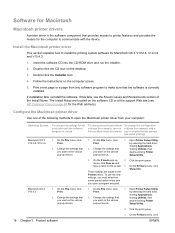
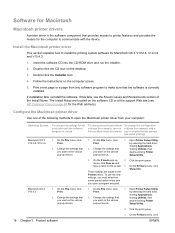
...Printer Setup Utility.
3. Insert the software CD into the CD-ROM drive and run the installer.
2.
On the Printers menu, click Show Info.
On the File menu, click Print.
2. Click the print queue.
3. If this fails, see HP...software is closed
To change the print job default settings (for example, turn on Print on the various pop-up menus.
1. On the Printers menu, click
18 Chapter 3 ...
HP LaserJet P1000 and P1500 Series - User Guide - Page 47
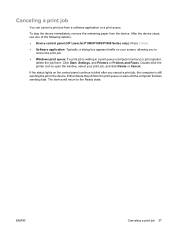
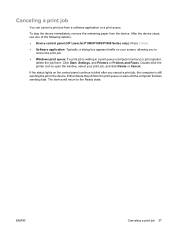
... you cancel a print job, the computer is waiting in a print queue (computer memory) or print spooler, delete the job there.
Either delete the job from a software application or a print queue. To stop the device immediately, remove the remaining paper from the device. After the device stops, use one of the following options.
● Device control panel (HP LaserJet P1006/P1009/P1500...
HP LaserJet P1000 and P1500 Series - User Guide - Page 52
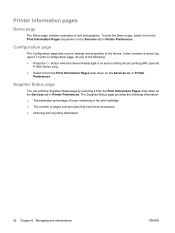
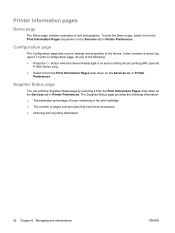
... 6 Managing and maintenance
ENWW To print the Demo page, select it from the Print Information Pages drop-down on the Services tab in Printer
Preferences. The Supplies Status page provides the following : ● Press the Go button when the device Ready light is on and no other jobs are printing (HP LaserJet
P1500 Series only). ● Select...
HP LaserJet P1000 and P1500 Series - User Guide - Page 84


... 7 Problem solving
ENWW Make sure that the correct printer driver is different than on another computer, and try printing a job that you know works.
◦ If possible, attach the cable and device to another HP LaserJet printer
If you use to create the document, or if the printer Properties settings in the software are attached between the...
HP LaserJet P1000 and P1500 Series - User Guide - Page 92


... use
Order number
Printing supplies
HP Multipurpose paper
HP LaserJet paper
HP LaserJet transparency film
Print cartridges for the HP LaserJet P1000 Series
Smart print cartridges
Print cartridges for the HP LaserJet P1500 Series
Smart print cartridges
Supplementary documentation
HP LaserJet family print media guide
Replacement parts
Media pickup roller
Printer separation pad assembly...
Similar Questions
How To Reset A Hp 1005 Laser Printer
(Posted by arcemo 9 years ago)
Why Do You Have To Press Ok To Print A Print Job On Hp Laserjet
(Posted by misbento 9 years ago)
How To Reset Print Jobs On Hp Laserjet P2035n
(Posted by wandBuf 10 years ago)
How To Remove Cover Hp Laserjet Printer P1005
(Posted by likirilo 10 years ago)
Hp 1005 All-in -one Scanner Error 6
My Allin One Hp 1005 Is Showing Scanner Error 6 When I Turned On The Switch
My Allin One Hp 1005 Is Showing Scanner Error 6 When I Turned On The Switch
(Posted by sahoopradipta72 11 years ago)

