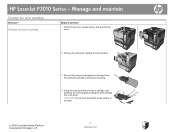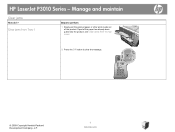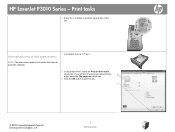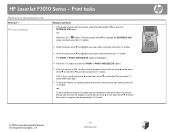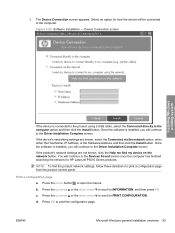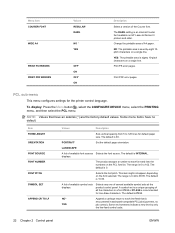HP P3015d Support Question
Find answers below for this question about HP P3015d - LaserJet Enterprise B/W Laser Printer.Need a HP P3015d manual? We have 35 online manuals for this item!
Question posted by misbento on July 21st, 2014
Why Do You Have To Press Ok To Print A Print Job On Hp Laserjet
The person who posted this question about this HP product did not include a detailed explanation. Please use the "Request More Information" button to the right if more details would help you to answer this question.
Current Answers
Answer #1: Posted by freginold on July 22nd, 2014 1:34 PM
Generally when the printer asks you to make a choice, or press OK, before it will print, it's because either the paper size or paper type that the printer is showing does not match up with the paper size or paper type that the print driver shows. Check the paper tray settings for the printer (you can check them by printing a config page) and make sure that they are the same as the size and type settings in the print driver preferences before you print.
If they are not the same, when you go to print, go into the printer's preferences and change the size and/or type so that it matches what the printer is set for.
If they are not the same, when you go to print, go into the printer's preferences and change the size and/or type so that it matches what the printer is set for.
Related HP P3015d Manual Pages
Similar Questions
How To Set Automatic Duplex Print On Hp Laserjet P3015
(Posted by bibill 10 years ago)
How To Print Labels Hp Laserjet P3010
(Posted by SRSTAri 10 years ago)
I Cannot Print From Hp Laserjet 3505, Freezes All Programs. Help!
I cannot print from hp colorlaserjet 3505, freezes all programs. Help! Word, office, and notepad, i ...
I cannot print from hp colorlaserjet 3505, freezes all programs. Help! Word, office, and notepad, i ...
(Posted by mdenning200 11 years ago)
Can I Do A Printout Of The Print Jobs?
Hp Laserjet P4014
(Posted by pennychristensen 11 years ago)
How Do I Print Auto Duplex Printing In Hp Laserjet P3015?
(Posted by ashwanipareek 12 years ago)