HP P1005 Support Question
Find answers below for this question about HP P1005 - LaserJet B/W Laser Printer.Need a HP P1005 manual? We have 18 online manuals for this item!
Question posted by sahoopradipta72 on February 1st, 2013
Hp 1005 All-in -one Scanner Error 6
My Allin One Hp 1005 Is Showing Scanner Error 6 When I Turned On The Switch
Current Answers
There are currently no answers that have been posted for this question.
Be the first to post an answer! Remember that you can earn up to 1,100 points for every answer you submit. The better the quality of your answer, the better chance it has to be accepted.
Be the first to post an answer! Remember that you can earn up to 1,100 points for every answer you submit. The better the quality of your answer, the better chance it has to be accepted.
Related HP P1005 Manual Pages
HP LaserJet P1000 and P1500 Series - Cancel a Print Job - Page 1


...product control panel. Cancel a print job from the product control panel (HP LaserJet P1006/P1009/P1500 Series only)
Cancel a print job from the software program
Cancel a ... Control Panel, and then, under Hardware and Sound, click Printer. HP LaserJet P1000 and P1500 Series - Click Start, click Settings, and then click Printers. Double-click the product icon to open the window, select...
HP LaserJet P1000 and P1500 Series - Clear Paper Jams - Page 1


....
3 Replace the print cartridge, and close the printcartridge door.
© 2007 Copyright Hewlett-Packard Development Company, L.P.
1 www.hp.com Maintenance
Clear paper jams
How do I?
Hot water will permanently set the toner into the fabric. If you get any toner...Clear a jam in the print-cartridge area
CAUTION: Media jams might result in cold water. HP LaserJet P1000 and P1500 Series -
HP LaserJet P1000 and P1500 Series - Create a Booklet - Page 1


HP LaserJet P1000 and P1500 Series -
The Pages per sheet
4 Click OK.
3
4
© 2007 Copyright Hewlett-Packard Development Company, L.P.
1 www.hp.com Create a booklet
Steps to
2
2 pages per sheet option automatically changes to perform
1 Open the printer driver, and click the Finishing tab.
2 Click Print on both sides (Manually). 3 In the Booklet Printing dropdown list...
HP LaserJet P1000 and P1500 Series - Fill Paper Trays - Page 1


...one transparency, or one sheet of labels or cardstock.
○ The main input tray of the HP LaserJet P1000 Series holds up to be printed on facing up.
Fill the paper trays
Steps to perform
... of heavier media (a 15 mm (0.6 inch) stack height or less).
○ The main input tray of the HP LaserJet P1500 Series holds 250 pages of 75 g/m2 (20 lb) paper, or fewer pages of heavier media (a 25 mm...
HP LaserJet P1000 and P1500 Series - Fill Paper Trays - Page 2


Steps to adjust your input tray. Adjust trays for short media (HP LaserJet P1002/P1003/P1004/P1005 only)
If you are printing on the left side of the media input area.
2 Attach the tool to the adjustable media ... Short Media Extender tool from the storage slot on media shorter than 185 mm (7.28 in the storage slot.
2 www.hp.com HP LaserJet P1000 and P1500 Series -
Maintenance
How do I?
HP LaserJet P1000 and P1500 Series - Open the Printer Driver - Page 1


..., and then click any printing option
Steps to open the online Help.
2
© 2007 Copyright Hewlett-Packard Development Company, L.P.
1 www.hp.com A pop-up message displays that provides
1
information about the item.
2 Or, click Help to perform
On the File menu in the printer driver. HP LaserJet P1000 and P1500 Series - Print
Open the...
HP LaserJet P1000 and P1500 Series - Print Multiple Pages Per Sheet - Page 1
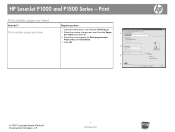
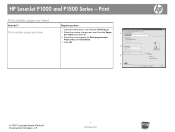
... options for Print page borders, Page order, and Orientation.
4 Click OK.
2
3 4
© 2007 Copyright Hewlett-Packard Development Company, L.P.
1 www.hp.com
Print multiple pages per sheet
Steps to perform
1 Open the printer driver, and click the Finishing tab.
2 Select the number of pages per sheet from the Pages per sheet
How do...
HP LaserJet P1000 and P1500 Series - Print on Both Sides (Duplex) - Page 1


HP LaserJet P1000 and P1500 Series -
Print on both sides (manually), and then
2
open the rear output bin door.
4 Click OK. 3
4
© 2007 Copyright Hewlett-Packard Development Company, L.P.
1 www.hp.com If you are loading special paper such as letterhead, load it with the ...trays to be printed on both sides (duplex)
How do I? Print
Print on facing up.
2 Open the printer driver.
HP LaserJet P1000 and P1500 Series - Software Technical Reference - Page 4


Nothing herein should be liable for HP products and services are U.S. registered trademarks of Adobe Systems Incorporated. The only warranties for technical or editorial errors or omissions contained herein.
Edition 1, 11/2007
Trademark Credits
Microsoft®, Windows®, and Windows NT® are set forth in the express warranty statements ...
HP LaserJet P1000 and P1500 Series - Software Technical Reference - Page 108


... that read by turning like the pages of the binding. A booklet is a print job that you click OK to show the location of ...for Windows
ENWW Book and booklet printing
The HP LaserJet P1000 and P1500 Series printer supports book and booklet printing. Booklet Printing
The...JIS) is selected as the media size, and an incompatibility-error message appears when you want.
Print a book
You can...
HP LaserJet P1000 and P1500 Series - Software Technical Reference - Page 149
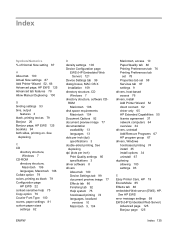
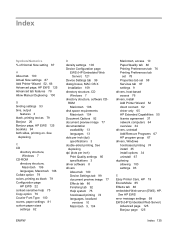
...duplexing allowing 100 settings 93
E Easy Printer Care, HP 19 EconoMode 85 Effects tab 86 embedded Web server (EWS), HP. See HP EWS error message settings 99 EWS (HP Embedded Web Server)
Advanced page 125 ... of Normal Size setting 87
A About tab 100 Actual Size settings 87 Add Printer Wizard 52, 66 Advanced page, HP EWS 125 Advanced tab features 78 Allow Manual Duplexing 100
B binding settings 93 ...
HP LaserJet P1000 and P1500 Series - User Guide - Page 4


... warranty statements accompanying such products and services.
Nothing herein should be liable for HP products and services are U.S. registered trademarks of Adobe Systems Incorporated.
Copyright and ...Packard Development Company, L.P. The only warranties for technical or editorial errors or omissions contained herein.
HP shall not be construed as allowed under the copyright laws. ...
HP LaserJet P1000 and P1500 Series - User Guide - Page 18
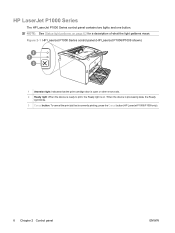
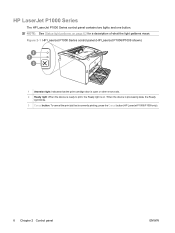
... is processing data, the Ready
light blinks. 3 Cancel button: To cancel the print job that the print cartridge door is open or other errors exist. 2 Ready light: When the device is ready to print, the Ready light is currently printing, press the Cancel button (HP LaserJet P1006/P1009 only).
8 Chapter 2 Control panel
ENWW
HP LaserJet P1000 and P1500 Series - User Guide - Page 19


...When the print cartridge is currently printing, press the Cancel button. ENWW
HP LaserJet P1500 Series 9
When the device is processing data, the Ready
light ...errors exist. 3 Ready light: When the device is ready to continue the print job. 6 Cancel button: To cancel the print job that is out of what the light patterns mean. Figure 2-2 HP LaserJet P1500 Series control panel (HP LaserJet...
HP LaserJet P1000 and P1500 Series - User Guide - Page 74
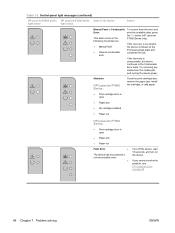
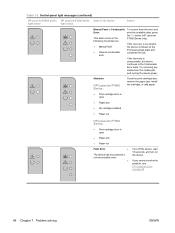
...
● Paper out
Fatal Error
●
The device has encountered a
non-recoverable error. ●
Turn off the device, wait 10 seconds, and turn on page 88.
64 Chapter 7 Problem solving
ENWW
Try removing any media from the error and print the available data, press the Go button (HP LaserJet P1500 Series only). Attention
HP LaserJet P1000 Series:
● Print...
HP LaserJet P1000 and P1500 Series - User Guide - Page 86


... the Printer folder
An error message was displayed during the software installation
The printer is in the task bar, rightclick the icon, and select Close or Disable.
● Check the amount of free space on the PC.
● Reinstall the printer software.
In the Windows task bar, click Start, click Programs, click HP, click your printer...
HP LaserJet P1000 and P1500 Series - User Guide - Page 94
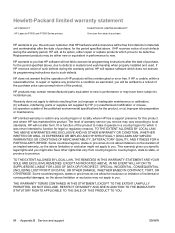
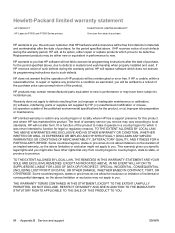
...HP hardware and accessories will be free from defects in materials and workmanship after the date of purchase, for the period specified above, due to defects in a country/region for which prove to be uninterrupted or error...warranty statement
HP PRODUCT HP LaserJet P1000 and P1500 Series printers
DURATION OF LIMITED WARRANTY One year from date of purchase
HP warrants to you that HP software ...
HP LaserJet P1000 and P1500 Series - User Guide - Page 115
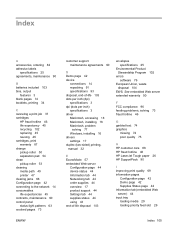
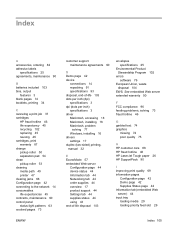
...54 clean pickup roller 53 cleaning media path 49 printer 47 clearing jams 66 Configuration page 42 connecting to... 103
envelopes specifications 25
Environmental Product Stewardship Program 102
errors software 76
European Union, waste disposal 104
EWS. See...
missing 74 poor quality 75
H HP customer care 88 HP fraud hotline 46 HP LaserJet Tough paper 26 HP SupportPack 90
I improving print quality ...
HP LaserJet Printers - USB Walk Up Printing - Page 2


...HP LaserJet printers and MFPs.
The quality of the internal components and the 2.0 certification will not be printed. The partition that appear to access the file. The printer... created with devices that is turned on the USB storage device ...printer to a PC. After queuing a file, the user can be connected to be supported. The printable files on and operating normally (no error...
HP LaserJet Printers - USB Walk Up Printing - Page 3


... format using software or creating a .prn file using an HP print driver.
If there are questions, please refer to the printer it can operate normally. Instead of what is not functional ...:
USB Accessory is not supported. If an unsupported USB drive is used the following error messages may cause an error that requires the user to file format that describes how the page(s) should be printed...
Similar Questions
Hp Laser Jet P1005 Printer Needs Support Software To Install It With Windows 7
Hp Laser Jet P1005 Printer Needs Support Software To Install It With Windows 7
Hp Laser Jet P1005 Printer Needs Support Software To Install It With Windows 7
(Posted by reza26me 9 years ago)
Hp Laserjet P2050 Series Pcl6 Is Showing Offline How To Fix A Issue
(Posted by APPfi 10 years ago)
Hp Laserjet 2055 Menu Does Not Show Network Setup
(Posted by ArunS1galri 10 years ago)
How To Remove Cover Hp Laserjet Printer P1005
(Posted by likirilo 10 years ago)
How Can I Stall Hp Laser Jet P1005 In My Lap Top?
(Posted by arciepangan 12 years ago)

