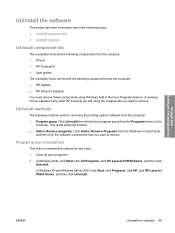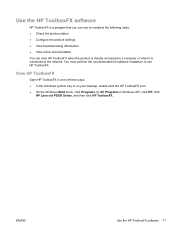HP P2055dn Support Question
Find answers below for this question about HP P2055dn - LaserJet B/W Laser Printer.Need a HP P2055dn manual? We have 17 online manuals for this item!
Question posted by ArunS1galri on December 6th, 2013
Hp Laserjet 2055 Menu Does Not Show Network Setup
Current Answers
Answer #1: Posted by DreadPirateRoberts on January 15th, 2014 5:56 AM
https://www.hpsmart.com/us/en/wireless-printing/connecting-your-wireless-printer
Setting up a basic home network
http://www8.hp.com/us/en/support-topics/network-internet-support/setup-home-network.html
Drivers, Software & Firmware for HP Install Network Printer Wizard
http://h20565.www2.hp.com/portal/site/hpsc/public/psi/swdHome/?sp4ts.oid=19656&ac.admitted=1382194872411.876444892.492883150
Troubleshooting network issues
http://www8.hp.com/us/en/support-topics/network-internet-support/network-internet-connections.html
Setting up Airprint for Apple devices
Related HP P2055dn Manual Pages
Similar Questions
hp laserjet p1505n network ip changer
I would like to print a simple user guide in English for the HP Laserjet P2055 dn.