HP P1005 Support Question
Find answers below for this question about HP P1005 - LaserJet B/W Laser Printer.Need a HP P1005 manual? We have 18 online manuals for this item!
Question posted by Govertra on August 15th, 2014
How To Control Ink Level Of Hp Laserjet P1002
The person who posted this question about this HP product did not include a detailed explanation. Please use the "Request More Information" button to the right if more details would help you to answer this question.
Current Answers
There are currently no answers that have been posted for this question.
Be the first to post an answer! Remember that you can earn up to 1,100 points for every answer you submit. The better the quality of your answer, the better chance it has to be accepted.
Be the first to post an answer! Remember that you can earn up to 1,100 points for every answer you submit. The better the quality of your answer, the better chance it has to be accepted.
Related HP P1005 Manual Pages
HP LaserJet P1000 and P1500 Series - Cancel a Print Job - Page 1


...control panel (HP LaserJet P1006/P1009/P1500 Series only)
Cancel a print job from the software program
Cancel a print job from the Windows print queue
Steps to cancel, and then click Cancel.
© 2007 Copyright Hewlett-Packard Development Company, L.P.
1 www.hp...click Control Panel, and then, under Hardware and Sound, click Printer.
Click Start, click Settings, and then click Printers....
HP LaserJet P1000 and P1500 Series - Fill Paper Trays - Page 2


... Extender tool from the storage slot on media shorter than 185 mm (7.28 in the storage slot.
2 www.hp.com Maintenance
How do I? HP LaserJet P1000 and P1500 Series -
Adjust trays for short media (HP LaserJet P1002/P1003/P1004/P1005 only)
If you are printing on the left side of the media input area.
2 Attach the tool...
HP LaserJet P1000 and P1500 Series - Print on Both Sides (Duplex) - Page 2
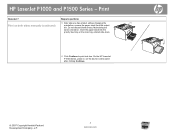
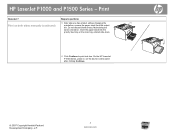
... changing the orientation, remove the paper stack from the output bin. HP LaserJet P1000 and P1500 Series - On the HP LaserJet P1500 Series, press Go on both sides manually (continued)
Steps to print side two. Do not discard blank sheets. Print on the device control panel after clicking Continue.
© 2007 Copyright Hewlett-Packard Development...
HP LaserJet P1000 and P1500 Series - Software Technical Reference - Page 12


... screen 55 Figure 3-26 Add Printer Wizard - Printer Sharing screen 59 Figure 3-33 Add Printer Wizard - Completing the Add Printer Wizard screen 61 Figure 3-35 Windows Control Panel screen ...68 Figure 3-36 Windows Change or Remove Programs screen 68 Figure 3-37 Welcome to the HP LaserJet P1000/P1500 Series Installer dialog 111 Figure 5-4 Software License Agreement dialog...
HP LaserJet P1000 and P1500 Series - Software Technical Reference - Page 18
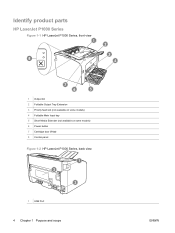
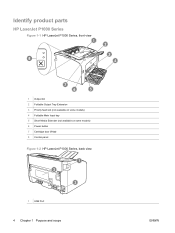
Identify product parts
HP LaserJet P1000 Series
Figure 1-1 HP LaserJet P1000 Series, front view
1 Output bin 2 Foldable Output Tray Extension 3 Priority feed slot (not available on some models) 4 Foldable Main Input tray 5 Short Media Extender (not available on some models) 6 Power button 7 Cartridge door lift-tab 8 Control panel
Figure 1-2 HP LaserJet P1000 Series, back view
1 USB Port
4 Chapter...
HP LaserJet P1000 and P1500 Series - Software Technical Reference - Page 22


... print setting, use a different method of accessing the printer properties, the following ways: ● Through the software application that provides access to printer features and provides the means for the computer to communicate with the device. Additional Windows driver types (HP LaserJet P1500 network models)
The HP LaserJet P1500 network models also feature an available PCL...
HP LaserJet P1000 and P1500 Series - Software Technical Reference - Page 23


... Faxes (Windows XP
Professional and Server 2003) or
Professional and Server 2003) or
Printers and Other Hardware
Printers and Other Hardware
Devices (Windows XP Home).
For Windows Vista, click Start, click Control Panel, and then click Printer.
2. Right-click the driver icon, and then 2.
Embedded Web server (HP LaserJet P1500 network models only)
You can vary;
HP LaserJet P1000 and P1500 Series - Software Technical Reference - Page 34


... Summary page
20 Chapter 2 Software description
ENWW
NOTE: If the HP LaserJet P1000 or P1500 Series printer is a Web-based application that allows users to control settings on the HP LaserJet P1505n printer through the USB port, you do not have access to the HP EWS.
To open the HP EWS, connect the device to the network, open a Web...
HP LaserJet P1000 and P1500 Series - Software Technical Reference - Page 82
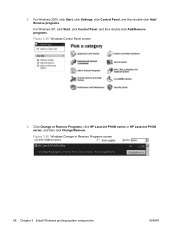
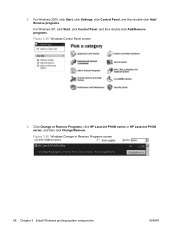
...
For Windows XP, click Start, click Control Panel, and then double-click Add/Remove programs.
Figure 3-35 Windows Control Panel screen
3.
Figure 3-36 Windows Change or Remove Programs screen
68 Chapter 3 Install Windows printing-system components
ENWW 2. Click Change or Remove Programs, click HP LaserJet P1000 series or HP LaserJet P1500 series, and then click Change...
HP LaserJet P1000 and P1500 Series - Software Technical Reference - Page 89


... appears. ● Press the F1 key, and the Help window for the currently selected control appears.
These messages appear in the following Help options are unsolicited messages that appear in the...the setting before printing on a driver tab or in all of media. Help system
The HP LaserJet P1000 and P1500 Series host-based drivers include a full-featured Help system to provide assistance...
HP LaserJet P1000 and P1500 Series - Software Technical Reference - Page 90


... to the Properties tab set of driver tabs that the software program controls.
Gain access to store the current combination of the Paper/Quality, Effects, and Finishing tabs.
76 Chapter 4 Host-based driver for the HP LaserJet P1000 and P1500 Series printers.
Printing Preferences tab set :
● Advanced ● Paper/Quality ● Effects ●...
HP LaserJet P1000 and P1500 Series - Software Technical Reference - Page 99


... uses less toner on the page is FastRes 600 for the HP LaserJet P1000 Series and 600 dpi for the Print Quality drop-down box is improved. Print Quality
The Print Quality group box contains the Print Quality drop-down box controls the resolution, which refers to print the page. ENWW
Driver tabs...
HP LaserJet Printer Family - Print Media Specification Guide - Page 10


...higher filler levels, and the small particulate that is used . Although your HP LaserJet printer will be used for the fillers (such as calcium carbonate, clay, or talc) must be controlled as ...q Using labels q Using overhead transparencies q Printing on both sides of the paper q Preparing laser-printed mailings
Preparing print media for use
After purchasing print media, you might have to prepare ...
HP LaserJet Printer Family - Print Media Specification Guide - Page 14


... a laser printer. Cutout: The area where material has been removed by offset lithography or engraving. Cutouts can interact with heat-resistant inks that has a suitable appearance for HP color LaserJet printers).
Recycled...been created with paper-path sensors or can be used in media that provide a controlled tear for a guarantee of unused fibers and pre- q Avoid papers that have ...
HP LaserJet P1000 and P1500 Series - User Guide - Page 6


......29 Priority feed slot (HP LaserJet P1006/P1009/P1500 Series only 29 Main input tray ...29 Tray adjustment for short media (HP LaserJet P1002/P1003/P1004/P1005 only 29 Print on special... Replace the print cartridge ...40 Printer information pages ...42 Demo page ...42 Configuration page ...42 Supplies Status page ...42 Embedded Web server (HP LaserJet P1500 network models only 43 Open...
HP LaserJet P1000 and P1500 Series - User Guide - Page 14
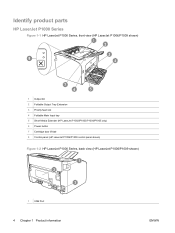
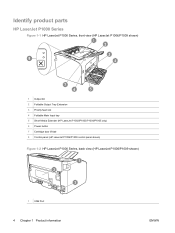
... shown)
1 Output bin 2 Foldable Output Tray Extension 3 Priority feed slot 4 Foldable Main Input tray 5 Short Media Extender (HP LaserJet P1002/P1003/P1004/P1005 only) 6 Power button 7 Cartridge door lift-tab 8 Control panel (HP LaserJet P1006/P1009 control panel shown)
Figure 1-2 HP LaserJet P1000 Series, back view (HP LaserJet P1006/P1009 shown)
1 USB Port
4 Chapter 1 Product information
ENWW
HP LaserJet P1000 and P1500 Series - User Guide - Page 32
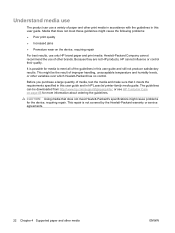
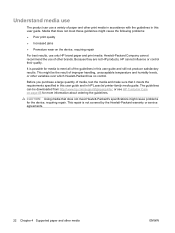
...Hewlett-Packard has no control. Because they are not HP products, HP cannot influence or control their quality. Before ...print media in accordance with the guidelines in HP LaserJet printer family media guide. CAUTION: Using media ...levels, or other media
ENWW Media that does not meet Hewlett-Packard's specifications might be downloaded from http://www.hp.com/support/ljpaperguide/, or see HP...
HP LaserJet P1000 and P1500 Series - User Guide - Page 39
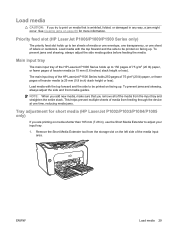
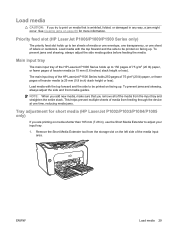
... adjust the side and front media guides. ENWW
Load media 29
The main input tray of the HP LaserJet P1500 Series holds 250 pages of 75 g/m2 (20 lb) paper, or fewer pages of labels...input tray and straighten the entire stack. See Clearing jams on page 66 for short media (HP LaserJet P1002/P1003/P1004/P1005 only)
If you are printing on the left side of the media input area.
NOTE: When...
HP LaserJet P1000 and P1500 Series - User Guide - Page 55
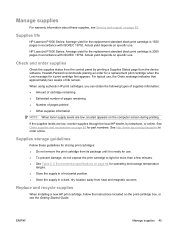
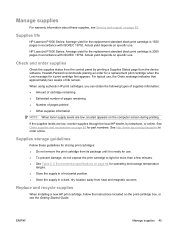
... ● Number of life remain. If the supplies levels are low, an alert appears on the computer screen during printing.
HP LaserJet P1500 Series: Average yield for use .
Supplies storage ... ENWW
Manage supplies 45
Check and order supplies
Check the supplies status from the control panel by telephone, or online. Manage supplies
For warranty information about these guidelines for...
HP LaserJet P1000 and P1500 Series - User Guide - Page 107
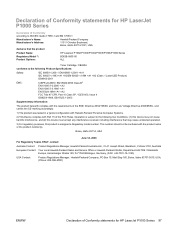
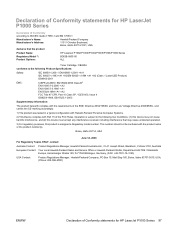
... the product
Product Name: Regulatory Model 3): Product Options:
HP LaserJet P1002/P1003/P1004/P1005/P1006/P1009 Series BOISB-0605-00 ALL
Toner Cartridge: CB435A... conforms to the following Product Specifications:
Safety:
IEC 60950-1:2001 / EN 60950-1:2001 +A11 IEC 60825-1:1993 +A1 +A2/EN 60825-1:1994 +A1 +A2 (Class 1 Laser...
Similar Questions
How To Check Ink Level Hp Laserjet P2015 Pcl6
(Posted by moonro 9 years ago)
How To Download Hp Laserjet P1005 Driver For Win Xp, Win 7
(Posted by betcaus 9 years ago)
How To Change Fuser Roller In Hp Laserjet P1006, Video
(Posted by bruniDomen 9 years ago)
How To Check Ink On Hp Laserjet P2035n Configuration Page
(Posted by StChris 10 years ago)
How Can I Download And Install Hp Laserjet P1005 Driver Software.
Imisplaced the installation disc of my HP LaserJet P1005
Imisplaced the installation disc of my HP LaserJet P1005
(Posted by adeboyebalogun 11 years ago)

