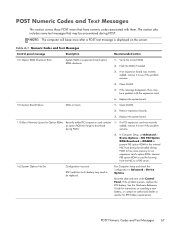HP Omni Pro 110 Support Question
Find answers below for this question about HP Omni Pro 110.Need a HP Omni Pro 110 manual? We have 7 online manuals for this item!
Question posted by amberwood1216 on August 25th, 2011
Password
how do I put a password on my computer
Current Answers
Answer #1: Posted by tfarner7 on August 25th, 2011 11:24 PM
Hit the Start button in bottom left corner. Go to control panel - enter. Look down the list until you find 'User Accounts' - enter. A list of the users that are set up un your computer should show. You should be set as the Administrator. If no accounts are listed, 'Add user'. If accounts are present, go to edit accounts. Then you will have the option to put a password on your account. If other users are on your account - you will have to put passwords on their accounts too. Then when the computer boots up - a list of user will show first. They will require a password to go any further loading the computer.
Related HP Omni Pro 110 Manual Pages
Similar Questions
How Do I Access My Webcam On My Hp Omni All In One Pro Desktop Computer 110
(Posted by Zahirtopo 10 years ago)
How Do You Remove The Password On Bios On Ah Hp Omni Pro 110 Aio?
(Posted by jwken 10 years ago)
Price Of Copmputer Desktop Hp Pro 4500
processor intel 2 duo core 3.16 ghz
processor intel 2 duo core 3.16 ghz
(Posted by rugema 13 years ago)