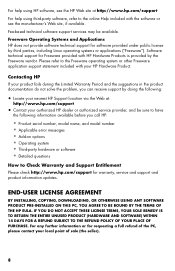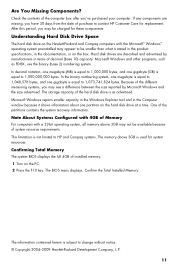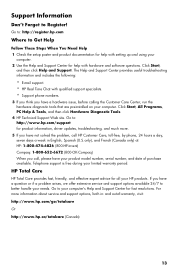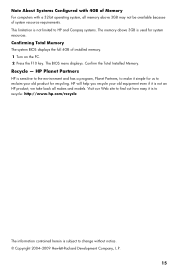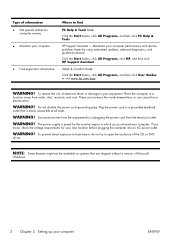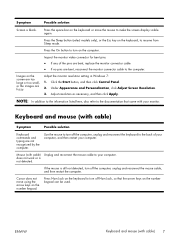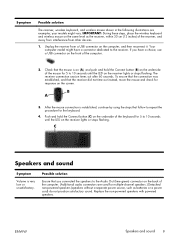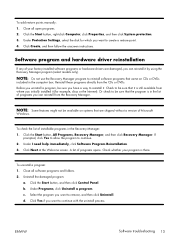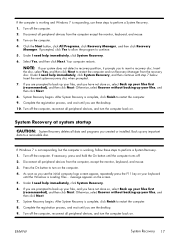HP Omni 100-5100 Support Question
Find answers below for this question about HP Omni 100-5100 - Desktop PC.Need a HP Omni 100-5100 manual? We have 7 online manuals for this item!
Question posted by americaneagle508 on June 6th, 2011
Tv Hook-up
Can this computer hook up to a big screen tv and how
Current Answers
Answer #3: Posted by kcmjr on June 6th, 2011 1:31 PM
Nope. There is no TV or external screen connection available. The only connections are a few USB ports.
See this review for more information: https://www.pcworld.com/article/500245/hp_omni_100.html
Licenses & Certifications: Microsoft, Cisco, VMware, Novell, FCC RF & Amateur Radio licensed.
Related HP Omni 100-5100 Manual Pages
Similar Questions
How To Add Another Monitor To Hp Omni Pro 110 Pc Desktop
(Posted by mbbjeAaron6 9 years ago)
Is There A Slot For Modem Card In Hp Envy 700-230qe Desktop Pc?
is there a slot for modem card in HP ENVY 700-230qe Desktop PC?
is there a slot for modem card in HP ENVY 700-230qe Desktop PC?
(Posted by associatedsvc 10 years ago)
Can't Open Webcam On Hp Touchsmart Desktop Pc Iq507
device mgr. says it's working properly,ran diagnostic tests to make sure, but still can't open it,tu...
device mgr. says it's working properly,ran diagnostic tests to make sure, but still can't open it,tu...
(Posted by pmpc 11 years ago)
Phone Jack
can you hook up a phone line to an omni 100 computer for dialup internet
can you hook up a phone line to an omni 100 computer for dialup internet
(Posted by lukepatton9368 11 years ago)