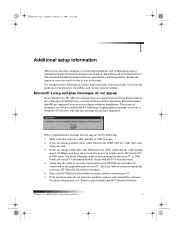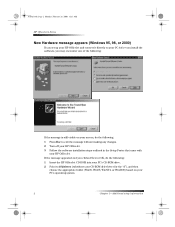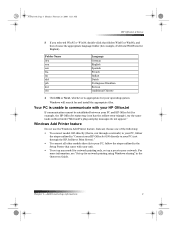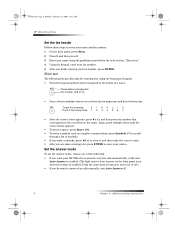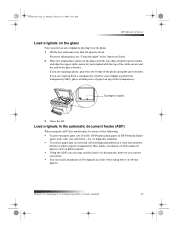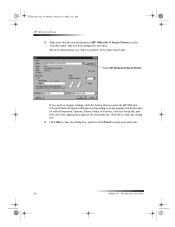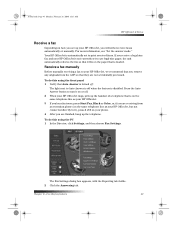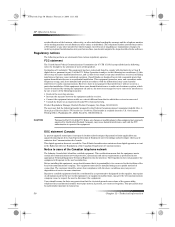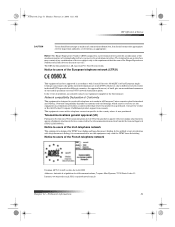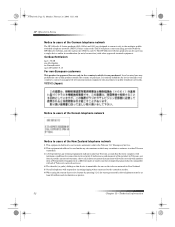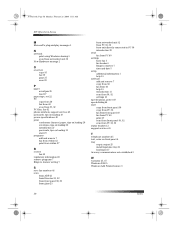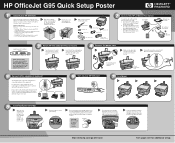HP Officejet g95 Support Question
Find answers below for this question about HP Officejet g95 - All-in-One Printer.Need a HP Officejet g95 manual? We have 2 online manuals for this item!
Question posted by keidot1 on October 9th, 2012
Paralell To Usb Connector To Laptop
I have connected the all up but it still does not seem to connect to print
Have now unpluged all at moment
Can you please advise
Dotty
Current Answers
Related HP Officejet g95 Manual Pages
Similar Questions
My Hp Officejet 6500 E710n Does Not Print.
My Hp Officejet 6500 E710n Does Not Print. It Goes Thru All The Motions As If It Is Printing. I See ...
My Hp Officejet 6500 E710n Does Not Print. It Goes Thru All The Motions As If It Is Printing. I See ...
(Posted by danetteward 3 years ago)
Usb Connector For Docking Port In Bottom Of Screen In Hp Split X2 13-m121sa
Hi! I wanted to know if it is available commercially in a USB adapter to connect to the port on the ...
Hi! I wanted to know if it is available commercially in a USB adapter to connect to the port on the ...
(Posted by Gigi8019 8 years ago)
Hp Officejet 4500 Wireless Won't Print Says Contact Network Administrator
(Posted by maDavi 10 years ago)
Hp G95 Printer Driver
Hello ? Will the HP driver 7.3.1 for mac os10.4 work with Mac od 10.6.8 ? Thanks in advance
Hello ? Will the HP driver 7.3.1 for mac os10.4 work with Mac od 10.6.8 ? Thanks in advance
(Posted by jfmriviere 10 years ago)
With Hp Officejet Pro 8600 Can't Print Pictures But Can Print Other Documents
Just purchaed an HP Officejet Pro 8600. I can print documents fine and pictures pasted into a power ...
Just purchaed an HP Officejet Pro 8600. I can print documents fine and pictures pasted into a power ...
(Posted by sseiple 11 years ago)