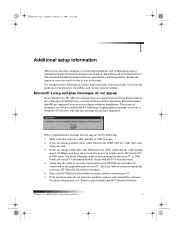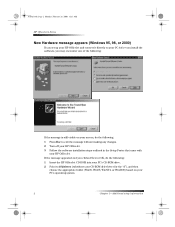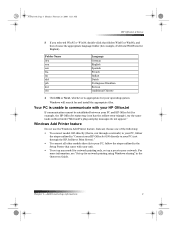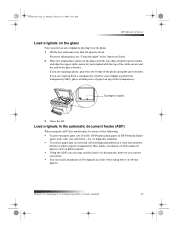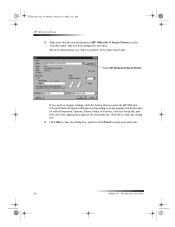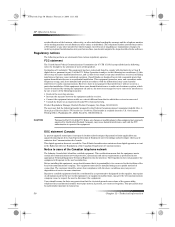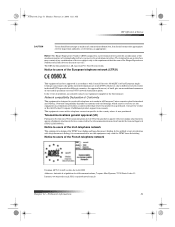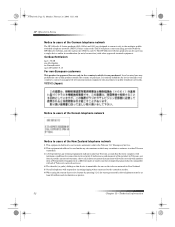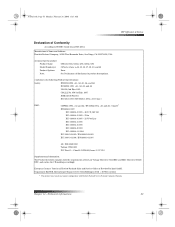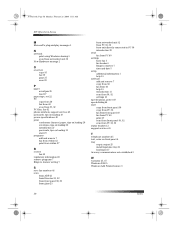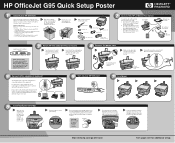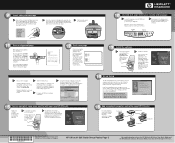HP Officejet g95 Support Question
Find answers below for this question about HP Officejet g95 - All-in-One Printer.Need a HP Officejet g95 manual? We have 2 online manuals for this item!
Question posted by jfmriviere on July 27th, 2013
Hp G95 Printer Driver
Current Answers
Answer #1: Posted by tintinb on August 4th, 2013 6:49 PM
- http://h20565.www2.hp.com/hpsc/swd/public/readIndex?taskId=135&prodNameId=19544&sp4ts.oid=19544&ac.admitted=1449209912227.1123376534.492883150&swEnvOID=219&action=listDriver&prodTypeId=18972&swLang=8&prodSeriesId=30376&lang=en&cc=us
- https://support.hp.com/us-en?openCLC=true
If you have more questions, please do not hesitate to ask here at HelpOwl. Experts here are always willing to help you by providing the best answers to solve your problem.
Regards,
TinTin
Related HP Officejet g95 Manual Pages
Similar Questions
how to get HP 8600 print landscape on mac. no option in printer settings to choose the landscape opt...
Will a HP OFFICEJET 4622 work on a Mac with an OSX 10.5.8 operating system?
Is HP Deskjet 3050 compatible with MAC OS X 10.7.4 with wireless?
i need to know where i go to download free printer driver for hp 1310 series office jet onto my new ...