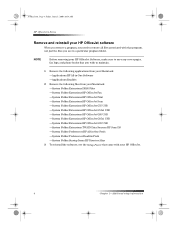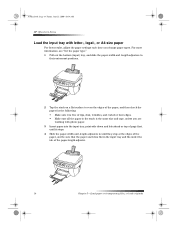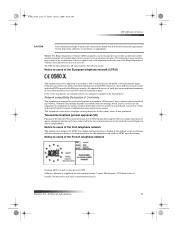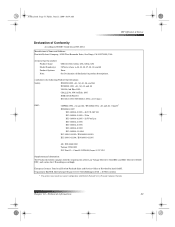HP Officejet g55 Support Question
Find answers below for this question about HP Officejet g55 - All-in-One Printer.Need a HP Officejet g55 manual? We have 4 online manuals for this item!
Question posted by berndt on September 19th, 2013
Hp Officejet G55 Works With Osx Mountain Lion?
Current Answers
Answer #1: Posted by prateekk007 on September 19th, 2013 7:13 AM
Click on the link below to download the drivers. Ensure to select correct Operating System before you start the installation. Once installation completes run the setup and follow the onscreen instructions to complete the setup.
Please reply if you have further queries.
Thanks & Regards
Prateek K
Related HP Officejet g55 Manual Pages
Similar Questions
Will a HP OFFICEJET 4622 work on a Mac with an OSX 10.5.8 operating system?
hzplj6 thanks and answers that drivers are in the OS. This appears true if there isdirect USB cable ...