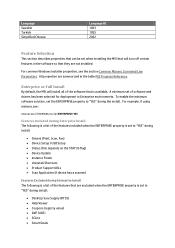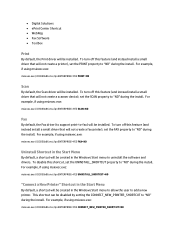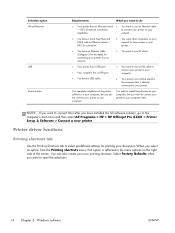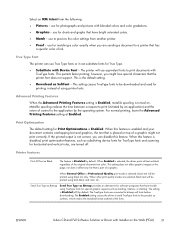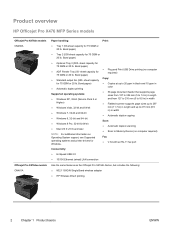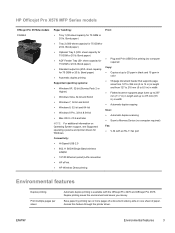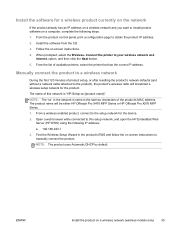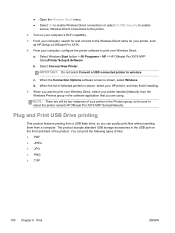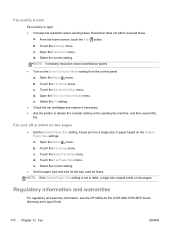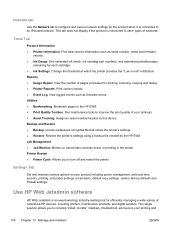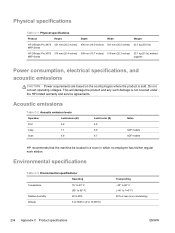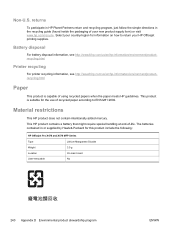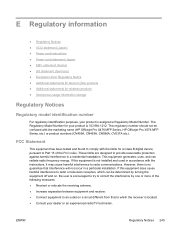HP Officejet Pro X576 Support Question
Find answers below for this question about HP Officejet Pro X576.Need a HP Officejet Pro X576 manual? We have 8 online manuals for this item!
Question posted by scottsolvita on April 2nd, 2014
Turn Off 'pause' Printing
I am trying to print a document from an email and I receive a message indicating the pause button is on. I clicked "resume" but the document still does not print, and I see a message indicating the document will print when printing is resumed.
Current Answers
Related HP Officejet Pro X576 Manual Pages
Similar Questions
How Do I Turn Off Printing In Black As The Default On A Cm1415
How do I turn off printing in black as the default on a CM1415
How do I turn off printing in black as the default on a CM1415
(Posted by dennis9681 10 years ago)
How To Turn Off Printed Fax Log On Hp Officejet 6600
(Posted by oscfran 10 years ago)
Hp Officejet 6600 How To Turn Of Print After A Fax Went Through
(Posted by megregn 10 years ago)
Hp Officejet 8600 Turn Off Print Confirmation Page When Printing Network Files
(Posted by rlcragh 10 years ago)
Officejet 4500 How To Turn Off Printing A Failed Fax Report
(Posted by kilroMe 10 years ago)