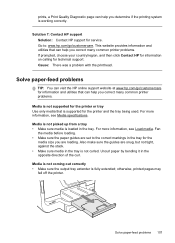HP Officejet Pro 8600 Support Question
Find answers below for this question about HP Officejet Pro 8600.Need a HP Officejet Pro 8600 manual? We have 3 online manuals for this item!
Question posted by winart45 on December 25th, 2011
New Printer. Ink Cart Tray Doesnt Come Out To Allow Cartridges To Be Placed
The person who posted this question about this HP product did not include a detailed explanation. Please use the "Request More Information" button to the right if more details would help you to answer this question.
Current Answers
Related HP Officejet Pro 8600 Manual Pages
Similar Questions
This Is A Brand New Printer. Printed Faded Red From Day One. Have
cleaned the heads to no effect.
cleaned the heads to no effect.
(Posted by chascutting 11 years ago)
Setting Up New Printer. It Seems To Be Stuck 'aligning Cartridges, Please Wait'
(Posted by segarcia 11 years ago)
My Copier Is Brand New. When I Copy & Fax It Comes Out With Vertical Lines.
copies come out with black vertical lines. incoming faxes and fax prints fine. outgoing faxes has th...
copies come out with black vertical lines. incoming faxes and fax prints fine. outgoing faxes has th...
(Posted by ncvr22 11 years ago)
New Black Ink Cartridge Doesn't Print
I just installed a new Black ink cartridge and am sure that it is correctly installed. It doesn't pr...
I just installed a new Black ink cartridge and am sure that it is correctly installed. It doesn't pr...
(Posted by Anonymous-84091 11 years ago)
I Am Having Problems With My New Printer. When I Print Black I Have Black Streak
i have black streaks through out the page one side is very heavy in black ink. the color portions wo...
i have black streaks through out the page one side is very heavy in black ink. the color portions wo...
(Posted by brenda70274 12 years ago)