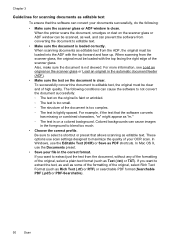HP Officejet Pro 8600 Support Question
Find answers below for this question about HP Officejet Pro 8600.Need a HP Officejet Pro 8600 manual? We have 3 online manuals for this item!
Question posted by rjstray on December 19th, 2012
Error Message When Trying To Scan
this is an hp 8600.
When I tried to scan a file, i get a message that says " scan application is currently in use with another task or another user on this computer. Wait until other task is complete and try again."
There is no other task and no other user. I uninstalled and installed again and it scanned one page and then it stopped and I got the message again.
Current Answers
Related HP Officejet Pro 8600 Manual Pages
Similar Questions
I Keep Getting This Error Message: Pick Motor Stalled Press
What Does It Mean?
If I click "ok" below this message, the printer then tries to print and tells me it is out of paper....
If I click "ok" below this message, the printer then tries to print and tells me it is out of paper....
(Posted by info42852 11 years ago)
Error Message On Our Hp Officejet Pro 8600 'pick Motor Stalled' - What Do I Do?
(Posted by sandy16719 11 years ago)
Error Message - Printer Stopped Working
/Library/Printers/hp/cups/Inkjet3.driver/Contents/MacOS/Inkjet3 failed What does it mean?? Thank y...
/Library/Printers/hp/cups/Inkjet3.driver/Contents/MacOS/Inkjet3 failed What does it mean?? Thank y...
(Posted by hugie 11 years ago)
My Fax Won't Work. I Passed The Set-up. I Get Error Messages When I Try To Fax
How do you find out what the error messages mean. They are not listed in my user manual. Error messa...
How do you find out what the error messages mean. They are not listed in my user manual. Error messa...
(Posted by lfmann 12 years ago)
Hp Officejet 6210 Error Message 'cartridge Access Door Open'
Hi! I own an HP Officejet 6210 purchased in the US. Recently, right after I'dreplaced the ink cartri...
Hi! I own an HP Officejet 6210 purchased in the US. Recently, right after I'dreplaced the ink cartri...
(Posted by thepapadop 12 years ago)