HP Officejet Pro 8600 Support Question
Find answers below for this question about HP Officejet Pro 8600.Need a HP Officejet Pro 8600 manual? We have 3 online manuals for this item!
Question posted by bikensh on October 5th, 2013
How To Use 4x6 Photo Paper In Hp Office Jet Pro
The person who posted this question about this HP product did not include a detailed explanation. Please use the "Request More Information" button to the right if more details would help you to answer this question.
Current Answers
There are currently no answers that have been posted for this question.
Be the first to post an answer! Remember that you can earn up to 1,100 points for every answer you submit. The better the quality of your answer, the better chance it has to be accepted.
Be the first to post an answer! Remember that you can earn up to 1,100 points for every answer you submit. The better the quality of your answer, the better chance it has to be accepted.
Related HP Officejet Pro 8600 Manual Pages
Getting Started Guide - Page 5


... about finding the computer name, see "Where's the user guide?" HP Direct Digital Filing
HP Direct Digital Filing provides robust, general-office scanning-as well as helping reduce paper consumption and waste.
The printer can use the printer's embedded web server. Use the printer
English
HP Digital Solutions
The printer includes a collection of digital solutions that the...
Getting Started Guide - Page 6


...photos, and many more.
Printer Apps provide a wide range of content, from your web-connected printer anytime, from HP that can also choose paper and print quality settings on the printer. You cannot use... to the Internet using a USB cable. For Scan to Email, Fax to Email
Note: These features are only supported by HP Officejet Pro 8600 Plus and HP Officejet Pro 8600 Premium.
•...
Getting Started Guide - Page 10


...
Note: You might need to use the adapter provided for your country/region to connect the
additional devices or services with the printer) ready. or Letter-size paper in the box with the printer... numbers on
the same phone line that you will use for faxing,
you want to receive faxes automatically instead, contact your home or office
can be a standard
• Installed ink cartridges
...
User Guide - Page 5


... lights 14 HP Officejet Pro 8600 14 HP Officejet Pro 8600 Plus and HP Officejet Pro 8600 Premium 15 Control-panel display icons 15 Change printer settings...18 Select the mode...18 Change printer settings 18 Finding the printer model number 19 Select print media...19 Recommended papers for printing and copying 19 Recommended papers for photo printing 20 Tips for selecting and using media...
User Guide - Page 6


... photos on photo paper (Windows 40 Print photos on photo paper (Mac OS X 40 Print photos from a memory device 41 Print on special and custom-size paper 41 Print on special or custom-size paper (Mac OS X 42 Set up custom sizes (Mac OS X 42 Print borderless documents...43 Print borderless documents (Windows 43 Print borderless documents (Mac OS X 43 HP...
User Guide - Page 8


...Web Services...85 Set up Web Services using the HP printer software 85 Set up Web Services using the printer's control panel 85 Set up Web Services using the embedded web server 86 Use Web Services...86 HP ePrint...86 Print using HP ePrint...87 Find the printer's email... 102 Placement of the text or graphics is wrong 102 Print quality troubleshooting 103 Solve paper-feed problems...107
4
User Guide - Page 9


...the paper 111 Paper ...using Web Services and HP websites 129 Solve problems using Web Services 130 Solve problems using HP websites 131
Solve HP Digital Solutions problems 131 Solving HP...HP Direct Digital Filing (Windows)...133 Solving HP Digital Fax problems 133
Solve memory device problems 135 The printer cannot read the memory device 135 The printer cannot read photos on the memory device...
User Guide - Page 23


... plain papers.
HP Bright White Inkjet Paper
HP Bright White Inkjet Paper delivers high-contrast colors and sharp text. It is printed on a label located on your printer. This section contains the following topics:
• Recommended papers for printing and copying • Recommended papers for photo printing • Tips for selecting and using HP papers that appears...
User Guide - Page 24


... 13 x 18 cm (5 x 7 inch), and two finishes - It features ColorLok Technology for easy handling. HP Office Recycled Paper is suitable for producing professional quality photos. It resists water, smears, fingerprints, and humidity. It is a high-quality multifunction paper. This affordable, photo paper dries quickly for less smearing, bolder blacks, and vivid colors. It is heavyweight for...
User Guide - Page 25


... paper. Tips for selecting and using paper designed for easy handling without smudging. It resists water, smears, fingerprints, and humidity. It is heavily textured, embossed, or does not accept ink well
Select print media
21 glossy or softgloss (satin matte). HP Photo Value Packs
HP Photo Value Packs conveniently package original HP ink cartridges and HP Advanced Photo Paper to www.hp...
User Guide - Page 28


... guide. This section contains the following topics: • Load standard-size media • Load envelopes • Load cards and photo paper • Load custom-size media Load standard-size media To load media Use these instructions to adjust them for loading media into the printer. Insert the media print-side down in the...
User Guide - Page 30
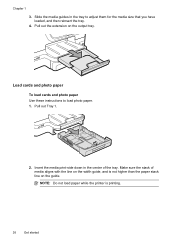
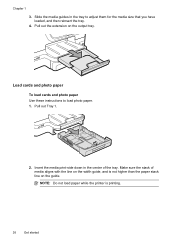
... the media guides in the center of media aligns with the line on the output tray. Load cards and photo paper To load cards and photo paper Use these instructions to adjust them for the media size that you have loaded, and then reinsert the tray.
4.
Pull out the extension on the width ...
User Guide - Page 43


... software application, click Page Setup. Depending on photo paper (Mac OS X) • Print photos from a memory device
Print photos
39 TIP: You can change settings, click the button that you want to begin printing. NOTE: If you want to use is selected. 4. Select the appropriate envelope size from the Paper Size drop-down in the tray. Click...
User Guide - Page 44


.... 3. The gray shading is selected. 5. For more information, see a Page Setup menu item, go to use is selected. 4. b. On the Paper/Quality tab, select the appropriate photo paper type from email messages and attachments using HP's ePrint feature. Select the paper size from the pop-up menu (if available). 6. Make sure the printer you want to step...
User Guide - Page 88


...HP ePrint. You can even view and print your printer's HP ePrint email address to your web-connected printer anytime, from popular photo sites. This section contains the following Web Services: • HP ePrint • Printer Apps
HP ePrint HP ePrint is connected using...text.
On some printers, you can also choose paper and print quality settings on the print preview screen. All without...
User Guide - Page 98


... • Solve printer problems • Print quality troubleshooting • Solve paper-feed problems • Solve copy problems • Solve scan problems • Solve fax problems • Solve problems using Web Services and HP websites • Solve HP Digital Solutions problems • Solve memory device problems • Solve wired (Ethernet) network problems • Solve wireless...
User Guide - Page 109


... as saturation, brightness, or color tone, are set incorrectly. For more information, see if the color settings are running into each other paper type that you use HP papers or any unused photo paper to the plastic bag. For example, check to see if the document is loaded in the input tray. NOTE: On some computer...
User Guide - Page 135


... correctly on the network Make sure that the printer is set up HP Direct Digital Filing (Windows)
Common problems
Scanned images are incorrectly cropped when scanning using Automatic paper size Use the correct paper size if available, and only use Automatic when using small media/photos.
Solve HP Digital Solutions problems 131
For more information, see the
documentation for...
User Guide - Page 171


...
All supported media except photo paper
60 to 90 g/m2 (16 to 24 lb bond) long grain media only
Capacity
(25 mm or 1.0 inch stacked)
Not applicable
Up to 150 sheets of plain paper (text printing)
HP Officejet Pro 8600: Up to 35 sheets of plain paper (5 mm or 0.19 inches stacked) HP Officejet Pro 8600 Plus and HP Officejet Pro 8600 Premium: Up to 50...
User Guide - Page 172


...is printed.
When printing is complete, the media is complete. • You can print on HP Advanced Photo Paper with 1200 x 1200 input dpi
Copy specifications
• Digital image processing • Up to 99...resolution Up to 4800 x 1200 dpi Optimized on both sides of a page
• Always use media that conforms to 110 speed dials (varies by turning the media over and feeding it ...
Similar Questions
Can You Use 4x6 Photo Paper With Hp Officejet 6600?
(Posted by vhadhvol 9 years ago)
How To Use Only Black Ink Hp Office Jet Pro 8600 Plus When Im Out Of Color Ink
(Posted by pagle 10 years ago)
How To Load 4x6 Photo Paper In Hp Office Jet Pro 8600
(Posted by HHGRmondea 10 years ago)
How To Enlarge Photo On Hp Office Jet Pro 8600
(Posted by pandjimbr 10 years ago)
Hp Office Jet Pro 8600 Won't Print On Photo Paper
(Posted by martgmar 10 years ago)

