HP Officejet Pro 8600 Support Question
Find answers below for this question about HP Officejet Pro 8600.Need a HP Officejet Pro 8600 manual? We have 3 online manuals for this item!
Question posted by blah2albea on February 7th, 2014
How Do I Set The Destination Folder For Documents Scanned From Hp Office Jet
8600?
Current Answers
There are currently no answers that have been posted for this question.
Be the first to post an answer! Remember that you can earn up to 1,100 points for every answer you submit. The better the quality of your answer, the better chance it has to be accepted.
Be the first to post an answer! Remember that you can earn up to 1,100 points for every answer you submit. The better the quality of your answer, the better chance it has to be accepted.
Related HP Officejet Pro 8600 Manual Pages
Getting Started Guide - Page 4


...scan documents to a connected computer, make copies, and send and receive faxes.
Use the printer
Thank you for the European Union is available in the "Technical information" section of the user guide (also called "Help") is placed on your computer while installing the HP... guide for the printer. To scan, copy, and send faxes, you can also change settings, print reports, or get help...
Getting Started Guide - Page 5


... all without installing the HP software, you to set up to the printer, touch a button on the printer's control panel, and either through email-allowing you simplify and streamline your network for each scan destination, allowing you can be connected either scan documents directly to the network.
• An existing Windows (SMB) shared folder. On computer running...
Getting Started Guide - Page 6


...set up Scan to Email or Fax to your computer!
Once you have write access to the folder.
• A username and password to the Internet using HP...HP Officejet Pro 8600 Plus and HP Officejet Pro 8600 Premium.
• A valid email address
• Outgoing SMTP server information
• An active Internet connection
Finding email settings
If you quickly access the Internet, obtain documents...
Getting Started Guide - Page 7


... on your computer or mobile device, see "Use Web Services"...HP printer software. English
Use the printer
Set up Web Services
You can be printed using HP ePrint, as well as guidelines to follow the onscreen instructions.
3. Learn more information about managing and configuring HP ePrint settings and to print. Selecting this page. Follow the instructions for printing documents using HP...
Getting Started Guide - Page 12


... the printer
• Checks that was installed on the printer's control panel, touch Settings, and then select the setting you have connected the printer to configure.
You can I change the number of rings.
5. HP software
If you have installed the HP software on your phone line connection
1.
Touch right arrow , and then touch Setup...
User Guide - Page 24


.... It is a high-quality multifunction paper. This affordable, photo paper dries quickly for less smearing, bolder blacks, and vivid colors. To order HP papers and other everyday documents. Chapter 1 (continued) HP Printing Paper
HP Office Paper
HP Office Recycled Paper HP Premium Plus Photo Paper
HP Advanced Photo Paper
HP Everyday Photo Paper
HP Iron-On Transfers
HP Printing Paper is acid...
User Guide - Page 50


...panel or from your computer using Webscan • Scanning documents as a folder on your computer prior to scanning. NOTE: The HP Scanning Software does not support TWAIN and WIA scanning on computers running on a computer. This section contains the following topics: • Scan an original • Scan using a the HP printer software, the HP software provided with the printer must be...
User Guide - Page 51


... format to change the scan resolution setting. 4. For more information, see Load an original on the right-front corner of the glass or print-side
up in the Applications folder at the top level of document you to search, copy, paste, and edit within the scanned document. Touch Scan, and then select Memory Device. 4. Scan an original
47 For...
User Guide - Page 52


... or Load an original in the automatic document feeder (ADF). 2. Scanning documents as editable text. Follow the instructions for your HP printer, and then select HP Scan.
48
Scan From the computer desktop, click Start, select Programs or All Programs, select the folder for scanning documents as editable text, you must install the HP software included with the printer. For more...
User Guide - Page 55


... Officejet Pro 8600 Premium.
With HP Direct Digital Filing, you can turn off fax printing altogether -
HP Digital Solutions
51 These digital solutions include the following topics: • What are HP Digital Solutions? • Requirements • Set up to the printer, touch a button on the printer's control panel, and either scan documents directly to computer folders on your office...
User Guide - Page 57


... your email application is not listed above, you can still set up to 10 destination folders for your email application meets the requirements listed in this section. For more information about creating folders on a computer connected to set up HP Digital Solutions using the EWS, see the documentation for each printer. For more information about using the...
User Guide - Page 58


...the scan settings for each destination folder.
4. Set up Scan to Email You can use the printer to scan documents and send them to email messages. To use the Scan to Network Folder under the Scan Settings section, and then follow the onscreen instructions. Double-click Scanner Actions, and then double-click Scan to Email is only supported by HP Officejet Pro 8600 Plus and HP Officejet Pro 8600...
User Guide - Page 62


... Email is set up in the automatic document feeder (ADF).
2. Change any black-and-white faxes that you set to Network Folder, this process happens in your inbox, you can see Load an original on network traffic and connection speed. Use HP Digital Fax After you receive print, by HP Officejet Pro 8600 Plus and HP Officejet Pro 8600 Premium.
58
HP Digital Solutions...
User Guide - Page 76


...Format).
Once the fax is received, you get an onscreen notification with a link to a network using HP Digital Fax (Fax to PC and Fax to Mac) If the printer is the time that activated ...Fax to Mac • Modify Fax to PC or Fax to Mac settings
Fax to PC and Fax to Mac administrator computer. • The destination folder's computer or server must be loaded in hibernate mode. • Paper ...
User Guide - Page 77


... instructions. From the computer desktop, click Start, select Programs or All Programs, select
the folder for your HP printer, and then select the option for your HP printer. 2.
Double-click HP Setup Assistant, and then follow the onscreen instructions. To modify settings from the printer's control panel. Touch Fax Setup, touch Basic Fax Setup, and...
User Guide - Page 91


... well as guidelines to print. Print using HP ePrint To print documents using the email application on your computer or mobile device, see the documentation provided with ePrintCenter. NOTE: For information about individual Printer Apps, visit (www.eprintcenter.com). From the Home screen, touch (HP ePrint), and then touch Settings. 2. Use Printer Apps To use the...
User Guide - Page 106
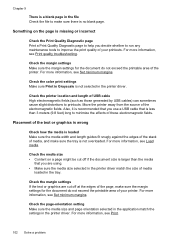
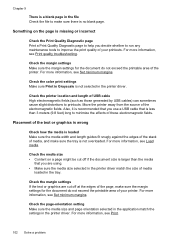
... run any maintenance tools to improve the print quality of your printer. Check the margin settings If the text or graphics are cut off at the edges of the page, make sure the margin settings for the document do not exceed the printable area of media
loaded in the printer driver. Check the...
User Guide - Page 114


... make sure that they are for normal size. • The HP software settings might not be responsible for the missing or faded documents. For more information, see Print quality troubleshooting.
110 Solve a ... the contrast. ƕ Colored backgrounds might have been set to reduce the scanned image. See the onscreen Help for the HP software for example, the media is loaded incorrectly, it...
User Guide - Page 120


...set to check the status of the scanning process. • Unclear text Try adjusting the settings. Be sure to fix any problems found. the scanner glass might be set up the printer for more information about changing the settings. Try cleaning the scanner glass and lid backing. See the HP... the top-left corner of the document located in the lower-right corner of the scanner glass. • ...
User Guide - Page 137


..., see the documentation provided by your email service provider. To determine if your operating system. A folder set up using SFS is only supported by the email server. Solving HP Digital Fax problems
NOTE: Fax to multiple recipients The email addresses might not be correct or might not be recognized by HP Officejet Pro 8600 Plus and HP Officejet Pro 8600 Premium. Email...
Similar Questions
How Do I Print A 3.3 X 11 Document On Hp Office Jet 8600 Plus
(Posted by mehankv 10 years ago)
How To Set Default Scan To Black On Hp Office Jet 8600
(Posted by Ctjoshos 10 years ago)
How To Scan Documents From Hp Office Jet 4500 Wireless
(Posted by jc54COST 10 years ago)
How Do I Save Scanned Documents From Hp Office Jet 8600 To Mac
(Posted by m1kerj 10 years ago)

