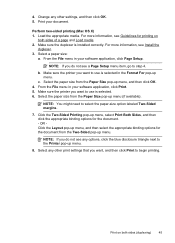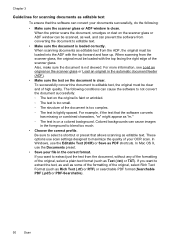HP Officejet Pro 8600 Support Question
Find answers below for this question about HP Officejet Pro 8600.Need a HP Officejet Pro 8600 manual? We have 3 online manuals for this item!
Question posted by m1kerj on August 4th, 2013
How Do I Save Scanned Documents From Hp Office Jet 8600 To Mac
The person who posted this question about this HP product did not include a detailed explanation. Please use the "Request More Information" button to the right if more details would help you to answer this question.
Current Answers
Related HP Officejet Pro 8600 Manual Pages
Similar Questions
Multi Page Scanning With Hp Office Jet 6700. How To Save All Pages.
I was using the multible page scanning with Windows fax and scan. When it came to saving the pages o...
I was using the multible page scanning with Windows fax and scan. When it came to saving the pages o...
(Posted by karl34473 9 years ago)
How Do I Set The Destination Folder For Documents Scanned From Hp Office Jet
8600?
8600?
(Posted by blah2albea 10 years ago)
How To Change Scan Settings On Hp Office Jet 8600
(Posted by poteembp2 10 years ago)
How To Set Default Scan To Black On Hp Office Jet 8600
(Posted by Ctjoshos 10 years ago)