HP Officejet Pro 8600 Support Question
Find answers below for this question about HP Officejet Pro 8600.Need a HP Officejet Pro 8600 manual? We have 3 online manuals for this item!
Question posted by AmEpitz on January 28th, 2014
How To Set Custom Size Paper On Hp 8600
The person who posted this question about this HP product did not include a detailed explanation. Please use the "Request More Information" button to the right if more details would help you to answer this question.
Current Answers
There are currently no answers that have been posted for this question.
Be the first to post an answer! Remember that you can earn up to 1,100 points for every answer you submit. The better the quality of your answer, the better chance it has to be accepted.
Be the first to post an answer! Remember that you can earn up to 1,100 points for every answer you submit. The better the quality of your answer, the better chance it has to be accepted.
Related HP Officejet Pro 8600 Manual Pages
Getting Started Guide - Page 10


... port
2.
When you begin... or Letter-size paper in your telephone wall
printer, HP recommends that you use the phone cord that...the back of the printer. For information about connecting and setting up
Note: You might need to use the adapter provided...connect the other telephone equipment. printer to connect the
additional devices or services with the printer.
Note: If the phone ...
Getting Started Guide - Page 15


... is loaded.
on the line. Touch Fax, and then select Start Black or Start Color.
1.
Set the Rings to Answer setting to a high number to answer the incoming call before the voicemail picks up and use legal-size paper, the printer reduces the fax so that it fits on page 12.
b.
Be sure you...
Getting Started Guide - Page 27


...THE EXTENT ALLOWED BY LOCAL LAW, EXCEPT FOR THE OBLIGATIONS SPECIFICALLY SET FORTH IN THIS WARRANTY STATEMENT, IN NO EVENT SHALL HP OR ITS THIRD PARTY SUPPLIERS BE LIABLE FOR DIRECT, INDIRECT, SPECIAL... not in any country where the covered HP product is distributed by HP or by HP's warranty, HP shall either the warranty to the customer or any authorized HP service facility in the world. 2. ...
User Guide - Page 5


...14 Overview of buttons and lights 14 HP Officejet Pro 8600 14 HP Officejet Pro 8600 Plus and HP Officejet Pro 8600 Premium 15 Control-panel display icons 15 Change printer settings...18 Select the mode...18 Change printer settings 18 Finding the printer model number 19 Select print media...19 Recommended papers for printing and copying 19 Recommended papers for photo printing 20 Tips for...
User Guide - Page 6


... 40 Print photos on photo paper (Mac OS X 40 Print photos from a memory device 41 Print on special and custom-size paper 41 Print on special or custom-size paper (Mac OS X 42 Set up custom sizes (Mac OS X 42 Print borderless documents...43 Print borderless documents (Windows 43 Print borderless documents (Mac OS X 43 HP ePrint...44 Print on both sides...
User Guide - Page 23


... color, bolder blacks and dry faster than ordinary plain papers. Look for printing and copying of weights and sizes from major paper manufacturers. HP Premium Presentation Paper
HP Professional Paper
These papers are heavy two-sided matte papers perfect for optimum print quality.
HP recommends plain papers with the ColorLok logo for papers with the ColorLok logo in a variety of everyday...
User Guide - Page 24


...custom T-shirts from your country/region, some portions of these papers might not be available.
20
Get started Chapter 1 (continued) HP Printing Paper
HP Office Paper
HP Office Recycled Paper HP Premium Plus Photo Paper
HP Advanced Photo Paper
HP Everyday Photo Paper
HP Iron-On Transfers
HP Printing Paper is a high-quality multifunction paper...HP Office Paper is available in several sizes...
User Guide - Page 25


glossy or softgloss (satin matte). It resists water, smears, fingerprints, and humidity. It is available in several sizes, including A4, 8.5 x 11 inch, 10 x 15 cm (4 x 6 inch), 13x18 cm (5 x 7 inch), and two finishes - HP Everyday Photo Paper
Print colorful, everyday snapshots at a time into a tray or automatic document feeder (ADF).
• When loading the trays...
User Guide - Page 28


Chapter 1
Load media
This section provides instructions for the media size that you have loaded, and then reinsert the tray.
24
...the tray. This section contains the following topics: • Load standard-size media • Load envelopes • Load cards and photo paper • Load custom-size media Load standard-size media To load media Use these instructions to adjust them for loading ...
User Guide - Page 31
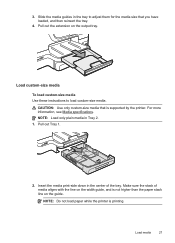
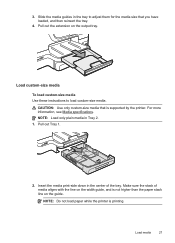
... on the output tray. NOTE: Do not load paper while the printer is supported by the printer. For more information, see Media specifications. Make sure the stack of the tray.
Load custom-size media To load custom-size media Use these instructions to adjust them for the media size that is printing. Pull out Tray 1.
2. Pull...
User Guide - Page 40


...settings manually only when you want to continue:
Print documents
Print brochures
Print on envelopes
Print photos
Print on specific types of paper, or use is selected.
36
Print
Choose a print job to change print quality, print on special and custom-size paper... using HP's ePrint feature. Make sure the printer you want to use special features. For more information, see HP ePrint....
User Guide - Page 41


... printer. For more information, see Printer management tools. 1. For more information, see HP ePrint. Click Print to begin printing. Change the paper orientation on the Layout tab, and paper source, media type, paper size, and quality settings on the HP software, see Load media. 2.
Load paper in the tray. Print brochures
Follow the instructions for all print jobs...
User Guide - Page 42


...-up menu (if available). 6. To print in black and white, click the Advanced button, and then change settings, click the button that opens the Properties dialog box. Load paper in Grayscale option.
6. Select the paper size from the Paper Size pop-up menu, and then select the following characteristics: • Very slick finish • Self-stick...
User Guide - Page 45


... and custom-size paper
41 The photos are displayed. 3. If not, set the size in Mac OS X. For more information about using memory devices, see...HP printing software in the application before printing the document. CAUTION: Attempting to remove a memory device while it is supported by varying patterns of gray. • Black Print Cartridge Only: Uses black ink to print your memory device...
User Guide - Page 46


... dialog, click the blue disclosure triangle next to use is selected in the HP software provided with the printer. b. Under Destination Paper Size, click Scale to begin printing. Select a paper size:
a.
Chapter 2
Follow the instructions for the new, custom size.
5. Select any other print settings that you want to use is selected in the Format For pop-up...
User Guide - Page 170


... 5 to 14 inches long)
Custom-sized media (ADF) between 127 to 216 mm wide and 127 to 355 mm long (5 to 8.5 inches wide and 5 to 250 sheets of plain paper (25 mm or 1 inch stacked...
ADF
* These sizes can be used for borderless printing. ** The printer is not compatible with some models. Understand supported media types and weights
NOTE: Tray 2 is only available in the HP printing software in ...
User Guide - Page 172


...HP Advanced Photo Paper with the print side facing down. • For auto-duplexing, when printing finishes on one side of a page
• Always use media that conforms to 110 speed dials (varies by model).
168 Technical information Statement 8.5 x 13 inch B5 A5 Cards Custom-sized... Windows, the printer prints the first side of supported custom-sized media by model) • Fit to page, copy...
User Guide - Page 222


... to the printer • Checks that full-size paper is loaded in the report to fix any problems...1.
Perform this test after you are correct. Set up the printer for faxing. The printer displays...hp.se/faxconfig www.hp.no/faxconfig www.hp.nl/faxconfig www.hp.be/nl/faxconfig www.hp.be/fr/faxconfig www.hp.pt/faxconfig www.hp.es/faxconfig www.hp.com/fr/faxconfig www.hp.com/ie/faxconfig www.hp...
User Guide - Page 244


... change 224 connectors, locating 13 control panel buttons 14 lights 14 status icons 15 Copy 16 copy quality 110 settings 59 specifications 168 troubleshoot 109 copy settings copy 60 correct port test, fax 118 custom-size paper Mac OS X 42 print on 44 broadcast faxing
send 66 buttons, control panel 14
C
cameras insert memory cards...
User Guide - Page 246


... load envelopes 25 load media 24 locking trays 32 log, fax print 82
M
Mac OS custom-size paper 42 Print borderless 43 Print photos 40 print settings 37 turn accessories on and off in driver 33
Mac OS X HP Utility 229
maintain printhead 149
maintenance align printhead 150 check ink levels 90 clean printhead 149...
Similar Questions
Can't Print Custom Size Paper Hp 8500
(Posted by DISTPerfec 9 years ago)
Paper Mismatch With Custom Sized Paper
How can I make this printer print on custom sized paper? I tried adding the specific size form to th...
How can I make this printer print on custom sized paper? I tried adding the specific size form to th...
(Posted by kaykaygus88 11 years ago)

