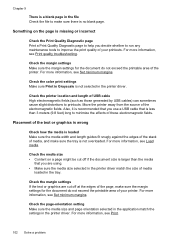HP Officejet Pro 8600 Support Question
Find answers below for this question about HP Officejet Pro 8600.Need a HP Officejet Pro 8600 manual? We have 3 online manuals for this item!
Question posted by kaykaygus88 on August 14th, 2012
Paper Mismatch With Custom Sized Paper
How can I make this printer print on custom sized paper? I tried adding the specific size form to the printer driver but it's not coming up in my options when I try to print. What can I do?
Current Answers
Related HP Officejet Pro 8600 Manual Pages
Similar Questions
When I Try To Install My Hp Officejet Pro 8500a A910g Printer Driver Software
on my MAC it's successful, but when I try to add the printer it ends up HP installer not responding
on my MAC it's successful, but when I try to add the printer it ends up HP installer not responding
(Posted by slarzvicto 9 years ago)
Hp Officejet Pro 8600 Will Not Print Envelopes Paper Size Does Not Match
disable checking paper size
disable checking paper size
(Posted by mikefa 10 years ago)
Officejet Pro 8600 Can Not Print Fax Error Paper Size Mismatch
(Posted by Iankma 10 years ago)
With Hp Officejet Pro 8600 Can't Print Pictures But Can Print Other Documents
Just purchaed an HP Officejet Pro 8600. I can print documents fine and pictures pasted into a power ...
Just purchaed an HP Officejet Pro 8600. I can print documents fine and pictures pasted into a power ...
(Posted by sseiple 11 years ago)
Paper Try Error
Won't printer envelopes. It use to work by placing #10 envelope on right side of paper try. Not no...
Won't printer envelopes. It use to work by placing #10 envelope on right side of paper try. Not no...
(Posted by eddieb4 11 years ago)