HP Officejet Pro 8600 Support Question
Find answers below for this question about HP Officejet Pro 8600.Need a HP Officejet Pro 8600 manual? We have 3 online manuals for this item!
Question posted by hgrmadjac on December 4th, 2013
How Do You Remove Ink Cartridge From Hp Officepro 8600
The person who posted this question about this HP product did not include a detailed explanation. Please use the "Request More Information" button to the right if more details would help you to answer this question.
Current Answers
There are currently no answers that have been posted for this question.
Be the first to post an answer! Remember that you can earn up to 1,100 points for every answer you submit. The better the quality of your answer, the better chance it has to be accepted.
Be the first to post an answer! Remember that you can earn up to 1,100 points for every answer you submit. The better the quality of your answer, the better chance it has to be accepted.
Related HP Officejet Pro 8600 Manual Pages
Getting Started Guide - Page 10


... see the boxes in your country/region to connect the
additional devices or services with the printer) ready. What is a distinctive ...or to obtain a separate telephone line for a fax number. HP recommends that is provided with the printer. You also need ...to
incoming fax calls, be a standard
• Installed ink cartridges
phone cord that have several phone numbers on one ring pattern...
Getting Started Guide - Page 27


... purchase price for the performance of the HP Limited Warranty in performance. 10. Improper maintenance or modification; For HP printer products, the use of a non-HP or refilled cartridge or an expired ink cartridge, HP will find below the name and address of the HP entity responsible for the product. 7. If HP is unable to repair or replace, as...
Setup Poster - Page 1


...paper
Installing the ink cartridges Installing the printer software
While the printer initializes, you might not match your printer while installing the software, you can register later at http://www.register.hp.com.
*CM749...more information see www.hp.com/go /customercare
Remove tape and packing materials.
OFFICEJET PRO 8600 1
2
Start
www.hp.com/go /inkusage.
7
Register the printer.
User Guide - Page 8


... off Printer Apps...88 Remove Web Services...88
8 Work with ink cartridges Information on ink cartridges and the printhead 89 Check the estimated ink levels 90 Print with one or more depleted cartridges 90 Replace the ink cartridges...90 Store printing supplies...92 Usage information collection...92
9 Solve a problem HP support...94 Obtain electronic support...95 HP support by phone...95...
User Guide - Page 21


... features that can see Set the answer mode (Auto answer). HP Officejet Pro 8600 Plus and HP Officejet Pro 8600 Premium models
Displays the status of your printing choices. For more information about the ink cartridges, including fill levels. Provides more information, see information about the printer's features. HP Officejet Pro 8600 model
Displays a screen where you receive a low...
User Guide - Page 39


... light turns off before unplugging the power cord or turning off
35 CAUTION: HP recommends that you incorrectly turn off the printer when ink cartridges are missing. Remove all originals from the cloth.
4. Lightly dampen a clean lint-free cloth with the ink cartridges and print quality issues. This provides easy access to access the pick assembly...
User Guide - Page 94


... to install new cartridges, see HP inkjet supplies recycling program. Do not remove the depleted cartridge until you have installed a refilled or remanufactured cartridge, or a cartridge that has been used ink supplies, see Replace the ink cartridges. For information about using these tools, see Ink cartridges and printheads.
90
Work with ink cartridges
Print with one...
User Guide - Page 95


... the ink cartridges. Use these steps to the ink system. Replace the ink cartridges
91 To replace the ink cartridges 1. Remove the new ink cartridge from the slot.
4. CAUTION: Do not lift the latch handle on . 2.
Press the front of the HP website are missing. Doing so could cause the printhead or ink cartridges to install the ink cartridges. Open the ink cartridge access...
User Guide - Page 102


...See your computer's documentation for information and utilities that you are removed.
• The printer is making some unexpected noises •...default printer. For Mac OS X, set it after the ink cartridges are installed.
• Power cord and other cables ... HP software. If you did not install the HP software, you can download the HP software from the HP support website www.hp.com...
User Guide - Page 104


...slots empty for planning purposes only. Solution 2: Check the ink levels Solution: Check the estimated ink levels in grayscale. Do not remove the depleted cartridge until prompted to replace the ink cartridges until you have had a recent paper jam, and have a new ink cartridge available before removing the old ink cartridge. You do not need to print quality problems and possibly...
User Guide - Page 107


... online support website at www.hp.com/go /anticounterfeit
Cause: Non-HP ink cartridges were being used. Print quality troubleshooting
Try the solutions in your ink cartridges are designed and tested with HP printers to help you purchased genuine HP ink cartridges, go to see if your printout. Genuine HP ink cartridges are genuine HP ink cartridges.
NOTE: HP cannot guarantee the quality or...
User Guide - Page 109


... the ink cartridges is required.
Or, choose a higher setting if you are printing a high-quality photo, and then make sure the paper you are running into each other paper type that you use HP papers ...On some computer screens, colors might need to use immediately. When you are ready to print, remove only the paper you plan to choose a lower print quality setting if colors are printing on...
User Guide - Page 110


.... if none of your
106 Solve a problem Clean the printhead. For more information, see Replace the ink cartridges. 2. Do not remove the depleted cartridge until you are unhappy with the quality of the previous steps have helped, contact HP support to make sure they are seen on the Print Quality Diagnostic report, follow the steps...
User Guide - Page 150


...the printer driver from the HP website (www.hp.com/go/customercare).
For
more information, see System requirements • In the Windows Device Manager, make sure that...HP software, verify that the power cord is closed . • If the computer does not recognize the path to the computer and the printer are in their
correct, color-coded slot.
Check the printhead and ink cartridges...
User Guide - Page 163


... misuse. 4. However, if printer failure or damage is attributable to the use of a non-HP or refilled cartridge or an expired ink cartridge, HP will find below the name and address of the HP entity responsible for the performance of the HP Limited Warranty in materials and workmanship for additional warranty services, such as on-site service...
User Guide - Page 165


...printing supplies, duplexer, or Tray 2) • HP Officejet Pro 8600: 10.67 kg (23.6 lb) • HP Officejet Pro 8600 Plus and HP Officejet Pro 8600 Premium: 11.58 kg (25.5 lb) • With Tray 2: Adds 2.96 kg (6.5 lb) • With duplexer: Adds 0.63 kg (1.4 lb)
Product features and capacities
Feature Connectivity
Print method Ink cartridges
Printheads
Capacity
• USB 2.0-compliant high...
User Guide - Page 166


...connection, USB port; Processor and memory specifications
Printer processor ARM R4
Printer memory HP Officejet Pro 8600: 64 MB built-in RAM HP Officejet Pro 8600 Plus and HP Officejet Pro 8600 Premium: 128 MB built-in RAM
System requirements
NOTE: For the most ... Mac OS X v10.5, v10.6 • Linux (For more information on estimated ink cartridge yields, visit www.hp.com/go /customercare.
User Guide - Page 184
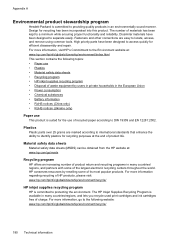
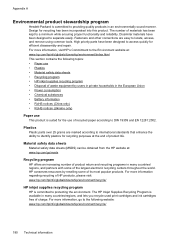
..., and partners with some of the largest electronic recycling centers throughout the world. The HP Inkjet Supplies Recycling Program is committed to providing quality products in many countries/regions, and lets you recycle used print cartridges and ink cartridges free of materials has been kept to protecting the environment. Design for the use •...
User Guide - Page 197


... printer, and then the supplies you can change quantities, add or remove items, and then print the list or purchase online at the top of the www.hp.com/buy /supplies page to Buy' option at the top of the ink cartridge you are pre-selected. You can select the How to obtain information...
User Guide - Page 240


... information or to resume printing.
Printer service or repairs required as a result of non-HP supplies. If you believe you do not remove an ink cartridge until a replacement is not a new, genuine HP cartridge. Using Genuine HP Cartridges has its Rewards
HP rewards loyal customers for this cartridge was purchased.
Contact the store where this problem is to replace the...
Similar Questions
How To Remove Ink Cartridge Hp Cm2320nf Mfp
(Posted by Great70 10 years ago)
Removed Ink Cartridge From Hp 8600 Printer Now I Cannot Print In Black Only
(Posted by tukaalbert 10 years ago)

