HP CM2320nf Support Question
Find answers below for this question about HP CM2320nf - Color LaserJet Laser.Need a HP CM2320nf manual? We have 19 online manuals for this item!
Question posted by Great70 on December 16th, 2013
How To Remove Ink Cartridge Hp Cm2320nf Mfp
The person who posted this question about this HP product did not include a detailed explanation. Please use the "Request More Information" button to the right if more details would help you to answer this question.
Current Answers
There are currently no answers that have been posted for this question.
Be the first to post an answer! Remember that you can earn up to 1,100 points for every answer you submit. The better the quality of your answer, the better chance it has to be accepted.
Be the first to post an answer! Remember that you can earn up to 1,100 points for every answer you submit. The better the quality of your answer, the better chance it has to be accepted.
Related HP CM2320nf Manual Pages
HP Jetdirect External Print Server Products - External USB Compatibility - Page 4


... other damage alleged in -One
* printing only; HP Officejet 6100 series*; HP Deskjet 895 Cse/Cxi; HP LaserJet M3027mfp*, M3035mfp*, M4345mfp*, M5025mfp*, M5035mfp*, M9040mfp*, M9050mfp*, 3050*; HP Photosmart 1100, 1200, 1300, 7000**, and 8000 series; HP CM 8060 Color MFP with respect to change without notice. no webscan ** except HP Photosmart 7200 series printers
© February 2007...
HP Printers - Supported Citrix Presentation Server environments - Page 24


...Service Pack 1 or greater.
Answer: Check the LaserJet, Business Inkjet, Designjet, Deskjet, and ink-based All-in-One and Photosmart printer sections of the following HP print drivers: BIJ1100, DJ450, CP1700, DJ9600, ... determine if a certain printer is created when logging onto a Terminal Server. If an HP printer is connected to the user's profile when the user logs out. An alternative is...
HP Color LaserJet CM2320 MFP - Manage and Maintain - Page 3


... shield from the bottom of the new print cartridge.
© 2008 Copyright Hewlett-Packard Development Company, L.P.
1 www.hp.com CAUTION: If toner gets on the old print cartridge and then pull the cartridge straight up to perform 1 Open the front door. HP Color LaserJet CM2320 MFP Series - Replace print cartridges
Steps to remove it off with a dry cloth and wash...
HP Color LaserJet CM2320 MFP - Manage and Maintain - Page 4


... left side of the print cartridge. Follow the recycling instructions that are included in the box for the new print cartridge. Discard the sealing tape.
8 Close the print-cartridge drawer.
© 2008 Copyright Hewlett-Packard Development Company, L.P.
9 Close the front door.
10 Place the old print cartridge in the box.
2 www.hp.com
HP Color LaserJet CM2320 MFP Series -
HP Color LaserJet CM2320 MFP Series - Software Technical Reference - Page 6


...-up alert messages 29 System-tray icon alert 30 Desktop alert ...30 E-mail alert ...30 HP ToolboxFX folders ...30 Status folder ...31 Device Status 32 Supplies Status 33 Device Configuration 34 Network Summary 36 Print Info Pages 38 Color Usage Job Log 39 Event Log 40 Alerts folder ...40 Set up Status Alerts 41...
HP Color LaserJet CM2320 MFP Series - Software Technical Reference - Page 28


...cartridge. N-up to optimize print quality. No-shake cartridge design. Print cartridges can be installed and removed by using one hand.
4 Chapter 1 Purpose and scope
ENWW Supports a variety of the HP...
●
Scan
●
●
●
Memory card slots (HP Color ● LaserJet CM2320 MFP Memory-Card Model only)
Networking
●
Printer-driver features
●
Interface...
HP Color LaserJet CM2320 MFP Series - Software Technical Reference - Page 48


... Jetadmin provides an interface to create a wide range of other color laser products does not allow the colors to manage HP Jetdirect-connected products within an intranet. HP ColorSphere toner
HP designed the print system (printer, print cartridges, toner, and paper) to change product settings, including color access control settings. That means that you can produce documents that...
HP Color LaserJet CM2320 MFP Series - Software Technical Reference - Page 90


... ● Plain ● HP LaserJet 90g ● HP Color LaserJet Matte 105g ● HP Premium Choice Matte 120g ● HP Color Laser Brochure Matte 160g ● HP Matte 200g ● HP Presidential Glossy 130g ● HP Color Laser Brochure Glossy 160g ● HP Tri-fold Color Laser Brochure Glossy 160g ● HP Color Laser Photo Glossy 220g ● HP Photo 220g ● HP Photo Plus 220g...
HP Color LaserJet CM2320 MFP Series - Software Technical Reference - Page 204


... 160g ● 3/4 speed (6 ppm)
● Extra Heavy 131-175g
● Extra Heavy Glossy 131-175g
● HP Cover Matte 200g
● 3/4 speed (6 ppm)
● HP Matte Photo 200g
● 3/4 speed (6 ppm)
● HP Color Laser Photo Glossy 200g
● HP Color Laser Photo Glossy 200g (faster printing)
● 3/4 speed (6 ppm) ● 3/4 speed (6 ppm) ● Half Speed (4 ppm)
●...
HP Color LaserJet CM2320 MFP Series - Software Technical Reference - Page 251


..., go to the Applications folder, open the HP LaserJet MFP folder, open HP EWS. ● Remove Device. Click to launch the Mac Print dialog box, from your computer is connected over the network or through a USB connection. Click to the Macintosh fax ...
HP Color LaserJet CM2320 MFP Series - Software Technical Reference - Page 256
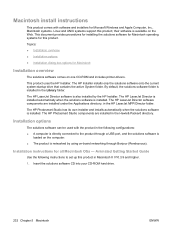
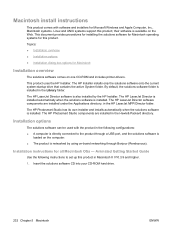
... operating systems for Microsoft Windows and Apple Computer, Inc., Macintosh systems. Linux and UNIX systems support this product;
The HP LaserJet Director software components are installed in the HP LaserJet MFP/Director folder. The HP Photosmart Studio components are installed under the Applications directory, in the Hewlett-Packard directory.
Animated Getting Started Guide
Use the...
HP Color LaserJet CM2320 MFP Series - Software Technical Reference - Page 289


... category
Paper type
Engine speed
Brochure 131-175g
● HP Color Laser Brochure Matte
● 3/4 Speed (6 ppm)
160g
● 3/4 Speed (6 ppm)
● HP Superior Laser Matte 160g
● 3/4 Speed (6 ppm)
● HP Color Laser Brochure Glossy
160g
● 3/4 Speed (6 ppm)
● HP Tri-fold Color Laser Brochure ● 3/4 Speed (6 ppm)
160g
● 3/4 Speed (6 ppm)
●...
HP Color LaserJet CM2320 MFP Series - Software Technical Reference - Page 296


... to remove the Windows HP printing system components. If you have purchased a USB 2.0 add-in HP ToolboxFX or HP Embedded Web Server (HP EWS)....HP Color LaserJet CM2320 MFP ● Document: HP Color LaserJet CM2320 Series User Guide File name: LJCM2320_use_.pdf File name: LJCM2320 _use_.chm Path: :\\MANUALS\LJCM2320_use_.pdf Path: :\\MANUALS\LJCM2320_use_.chm ● Document: HP Color LaserJet...
HP Color LaserJet CM2320 MFP Series - Software Technical Reference - Page 301


monitor 26 sRGB 25
Color Printing Tools pane, HP ToolboxFX 57
Color Themes unidrivers 205
Color Usage Job Log EWS 96 HP ToolboxFX 39
colors Print All Text as unidrivers 173
booklets HP PCL 6 Unidriver settings 197 unidriver settings 197
browsers supported, HP ToolboxFX 29
C Cartridge low threshold
settings 70 cartridge-door release, locating 5 CD-ROM
directory structure, Windows 12
installer...
HP Color LaserJet CM2320 MFP Series - Software Technical Reference - Page 308


... UNIX 163 UNIX software 163 Unsupported Operating System
dialog box 132 usage log, color
EWS 96 HP ToolboxFX 39 USB port connecting 244 device conflicts 244 devices vs. drivers 21
W Wait Timeout settings 213 watermarks
unidrivers 188 websites
downloading software 12 HP Driver Diagnostic Printer
Check Tool 23 Linux software 117 universal print driver 139...
HP Color LaserJet CM2320 MFP - User Guide - Page 15


...
Product features 3 See Photo on a sheet).
● Two-sided printing using one page on page 159 for HP print cartridges.
● Enabled supplies-ordering capability.
Memory card slots (HP
Supports a variety of the PCL 6 printer language. Color LaserJet CM2320 MFP
Memory-Card Model only)
Networking
● TCP/IP
◦ IPv4
◦ IPv6
Printer driver features
●...
HP Color LaserJet CM2320 MFP - User Guide - Page 213


...Replace the ADF. Poor copy quality from the ADF. Press Start Fax to verify that the HP Color LaserJet CM2320 MFP Series is turned on page 227.
Type the password.
The ADF is not plugged into ...
ADF path.
See Change fax settings on page 123
The Private Receive feature is the only device on page 192.
2.
See Clean the scanner glass on page 53
Clean the paper path...
HP Color LaserJet CM2320 MFP - User Guide - Page 217


... contact HP. Engine comm. error
The product experienced a print engine communication error.
Install magenta cartridge
Install yellow cartridge
Invalid ...
This is not installed with Install the indicated color cartridge.
Clear the jam from the area indicated on...and then follow the
ENWW
Control-panel messages 205
Remove the media from the area indicated on the
...
HP Color LaserJet CM2320 MFP - User Guide - Page 276


...1) The product was tested in a typical configuration with Hewlett-Packard Personal Computer Systems.
2) For regulatory purposes, this device must accept any interference received, including interference that the product
Product Name: Accessories4)
HP Color LaserJet CM2320nf MFP HP Color LaserJet CM2320fxi MFP
BOISB-0704-00 (US-Fax Module LIU) BOISB-0704-01 (EURO-Fax Module LIU)
264 Appendix...
HP Color LaserJet CM2320 MFP - User Guide - Page 281
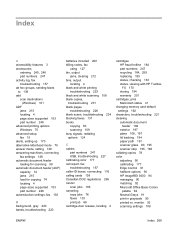
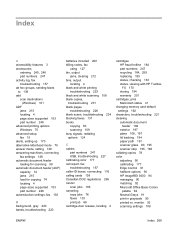
...
C cables
part numbers 247 USB, troubleshooting 227 calibrating color 177 call report, fax troubleshooting 157 caller-ID boxes, connecting 116 calling cards 138 Canadian DOC regulations 266 cancel scan jobs 106 canceling copy jobs 76 faxes 133 print job 68 cartridge-door release, locating 4
cartridges HP fraud hotline 184 part numbers 247 recycling 184...
Similar Questions
How To Replace Ink Cartridge Hp Photosmart C310
(Posted by katrubine 9 years ago)
Hp Cm2320nf Mfp How To Enable And Disable The Override Print Cartridge
(Posted by MizMnevim 10 years ago)
How To Remove Hp Cm2320nf Mfp Fuser Unit
(Posted by avasateod 10 years ago)
Hp Cm2320nf Mfp Will Only Print Grayscale
The setting through the control panel shows color on. My lcd display on the printer is broken, so I ...
The setting through the control panel shows color on. My lcd display on the printer is broken, so I ...
(Posted by schaffem1 11 years ago)

