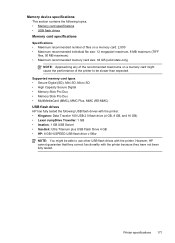HP Officejet Pro 8600 Support Question
Find answers below for this question about HP Officejet Pro 8600.Need a HP Officejet Pro 8600 manual? We have 3 online manuals for this item!
Question posted by catherinetoline on September 12th, 2012
Pritner States Its Offline But It Is Not
Current Answers
Answer #1: Posted by hzplj9 on September 23rd, 2012 12:09 PM
You will find help with configuring and drivers etc. I would suspect the printer may need a reset to factory. How to and troubleshooting is also there.
Related HP Officejet Pro 8600 Manual Pages
Similar Questions
something, but not when i print?