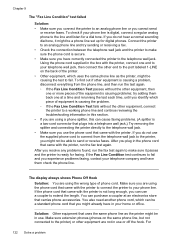HP Officejet Pro 8600 Support Question
Find answers below for this question about HP Officejet Pro 8600.Need a HP Officejet Pro 8600 manual? We have 3 online manuals for this item!
Question posted by Prijoan on August 29th, 2014
How To Fix Fax Line Condition Test Hp Fax
The person who posted this question about this HP product did not include a detailed explanation. Please use the "Request More Information" button to the right if more details would help you to answer this question.
Current Answers
Related HP Officejet Pro 8600 Manual Pages
Similar Questions
How To Fix Hp Officejet 6600 Fax Line Condition Test Fail
(Posted by halobgan 9 years ago)
1-line 2-ext Hp Officejet Pro 8600 Can't Connect Fax
(Posted by andy5naldas 10 years ago)
Hp Officejet 8600 Detects Dial Tone But Fax Does Not Send Fax Line Condition
test fails
test fails
(Posted by davecrai 10 years ago)
How To Fix Time And Date On Hp Officejet Fax Machine 4620 Series
(Posted by Gordgeo 10 years ago)
How Do I Fix Black Lines/blank Areas During Faxing/scanning?
I get blank areas and dark lines when faxing and scanning, but printing is perfect. What is the prob...
I get blank areas and dark lines when faxing and scanning, but printing is perfect. What is the prob...
(Posted by psy1801 11 years ago)