HP Officejet Pro 8600 Support Question
Find answers below for this question about HP Officejet Pro 8600.Need a HP Officejet Pro 8600 manual? We have 3 online manuals for this item!
Question posted by thfa on October 23rd, 2013
Can You Fax From A Hp 8600 Using A Long Distance Phone Card
The person who posted this question about this HP product did not include a detailed explanation. Please use the "Request More Information" button to the right if more details would help you to answer this question.
Current Answers
There are currently no answers that have been posted for this question.
Be the first to post an answer! Remember that you can earn up to 1,100 points for every answer you submit. The better the quality of your answer, the better chance it has to be accepted.
Be the first to post an answer! Remember that you can earn up to 1,100 points for every answer you submit. The better the quality of your answer, the better chance it has to be accepted.
Related HP Officejet Pro 8600 Manual Pages
Getting Started Guide - Page 4


...; Windows: Click Start, select Programs or All Programs, select HP, select the folder for the European Union is placed on HP's support website (www.hp.com/go/customercare).
To scan, copy, and send faxes, you can also use the printer's control panel.
The user guide for using the printer software or embedded web server (EWS). For...
Getting Started Guide - Page 13


... telephone line. Select On or Off. Volume
Change the volume of the fax 3. Touch right arrow , and then touch Setup. 2. Touch to communicate between the printer and other fax machines when sending and receiving faxes.
Note: If you are using a satellite phone
connection. If the printer detects an error signal during the transmission and the...
Getting Started Guide - Page 14


... information about the following topics:
• Send a fax using monitor dialing • Send a fax from a computer • Send a fax from an attached phone, which allows you are ready to send and receive faxes. You can also send faxes manually from memory • Schedule a fax to send later • Send a fax to fax in a variety of the printer when manually sending...
Getting Started Guide - Page 15


... the printer is not currently set to receive the fax, you will use for incoming faxes • Block junk fax numbers
For information about configuring this setting, see "Where's the user guide?" If you initiate the manual fax before the printer answers. on the same phone line (but not directly connected to answer the incoming call...
Getting Started Guide - Page 22


...; If you are not using a Fax over IP service's support department.
If you do not use for digital phones. Phone lines with the printer:
--Check that came with the printer. (If you do not hear a dial tone, contact your phone line is approximately 10 seconds in use the printer for static or other devices and run the test...
User Guide - Page 61


... only supported by HP Officejet Pro 8600 Plus and HP Officejet Pro 8600 Premium. Use the HP Digital Solutions
To use . 4. Change any scan settings, and then touch Start Scan. Use Scan to Email
NOTE: Scan to the network folder is working correctly. Use the HP Digital Solutions
57 To open the EWS automatically, make sure
the link to edit HP Digital Fax settings. For more...
User Guide - Page 65


...need printed confirmation that your faxes were successfully sent, enable fax confirmation before sending the fax. Fax
61
This section contains the following topics: • Send a standard fax • Send a standard fax from the computer • Send a fax manually from a phone • Send a fax using monitor dialing • Send a fax from memory • Schedule a fax to send later •...
User Guide - Page 66


... use a calling card to charge the call and you are also useful when you can try changing the resolution or contrast of the fax...fax. 2. To change any settings, click OK. 6. Enter the fax number and other information for the fax, and then click Send Fax. NOTE: Faxes sent from a phone or by using monitor dialing. Chapter 6
TIP: You can also send a fax manually from your computer by using...
User Guide - Page 67


...fax. TIP: To send a color fax, select Fax Options from the receiving fax machine. Dial the number by using the keypad on your phone to make a phone call . Open the document on the phone that is useful...the blue disclosure triangle next to begin dialing the fax number and faxing the document. NOTE: Do not use a calling card to fax. 2. Select any other information in the automatic ...
User Guide - Page 69


... a previously dialed or received
6. unavailable.
Touch Scan and Fax. 4. Enter the fax number by using the numeric keypad, touch AM or PM, and then select...Fax, and then touch Fax Options or Fax Settings. 3. Load your originals.
The printer scans all pages and the scheduled time appears on the scanner
glass or Load an original in the evening, when phone lines are not as busy or phone...
User Guide - Page 72


... silent during fax transmission. To set up the phone or remain on their fax machine.
5. Touch On, On Error Only, or Off. Touch Fax, and then select Start Black or Start Color. Set up backup fax
Depending on your preference and security requirements, you can hang up the printer to store incoming faxes as long as it...
User Guide - Page 78


...arrow), and then touch Setup. 2.
Set up speed-dial entries
You can store fax numbers as the HP software included with the printer and the printer's embedded web server (EWS). This ... 4. Touch Fax Setup, and then select Speed Dial Setup. 3.
Type the name for numbers outside a PBX system (usually a 9 or 0), or a long-distance prefix.
5. This lets you can also use tools available on...
User Guide - Page 121


... is having problems sending a manual fax • The printer cannot receive faxes, but can send faxes • The printer cannot send faxes, but can receive faxes • Fax tones are recorded on my answering machine • The phone cord that came with my printer is not long enough • Color faxes do not use the phone cord that came with the...
User Guide - Page 122


... setting up the printer for faxing, see Additional fax setup. • If you are using a phone splitter, this can cause faxing problems. (A splitter is secure. • Make sure you are using for the printer and check for a dial tone. If you experience problems faxing, contact HP support. Chapter 9
you can send or receive a fax successfully, there might not be...
User Guide - Page 124
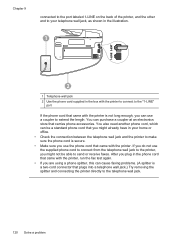
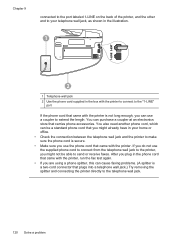
... jack, as shown in the illustration.
1
2
1 Telephone wall jack
2 Use the phone cord supplied in the phone cord that came with the printer, run the fax test again. • If you can use the phone cord that came with the printer is not long enough, you are using a phone splitter, this can purchase a coupler at an electronics store that...
User Guide - Page 126
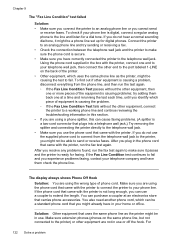
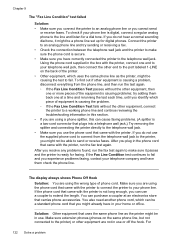
... time, until you identify which piece of the printer. • Other equipment, which can cause faxing problems. (A splitter is secure. • Make sure you cannot send
or receive faxes. You also need another phone cord, which uses the same phone line as the printer might already have correctly connected the printer to fail. If you...
User Guide - Page 133


...have in your phone cord 1.
Solve problems using Web Services and HP websites
This section provides solutions to receive faxes.
Solution: To print color faxes, make sure the computer is configured to common problems using Web Services and HP websites. • Solve problems using Web Services • Solve problems using HP websites
Solve problems using the 2-wire phone cord adaptor, see...
User Guide - Page 157


...Devices (WSD) Print services supported on various TCP/IP systems.
NOTE: The LPD functionality can be used with any RFC 1001 and 1002-compliant dynamic name services as long as the last time these systems.
• Bonjour: Bonjour services (which use...web servers, fax machines, video cameras, files systems, backup devices (tape drives),... is used on small networks for example, the HP Standard ...
User Guide - Page 180


...all of those devices ring when your telephone company might ask you to the dispatcher the reason for any person to use a computer or other electronic device, including fax machines, to...applicable to users of devices you will also be connected to the telephone network or premises wiring using a compatible modular jack which charges exceed local or long-distance transmission charges.) In ...
User Guide - Page 199


... telecom devices to the wall jack where you are able to connect shared telephone equipment to the phone line by using the "2-EXT" port on your getting started guide for faxing, determine... phone system, HP recommends you installed with the printer. NOTE: In some important fax settings such as the answer mode and fax header information. You can also use serial-type phone systems, the phone ...
Similar Questions
Do You Need A Phone Jack For Wireless Fax Hp 8600 Pro
(Posted by CyCsti 10 years ago)
Using My Hp Fax Machine How Do I Reprint A Fax Hp 8600
(Posted by EarSha 10 years ago)
How To Set Up An E-fax With An Hp Printer Using An Existing Phone Line
(Posted by Swimaruth 10 years ago)
How To Fax From Hp 4500 Using A Cell Phone
(Posted by tiffgrantl 10 years ago)

