HP Officejet Pro 8600 Support Question
Find answers below for this question about HP Officejet Pro 8600.Need a HP Officejet Pro 8600 manual? We have 3 online manuals for this item!
Question posted by CyCsti on February 19th, 2014
Do You Need A Phone Jack For Wireless Fax Hp 8600 Pro
The person who posted this question about this HP product did not include a detailed explanation. Please use the "Request More Information" button to the right if more details would help you to answer this question.
Current Answers
There are currently no answers that have been posted for this question.
Be the first to post an answer! Remember that you can earn up to 1,100 points for every answer you submit. The better the quality of your answer, the better chance it has to be accepted.
Be the first to post an answer! Remember that you can earn up to 1,100 points for every answer you submit. The better the quality of your answer, the better chance it has to be accepted.
Related HP Officejet Pro 8600 Manual Pages
Getting Started Guide - Page 6


... and HP Officejet Pro 8600 Premium.
• A valid email address
• Outgoing SMTP server information
• An active Internet connection
Finding email settings
If you are needed. You can do...following Web Services:
HP ePrint
HP ePrint is connected using either a wired (Ethernet) or wireless connection. No special drivers or software are setting up Scan to Email or Fax to Email if ...
Getting Started Guide - Page 15


... on and you are speaking with the sender, instruct the sender to press Start on their fax machine.
tray.
3. Set up and use fax
English
Receive faxes
You can receive faxes manually from a phone that is on the same phone line (but not directly connected to the printer). Note: If you have paper loaded in the...
User Guide - Page 7


Contents
6 Fax Send a fax...61 Send a standard fax...61 Send a standard fax from the computer 62 Send a fax manually from a phone 63 Send a fax using monitor dialing 64 Send a fax from memory...64 Schedule a fax to send later 65 Send a fax to multiple recipients 66 Send a fax in Error Correction Mode 66 Receive a fax...67 Receive a fax manually...67 Set up backup fax...68 Reprint...
User Guide - Page 56


... name, see Receive faxes to your operating system. • Appropriate privileges on the shared folder You must be connected either through a wireless connection or using an Ethernet cable.
For more information, see the documentation for the folder On computer running Windows, network addresses are only supported by HP Officejet Pro 8600 Plus and HP Officejet Pro 8600 Premium.
•...
User Guide - Page 65


... fax settings • Fax and digital phone services • Fax over Internet Protocol • Use reports
Send a fax
You can verify the fax is set up the printer correctly for faxing. 6 Fax
You can easily send a single- You can also set up correctly by running the fax setup test from the control panel.
For more information on the faxes you need...
User Guide - Page 73


You might need to reprint your faxes if you are printed in the reverse order from which they are a security feature that require the receiving fax machine to ...faxes in memory for polling and have paper loaded in order to Receive. 3. To reprint faxes in memory. When you print or delete the faxes from the printer control panel 1. Touch Start Fax. If all the stored faxes are received. HP...
User Guide - Page 84


...information about using a slower fax speed or disabling the fax error-correction mode (ECM).
TIP: Support for further assistance.
80
Fax For more information, see Send a fax in a digital phone environment (such as the following: • DSL: A Digital subscriber line (DSL) service through a converter box (which supplies regular analog phone jacks for fax connections) or your local...
User Guide - Page 121


... that came with my printer is not long enough • Color faxes do not use the phone cord that plugs into a telephone wall jack.) Try removing the splitter and connecting the printer directly to connect from the Fax Setup Wizard (Windows) or HP Setup Assistant (Mac OS X), make sure it is not busy completing another...
User Guide - Page 123
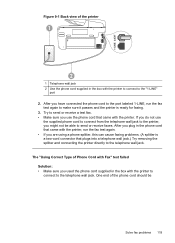
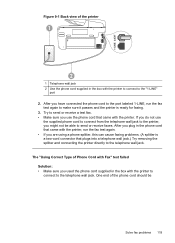
..."
port
2. One end of the printer
1
2
1 Telephone wall jack 2 Use the phone cord supplied in the box with Fax" test failed Solution: • Make sure you might not be
Solve fax problems 119 If you do not use the phone cord that plugs into a telephone wall jack.) Try removing the splitter and connecting the printer directly...
User Guide - Page 125
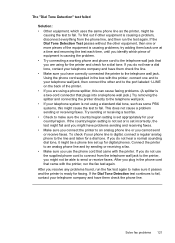
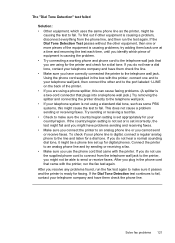
...; Other equipment, which piece of equipment is causing the problem. • Try connecting a working phone and phone cord to an analog phone line or you cannot send or receive faxes. After you connect the printer to the telephone wall jack that came with the printer, connect one or more pieces of the printer. • If...
User Guide - Page 133


... the back of them may be a standard phone cord that came with a 4-wire phone cord to the telephone wall jack. Solve problems using Web Services and HP websites
This section provides solutions to the port labeled 1-LINE on at all times. To extend your home or office. Color faxes do not print Cause: The Incoming...
User Guide - Page 145


...Preferences. b.
If the print job is paused, click Resume Printer. If you install the HP software again, the installer might be interfering. Or Click Start, click Control Panel, and ...to access local devices (like your computer is a computer network that is connected wirelessly: a. NOTE: If there is more information, see Configure your Printers or Printers and Faxes folder.
If...
User Guide - Page 173


...HP Officejet Pro 8600 Plus and HP Officejet Pro 8600 Premium: 216 x 356 mm (8.5 x 14 inches) • Maximum scan size from ADF: 216 x 356 mm (8.5 x 14 inches)
Web Services and HP website specifications
Web Services specifications
An Internet connection using either a wired (Ethernet) or wireless...takes longer and uses more memory.
• Manual fax send and receive. • Automatic busy redial ...
User Guide - Page 200


... need to change some fax settings before you can fax successfully. 1. If you answer Yes to step 2. 2. b. This section contains the following questions, you are unsure which kind of your existing office equipment directly to the printer, and you might be called ADSL in your country/region.) • PBX: A private branch exchange (PBX) phone...
User Guide - Page 207
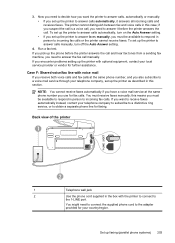
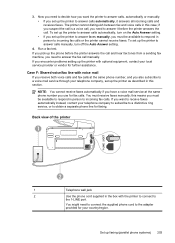
...1
2
1
Telephone wall jack
2
Use the phone cord supplied in this case;
If you must receive faxes manually; Set up the printer as described in person to answer the fax call . To set up... turn on the Auto Answer setting. • If you set up faxing (parallel phone systems) 203 this section. If you need to incoming fax calls. if you suspect the call is a voice call, you want...
User Guide - Page 210
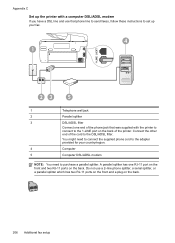
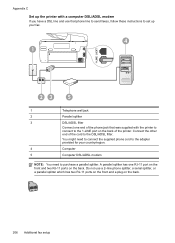
...need to connect the supplied phone cord to the adapter provided for your fax.
4 1
23
5
1
Telephone wall jack
2
Parallel splitter
3
DSL/ADSL filter
Connect one RJ-11 port on the front and two RJ-11 ports on the back.
206 Additional fax... printer.
A parallel splitter has one end of the phone jack that phone line to send faxes, follow these instructions to set up the printer with ...
User Guide - Page 213
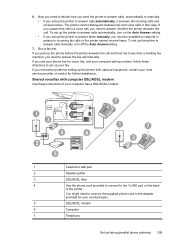
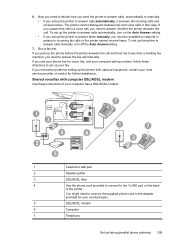
... suspect the call is a voice call manually. if you need to answer it answers all incoming calls and receives faxes. If you must be available to respond in this case; Run a fax test. You might need to answer the fax call , you need to connect the supplied phone cord to the 1-LINE port on the Auto Answer...
User Guide - Page 220
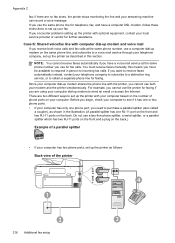
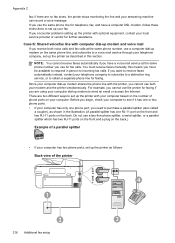
... DSL modem, follow these instructions to set up modem and voice mail
If you need to set up the printer with the printer, you use the same phone line for telephone, fax, and have a voice mail service at the same phone number, use the printer for further assistance. You must be available to respond...
User Guide - Page 248


... Secure Digital memory card insert 28 security wireless
communication 225 send faxes
basic fax 61 manually 63 memory, from 64 monitor dialing 64, 66 schedule 65 troubleshoot 123, 125, 128 send scans for OCR 48 troubleshoot 112 serial number 148 serial phone systems countries/regions with 195 setup types 196 settings copy 59 network...
User Guide - Page 250


... set up with fax (parallel phone systems) 203 set up with fax and computer modem (parallel phone systems) 216
voltage specifications 170 volume
fax sounds 79
W
wall jack test, fax 118 warranty 159 ...accessories on and off
in driver 33 uninstall HP software 227 wireless communication advanced wireless
troubleshooting 137 basic wireless
troubleshooting 137 radio, turn off 219 reducing interference 227...
Similar Questions
Where Do I Plug My Phone Line On An Hp 8600 Plus Fax
(Posted by HerStev 10 years ago)
Hp Pro 8600 Can I Fax Via Router Or Do I Need Phone Jack
(Posted by UMcoldbe 10 years ago)
The Receiving Fax Machine Does Not Support Color Faxing Hp 8600
(Posted by Doctadan 10 years ago)

