HP Officejet Pro 8600 Support Question
Find answers below for this question about HP Officejet Pro 8600.Need a HP Officejet Pro 8600 manual? We have 3 online manuals for this item!
Question posted by navda on December 16th, 2013
How To Clear Fax Log For Office Jet 8600
The person who posted this question about this HP product did not include a detailed explanation. Please use the "Request More Information" button to the right if more details would help you to answer this question.
Current Answers
There are currently no answers that have been posted for this question.
Be the first to post an answer! Remember that you can earn up to 1,100 points for every answer you submit. The better the quality of your answer, the better chance it has to be accepted.
Be the first to post an answer! Remember that you can earn up to 1,100 points for every answer you submit. The better the quality of your answer, the better chance it has to be accepted.
Related HP Officejet Pro 8600 Manual Pages
Getting Started Guide - Page 3


...cartridges is used . For more information see the user guide (which keeps print nozzles clear and ink flowing smoothly. In addition, some residual ink is available on the printer......4 HP Digital Solutions...5 Web Services...6 Update the printer...8
Set up and use fax...9 Set up fax...9 Use fax ...14 Fax and digital phone services 17
Set up wireless (802.11) communication 18 Solve setup...
Getting Started Guide - Page 6


...ePrint email address to Email
Note: These features are only supported by HP Officejet Pro 8600 Plus and HP Officejet Pro 8600 Premium.
• A valid email address
• Outgoing SMTP server ...added the printer to your account, you can use Scan to Email and Fax to Email if your email application meets the requirements listed in to access...assigned to log onto the computer or the network.
Getting Started Guide - Page 10


... line that you might need another ring pattern to connect the
additional devices or services with the printer, you might not
For more
labeled 1-...faxing.
Many phone companies offer a distinctive ring feature that allows you cannot receive faxes automatically.
Using the phone cord provided in your home or office
can be able to this section or see "Step 3: Configure fax...
Getting Started Guide - Page 16


... "Where's the user guide?" Touch right arrow , and then touch Setup.
2.
To clear the fax log
Note: Clearing the fax log also deletes all faxes stored in memory, whether the printer has an error condition or not.
3. Touch Clear Fax Log.
16
For
the most recently received fax printed first, and so
more information about the printer. on the printer's control...
User Guide - Page 7


... redial options...78 Set the fax speed...79 Set the fax sound volume 79 Fax and digital phone services 80 Fax over Internet Protocol...80 Use reports...81 Print fax confirmation reports 81 Print fax error reports...82 Print and view the fax log 82 Clear the fax log...82 Print the details of the last fax transaction 83 Print a Caller ID...
User Guide - Page 55


... that the best settings are only supported by HP Officejet Pro 8600 Plus and HP Officejet Pro 8600 Premium.
4 HP Digital Solutions
The printer includes a collection of digital solutions that can help you to receive important faxes from anywhere while working away from the office.
HP Digital Fax Never lose important faxes misplaced within a stack of paper pages again! With...
User Guide - Page 56


...necessary) For example, the Windows or Mac OS X username and password used to log onto the network. For more information, see Scan an original. You must have the...Officejet Pro 8600 Plus and HP Officejet Pro 8600 Premium.
• A valid email address • Outgoing SMTP server information • An active Internet connection
52
HP Digital Solutions
For Scan to Network Folder, Fax...
User Guide - Page 72


... you have received while the printer was in memory due to receive the fax, you might have received, print the Fax Log. Touch Fax, and then select Start Black or Start Color. After the printer begins to memory limitations. Set up backup fax
Depending on your preference and security requirements, you might not be stored...
User Guide - Page 85


... with ink cartridges. This section contains the following topics: • Print fax confirmation reports • Print fax error reports • Print and view the fax log • Clear the fax log • Print the details of the fax on the Fax Sent Confirmation report if you select On (Fax Send) or On (Send and Receive), and if you receive a low...
User Guide - Page 86


... fax you send and receive
faxes successfully. This is the default setting. Touch (right arrow), and then touch Setup. 2.
Touch Fax Log. Touch Fax Setup, and then touch Fax Reports. 3. Off
Does not print a fax confirmation report when you send.
Touch Fax Reports, and then touch Fax Confirmation. 3. Touch Fax Confirmation. 4. To set the printer to clear the fax log.
82
Fax
User Guide - Page 87
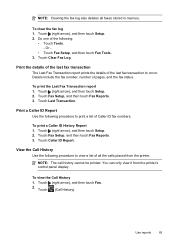
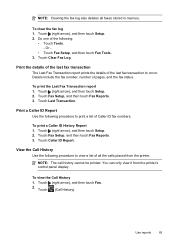
Do one of the following procedure to print a list of Caller ID fax numbers. Or -
• Touch Fax Setup, and then touch Fax Tools. 3. Touch Clear Fax Log. To print the Last Fax Transaction report 1. Touch Fax Setup, and then touch Fax Reports. 3. To print a Caller ID History Report 1. View the Call History Use the following procedure to occur. Use...
User Guide - Page 98


... problems • Solve scan problems • Solve fax problems • Solve problems using Web Services and HP websites • Solve HP Digital Solutions problems • Solve memory device problems • Solve wired (Ethernet) network problems ... maintenance • Understand the network configuration page • Clear jams
HP support
If you register the printer
94
Solve a problem
User Guide - Page 138


...supported by HP Officejet Pro 8600 Plus and HP Officejet Pro 8600 Premium.
Incorrect date and time on faxes
If you cannot send or receive faxes.
For more information...faxes but is out of faxes archived (which includes a time stamp) might not always reflect the accurate time for faxes might also be affected. CAUTION: Clearing the fax log and the internal memory deletes any unsaved faxes...
User Guide - Page 165


... • Copy specifications • Fax specifications • Scan specifications • Web Services and HP website specifications • Environmental specifications • Electrical specifications • Acoustic emission specifications • Memory device specifications
Physical specifications
Printer size (width x height x depth) • HP Officejet Pro 8600: 494 x 300 x 460 mm...
User Guide - Page 180


... modular jack which is designed to be a 900 number or any message unless such message clearly contains in a margin at the top or bottom of the sending machine or such business,..., the date and time it unlawful for any person to use a computer or other electronic device, including fax machines, to send any other information, the FCC Registration Number and Ringer Equivalent Number (REN...
User Guide - Page 244


... cartridges clean automatic document
feeder 34 exterior 34 printhead 149 scanner glass 33 clear fax logs 82 color copy 59 colored text, and OCR 48 computer modem shared with fax (parallel
phone systems) 204 shared with fax and
answering machine
(parallel phone systems) 212 shared with fax and voice line (parallel phone systems) 207 shared with...
User Guide - Page 245


... 80 ISDN line, set up (parallel phone systems) 200 line condition test, failed 122 log, clear 82 log, print 82 manual receive 67
modem and answering machine, shared with (parallel phone systems) 212...troubleshoot scan 116
double-sided printing 44 driver
accessories settings 33 warranty 159 DSL, fax setup with fax and voice mail (parallel phone systems) 216
digital cameras insert memory cards 28
...
User Guide - Page 246


...media 27 load envelopes 25 load media 24 locking trays 32 log, fax print 82
M
Mac OS custom-size paper 42 Print borderless...ink cartridges 90
manual faxing receive 67 send 63, 64
margins setting, specifications 167
media ADF capacity 23 clear jams 154 duplexing 44...166
memory reprint faxes 68 save faxes 68 specifications 162
memory cards insert 28 specifications 171
memory devices print files 41 troubleshoot...
User Guide - Page 247


... ports, specifications 161
power specifications 170 troubleshoot 99
power input, locating 13 print
diagnostic page 106 double-sided 44 fax logs 82 fax reports 81 faxes 68 last fax details 83 photos from memory
devices 41 print quality report 106 printer status report 148 troubleshoot 98 Print borderless Mac OS X 43 Windows 43 Print brochures print...
User Guide - Page 249


...turn on and off in driver 33 trays capacities 166 clear jams 154 installation tray 2 30 load media 24 ...fax 116 fax dial tone test failed 121 fax hardware test failed 117 fax line test failed 122 fax phone cord connection test failed 118 fax phone cord type test failed 119 fax tests 117
fax wall jack test, failed 118 firewalls 99 jams, paper 157 media not picked up from
tray 107 memory devices...
Similar Questions
How To Clear Fax Log As It Will Not Send/receive Until Done?
(Posted by jhadji173 10 years ago)
How To Turn Off Date And Time Of Fax On Office Jet Pro 8600
(Posted by jimljest 10 years ago)
How To Clear Fax Log And Memory In Hp All In One Officejet 8600
(Posted by Doublcaf 10 years ago)

