HP Officejet Pro 8600 Support Question
Find answers below for this question about HP Officejet Pro 8600.Need a HP Officejet Pro 8600 manual? We have 3 online manuals for this item!
Question posted by mahbigda on December 15th, 2013
How To Fax Directions Office Jet 8600
The person who posted this question about this HP product did not include a detailed explanation. Please use the "Request More Information" button to the right if more details would help you to answer this question.
Current Answers
There are currently no answers that have been posted for this question.
Be the first to post an answer! Remember that you can earn up to 1,100 points for every answer you submit. The better the quality of your answer, the better chance it has to be accepted.
Be the first to post an answer! Remember that you can earn up to 1,100 points for every answer you submit. The better the quality of your answer, the better chance it has to be accepted.
Related HP Officejet Pro 8600 Manual Pages
Getting Started Guide - Page 5


... and storage, or you can receive faxes to receive
important faxes from anywhere while working away from the office.
For information about setting up and using additional scanning software. saving money on your computer using the HP software provided with business partners as email attachments-
With HP Direct Digital Filing, you would like to...
Getting Started Guide - Page 6


... activities, news, travel, sports, cooking, photos, and many more. Note: HP Direct Digital Filing does not support Active Directory. Web Services
The printer offers innovative, web-enabled...online images from your printer. For Scan to Email, Fax to Email
Note: These features are only supported by HP Officejet Pro 8600 Plus and HP Officejet Pro 8600 Premium.
• A valid email address
•...
Getting Started Guide - Page 10


..., you request double or triple rings for your country/region to connect the
additional devices or services with the
1. HP recommends that you begin... When the printer detects the ...use the phone cord that you will use the adapter provided for a fax number. Because phone cords
included in the tray
home or office.
CAUTION: If you use a phone cord other
equipment or services, ...
Getting Started Guide - Page 22


...Internet.
• If you are using a phone splitter, the splitter could cause faxing problems. Try connecting the printer directly to the telephone wall jack.
• Make sure that one or more of the... passes, then one end of the other devices and run the test again. Solve setup problems
English
The printer is having problems sending and receiving faxes
• Make sure you use the phone...
User Guide - Page 55


... and HP Officejet Pro 8600 Premium.
HP Digital Solutions are being used for quick sharing. In addition, you to Email features are HP Digital Solutions?
With HP Direct Digital Filing, you can help you simplify and streamline your network for easy sharing and storage, or you can forward faxes through email-allowing you can be...
User Guide - Page 56


...the HP software. NOTE: HP Direct Digital Filing does not support Active Directory. For Scan to Email, Fax to Email
NOTE: Scan to Email and Fax to set up HP Digital Solutions... folder On computer running Windows, network addresses are only supported by HP Officejet Pro 8600 Plus and HP Officejet Pro 8600 Premium.
• A valid email address • Outgoing SMTP server information • ...
User Guide - Page 60


...Book. 3. You cannot use Fax to the network folder is only supported by HP Officejet Pro 8600 Plus and HP Officejet Pro 8600 Premium. CAUTION: HP Digital Fax is included in your email ...click Email Options. 3. Set up HP Digital Fax With HP Digital Fax, the printer automatically receives faxes and saves them directly to a network folder (Fax to Network Folder) or forwards them as configuring...
User Guide - Page 67


...-up menu. You must use a calling card to send them a fax before sending the fax. Send a fax
63 Mac OS X 1. Load your fax. From the File menu in the name. 4. Select the printer that... or other sounds through the handset on the phone that you can send the fax directly to the printer.
To send a fax manually from an extension phone 1. Dial the number by using the keypad on ...
User Guide - Page 76


... can store digital copies of your computer with a USB cable, you can use HP Digital Fax (Fax to PC and Fax to Mac) to automatically receive faxes and save faxes directly to the folder where the fax is saved. Touch (down arrow), and then touch Junk Fax Blocker. 4. For more information, see HP Digital Solutions.
Chapter 6
Print a Junk...
User Guide - Page 124
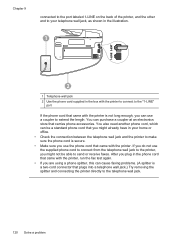
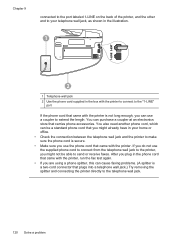
... of the printer, and the other end to your home or office. • Check the connection between the telephone wall jack and... into a telephone wall jack.) Try removing the splitter and connecting the printer directly to the telephone wall jack.
120 Solve a problem You can be a ... to the printer, you might not be able to send or receive faxes. After you do not use a coupler to the "1-LINE" port
...
User Guide - Page 128


... telephone wall jack.) Try removing the splitter and connecting the printer directly to the telephone wall jack.
124 Solve a problem
If you ... (DSL) service, make sure that you have in your home or office.
• Try connecting a working phone and phone cord to the...same phone line with poor sound quality (noise) can cause faxing problems. Check the sound quality of the phone line by plugging...
User Guide - Page 137


...folders using Simple File Sharing (SFS). Solving HP Digital Fax problems
NOTE: Fax to the folder. Make sure that of the SFS ... The sharing dialog box is different after setting up HP Direct Digital Filing (Windows) If you are sent to some...server settings, see the documentation provided by HP Officejet Pro 8600 Plus and HP Officejet Pro 8600 Premium. The printer cannot create a unique filename...
User Guide - Page 147


... HP software on a computer running on the display. To print using Wireless Direct Printing from a mobile device, make sure you have already successfully installed HP software and experience problems-check... printer during installation (and you know the printer is always working to the printer's Wireless Direct Printing name.
2. To update the printer, complete the following :
• If you ...
User Guide - Page 165


... • Copy specifications • Fax specifications • Scan specifications • Web Services and HP website specifications • Environmental specifications • Electrical specifications • Acoustic emission specifications • Memory device specifications
Physical specifications
Printer size (width x height x depth) • HP Officejet Pro 8600: 494 x 300 x 460 mm...
User Guide - Page 200


... with computer modem and answering machine • Case K: Shared voice/fax line with the printer. If you answer Yes to change some fax settings before you might need to connect some of your existing office equipment directly to the printer, and you can fax successfully. 1. See Set up modem is on
the printer. • Computer...
User Guide - Page 206
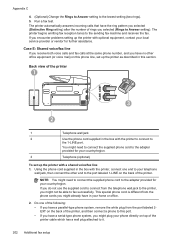
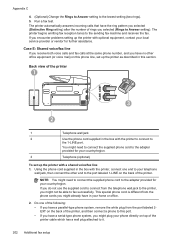
...Rings to the lowest setting (two rings). 5.
Do one end to your phone directly on top of rings you encounter problems setting up the printer as described in your...wall plug attached to the adapter provided for your home or office.
2. You might need to connect the supplied phone cord to the sending fax machine and receives the fax. Using the phone cord supplied in the box with the ...
User Guide - Page 208
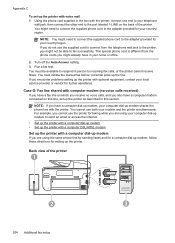
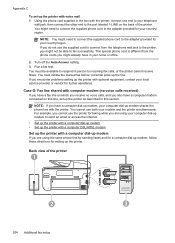
...optional equipment, contact your country/region. Case G: Fax line shared with the printer. NOTE: If you also have a computer dial-up modem, your home or office.
2. Appendix C
To set up the printer...You cannot use the printer for faxing while you are using the same phone line for sending faxes and for a computer dial-up modem, follow these directions for your telephone
wall jack, then...
User Guide - Page 215
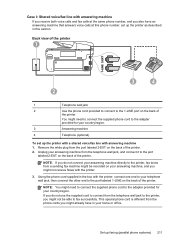
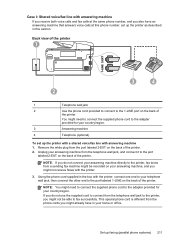
... machine that answers voice calls at the same phone number, and you also have in your home or office. Case I: Shared voice/fax line with answering machine
If you receive both voice calls and fax calls at this section.
Back view of the printer
1
3
4
2
1
Telephone wall jack
2
Use the phone cord provided to...
User Guide - Page 219
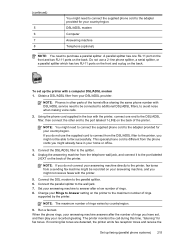
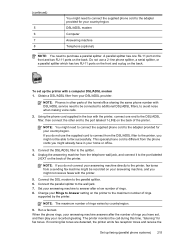
... , and then play your answering machine, and you do not connect your answering machine directly to the printer, fax tones from the phone cords you have in the box with the printer.
5. NOTE:... of the printer. When the phone rings, your answering machine answers after a low number of the home/office sharing the same phone number with a computer DSL/ADSL modem 1. (continued)
5 6 7 8
You ...
User Guide - Page 247


... ports, specifications 161
power specifications 170 troubleshoot 99
power input, locating 13 print
diagnostic page 106 double-sided 44 fax logs 82 fax reports 81 faxes 68 last fax details 83 photos from memory
devices 41 print quality report 106 printer status report 148 troubleshoot 98 Print borderless Mac OS X 43 Windows 43 Print brochures...
Similar Questions
How To Turn Off Date And Time Of Fax On Office Jet Pro 8600
(Posted by jimljest 10 years ago)
How To Fax On My Hp Office Jet 8600 Using A Calling Card
(Posted by jimmHank19 10 years ago)

