HP Officejet Pro 8600 Support Question
Find answers below for this question about HP Officejet Pro 8600.Need a HP Officejet Pro 8600 manual? We have 3 online manuals for this item!
Question posted by scottserenitypools on October 1st, 2012
How Do I Align And Clean The Printheads
i ran a report on the printer and was told that the printhead needs to be aligned. The color is very faded and i was told the printheads need to be cleaned.
my HP officejet Pro 8600 printer is less than 1 year old.
Current Answers
There are currently no answers that have been posted for this question.
Be the first to post an answer! Remember that you can earn up to 1,100 points for every answer you submit. The better the quality of your answer, the better chance it has to be accepted.
Be the first to post an answer! Remember that you can earn up to 1,100 points for every answer you submit. The better the quality of your answer, the better chance it has to be accepted.
Related HP Officejet Pro 8600 Manual Pages
Getting Started Guide - Page 6


... USB cable. You must be connected to Email if your printer when you are needed. Web Services
The printer offers innovative, web-enabled solutions that allows you quickly access...HP ePrint job status, manage your HP ePrint printer queue, control who can still set up Scan to Email or Fax to Email
Note: These features are only supported by HP Officejet Pro 8600 Plus and HP Officejet Pro 8600...
Setup Poster - Page 1


... used . If you can enjoy quicker service, more information see www.hp.com/go /customercare
Remove tape and packing materials. www.hp.com
Printed in printhead servicing, which keeps print nozzles clear and ink flowing smoothly. OFFICEJET PRO 8600 1
2
Start
www.hp.com/go /inkusage.
7
Register the printer. Note: Some of different ways, including in the initialization process...
User Guide - Page 5


......12 Printing supplies area...13 Back view...13 Use the printer control panel...14 Overview of buttons and lights 14 HP Officejet Pro 8600 14 HP Officejet Pro 8600 Plus and HP Officejet Pro 8600 Premium 15 Control-panel display icons 15 Change printer settings...18 Select the mode...18 Change printer settings 18 Finding the printer model number 19 Select print media...19 Recommended papers...
User Guide - Page 10


... cannot be opened 144 Troubleshoot installation issues 145
Hardware installation suggestions 145 HP software installation suggestions 146 Solve network problems 146 Understand the Printer Status Report 147 Printhead maintenance...149 Clean the printhead...149 Align the printhead...150 Reinstall the printhead...150 Understand the network configuration page 152 Clear jams...154 Clear paper...
User Guide - Page 18


... and lights • Control-panel display icons • Change printer settings
Overview of buttons and lights
The following diagrams and related ... the display, see Finding the printer model number. Back button: Returns to enter numbers and text.
Keypad: Use the keypad to the previous menu. Right arrow button: Navigates through settings in the menus. HP Officejet Pro 8600
1
2
3
4
9 8...
User Guide - Page 19


... that appear on . Right arrow button: Navigates through settings in the menus. Left arrow button: Navigates through settings in the menus. Use the printer control panel
15
HP Officejet Pro 8600 Plus and HP Officejet Pro 8600 Premium
12
3
4
8
5
7
6
Label 1 2 3
4 5 6 7 8
Name and Description Wireless icon: The icon is lit when the 802.11 wireless feature is on the display...
User Guide - Page 21


This icon has a red border when an ink cartridge needs attention. HP Officejet Pro 8600 Plus and HP Officejet Pro 8600 Premium models
Displays the status of your printing choices. Displays a screen where you can learn about printer features that can help conserve natural resources and reduce the impact of the Auto Answer function.
TIP: You can see Set the answer...
User Guide - Page 55


... to computer folders on your network or quickly share them with this printer that can help you to make sure that can simply walk up HP Digital Solutions • Use the HP Digital Solutions
What are only supported by HP Officejet Pro 8600 Plus and HP Officejet Pro 8600 Premium.
With HP Direct Digital Filing, you can help improve your office productivity...
User Guide - Page 56


...folder You must be connected either through a wireless connection or using the HP software provided with the printer.
For Scan to Email, Fax to Email
NOTE: Scan to Email ... only supported by HP Officejet Pro 8600 Plus and HP Officejet Pro 8600 Premium.
• A valid email address • Outgoing SMTP server information • An active Internet connection
52
HP Digital Solutions For ...
User Guide - Page 60


...).
NOTE: Fax to the Email Address Book. CAUTION: HP Digital Fax is only supported by HP Officejet Pro 8600 Plus and HP Officejet Pro 8600 Premium. Color faxes are saved as configuring default SUBJECT and body text ...are printed instead of being saved.
56
HP Digital Solutions Set up HP Digital Fax With HP Digital Fax, the printer automatically receives faxes and saves them directly ...
User Guide - Page 93


...printer off the printer properly. 8 Work with one or more depleted cartridges • Replace the ink cartridges • Store printing supplies • Usage information collection
Information on ink cartridges and the printhead
The following tips help maintain HP...for replacing the ink cartridges, and aligning and cleaning the printhead.
TIP: If you are needed.
• Be sure to the...
User Guide - Page 103


...clean the printhead, or you may need to the Help system for the operating system for technical support. If there is not the source of the communication problem. Alignment fails If the alignment process fails, make sure you align the printer, the alignment fails. If you have colored...Contact HP for information on the back of the USB cable or Ethernet cable are secure. • If the printer is...
User Guide - Page 110


... Diagnostic report shows faded, partial, streaked, or missing
color bars or patterns, check for depleted ink cartridges, and replace the ink cartridge that corresponds to make sure they are unhappy with the quality of the previous steps have helped, contact HP support to install new cartridges, see Align the printhead. 3. For more information, see Clean the printhead. 4.
If...
User Guide - Page 137


... to reject email messages larger than that of the SFS dialog box. The printer cannot create a unique filename using the assigned prefix and suffix or the filename...your email server has a maximum file-size limit, see the documentation provided by HP Officejet Pro 8600 Plus and HP Officejet Pro 8600 Premium. For more information, see the documentation available for the outgoing email profile...
User Guide - Page 153
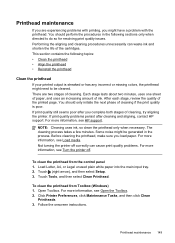
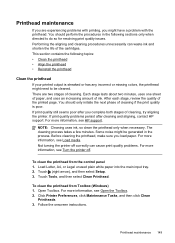
... poor after cleaning and aligning, contact HP support. NOTE: Cleaning uses ink, so clean the printhead only when necessary. For more information, see HP support. Touch (right arrow), and then select Setup. 3. Touch Tools, and then select Clean Printhead. Click Printer Preferences, click Maintenance Tasks, and then click Clean
Printheads. 3. Printhead maintenance 149 Printhead maintenance
If...
User Guide - Page 154


For more information, see HP Utility (Mac OS X). 2. Click Clean, and then follow the onscreen instructions.
On the printer control panel, touch (right arrow), and then touch Setup. 3. Open HP Utility. To align the printhead from the embedded web server (EWS) 1.
In the Information And Support section, click Clean Printheads. 3.
To clean the printhead from the embedded web server (...
User Guide - Page 165


...printer Printer weight (does not include printing supplies, duplexer, or Tray 2) • HP Officejet Pro 8600: 10.67 kg (23.6 lb) • HP Officejet Pro 8600 Plus and HP Officejet Pro 8600 Premium: 11.58 kg (25.5 lb) • With Tray 2: Adds 2.96 kg (6.5 lb) • With duplexer: Adds 0.63 kg (1.4 lb)
Product features and capacities
Feature Connectivity
Print method Ink cartridges
Printheads...
User Guide - Page 244


...clean automatic document
feeder 34 exterior 34 printhead 149 scanner glass 33 clear fax logs 82 color copy 59 colored... phone systems 199 after the support period 97 align printhead 150 answer ring pattern change 77 parallel phone systems...) automatic document feeder clean 34 feeding problems, troubleshoot 34
A
accessibility 3, 10 accessories
installation 29 printer status report 148 turn on and...
User Guide - Page 246


...avoid 21 paper 154, 157
junk fax mode 70
L
language, printer 162 light images, troubleshoot
copies 111 scans 116 lights, control panel... X HP Utility 229
maintain printhead 149
maintenance align printhead 150 check ink levels 90 clean printhead 149 diagnostic page 106 print quality report 106 printhead 149...devices print files 41 troubleshoot 135
missing or incorrect information, troubleshoot 102
242
User Guide - Page 247


... 106 print settings print quality 103 printer control panel locating 12 network settings 219 scan from 46 send faxes 62 printer driver accessories settings 33 warranty 159 printer software (Windows) about 229 opening 229 printer status report information on 147 print 148 printhead clean 149 printhead latch, locating 13 printhead, align 150 printheads ordering online 193 supported 161 printing...
Similar Questions
How To Clean Printhead On A Hp C8180 Printer
(Posted by janekiran 9 years ago)
Lines Of Different Colors When Scanning Or Copying From Hp Officejet Pro 8600
(Posted by bcubemoor 10 years ago)
Where Do The Printheads Go For Hp Pro 8600 Premium
(Posted by kokSste 10 years ago)

